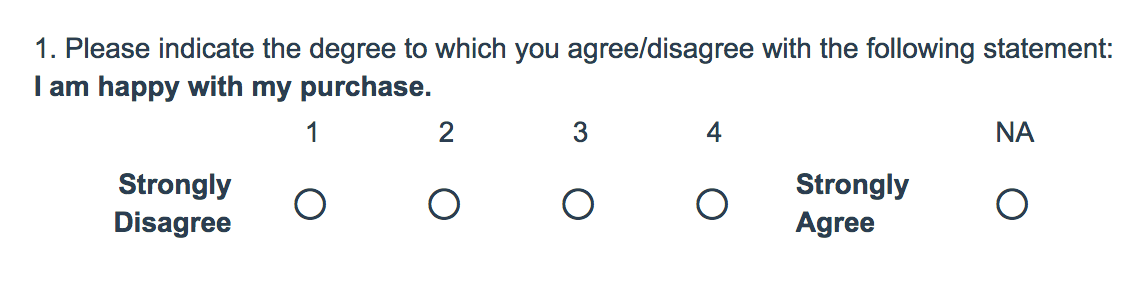
- Check it out in an example survey!
- Add a survey with this question to your account!
A Rating question is a single-select scale question, often referred to as a Likert Scale.
When To Use It
Use Rating questions to collect respondents' opinions using answer choices that range from one extreme to another, such as very unhappy to very happy. These choices are shown horizontally, with labels above or below each choice. Typically, the reporting value is numeric for analysis purposes.
When Using the Stacked orientation (default) you will have the option to enter a Far Left Label and a Far Right Label. These labels can be defined on the Question tab, below the answer options.
Do you want to use images in your Rating question? There are a couple of customization options:
Layout
On the Layout tab of your Rating question there are several available customizations.
Orientation of Labels & Options
First, you can choose from the Vertical, Horizontal or Stacked orientations.
Stacked (Default)

Horizontal (Far Left and Far Right Labels are not compatible with this orientation)

Vertical (Far Left and Far Right Labels are not compatible with this orientation)
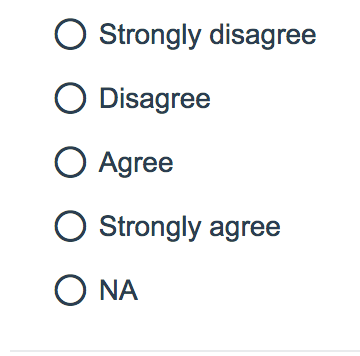
Scale Options
Flip Scales Randomly (left to right) - When using the Stacked orientation this option will be available to eliminate bias introduced from scale order.
Position Labels on the Bottom - When using the Stacked orientation you can choose this option instead of displaying labels at the top.
Show N/A Answer Options Outside of Labels* - When using the Stacked orientation this will display the N/A options to the right of the Far Right Label (or to the left of the Far Left Label in right-to-left languages).
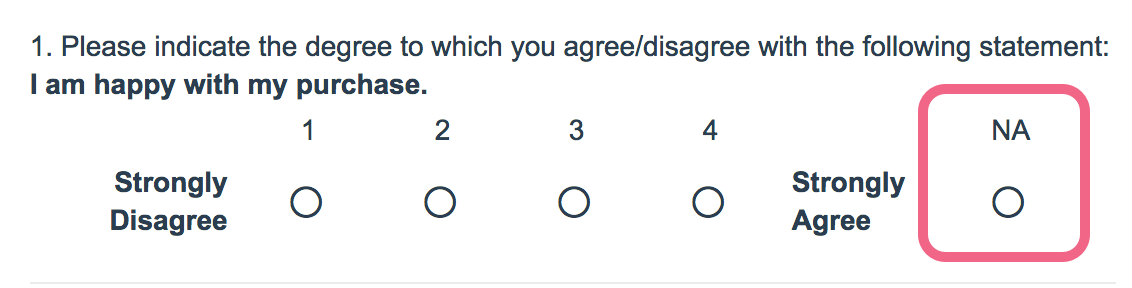
*This is a new option as of 03/22/2017. Questions created after this date will have this selected by default. If you wish to display your NA option in this format in questions created before this date simply check this option.
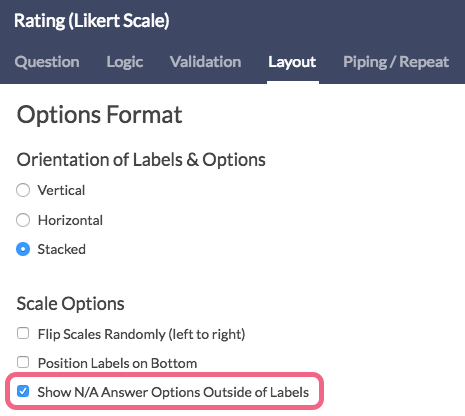
Place labels on the right side of the input - When using the Vertical or Horizontal orientations you can choose to place labels to the left or the right of the input.
Using Left and Right Labels with the NA Option
For any newly (created after 03/22/2017) created Rating questions, please note that if you have opted to include a Not Applicable answer within your question, this option will appear outside of the labels (if you are using the Stacked orientation and have provided labels):
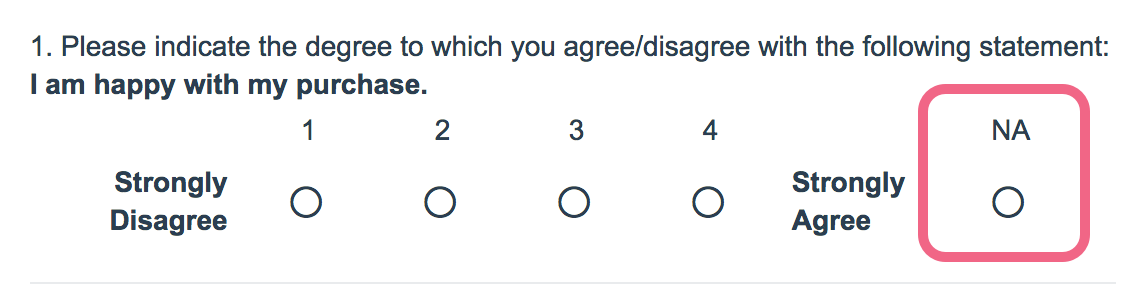
If you have an existing Rating question with an NA option and want to position this option outside of the labels, you can do so by editing this question and selecting the Show N/A Option Outside of Label setting on the Layout tab.
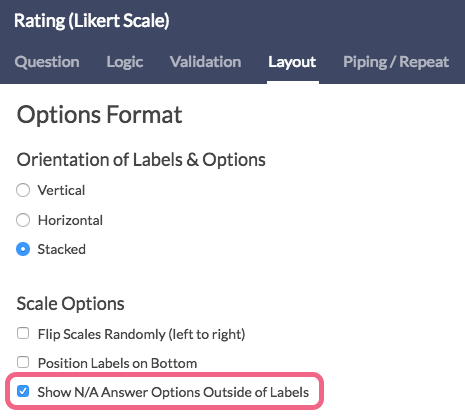
Creating a True Likert Scale Question
Our Rating question is not actually a true Likert scale question. A "Likert Scale” is actually the sum of responses to several Likert items (learn more). If you are looking to create a true Likert scale we recommend using a Radio Button Grid question type. With this question type, you can enable row and column averages to report on all rows of the table together.
Survey Taking
On a desktop and most laptops the Rating (Likert Scale) question type looks like so.
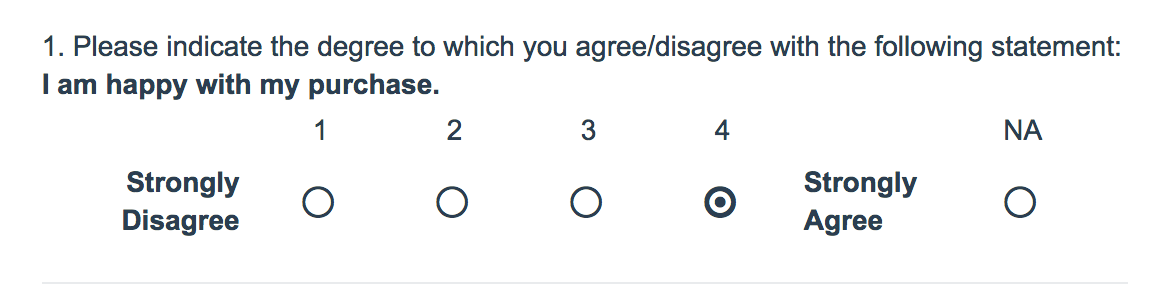
When optimized for mobile devices the Rating (Likert Scale) question type looks very similar but with larger targets as mobile respondents will be using their finger to select answers.
By default, survey questions show one at a time on mobile devices to prevent the need for scrolling on smaller screens. For single-select questions, like the Rating (Likert Scale) question, the screen will automatically advance after an option is selected. You can turn off this one-at-a-time interaction if you wish.
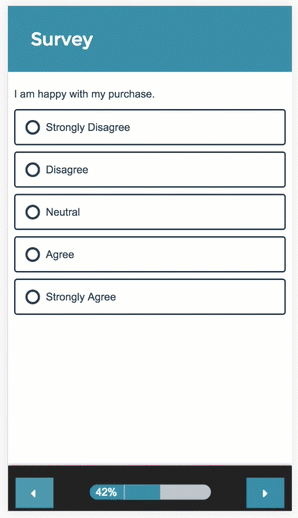
Reporting
Rating questions report as a Pie Chart with a table that includes a count and percent for each answer option.
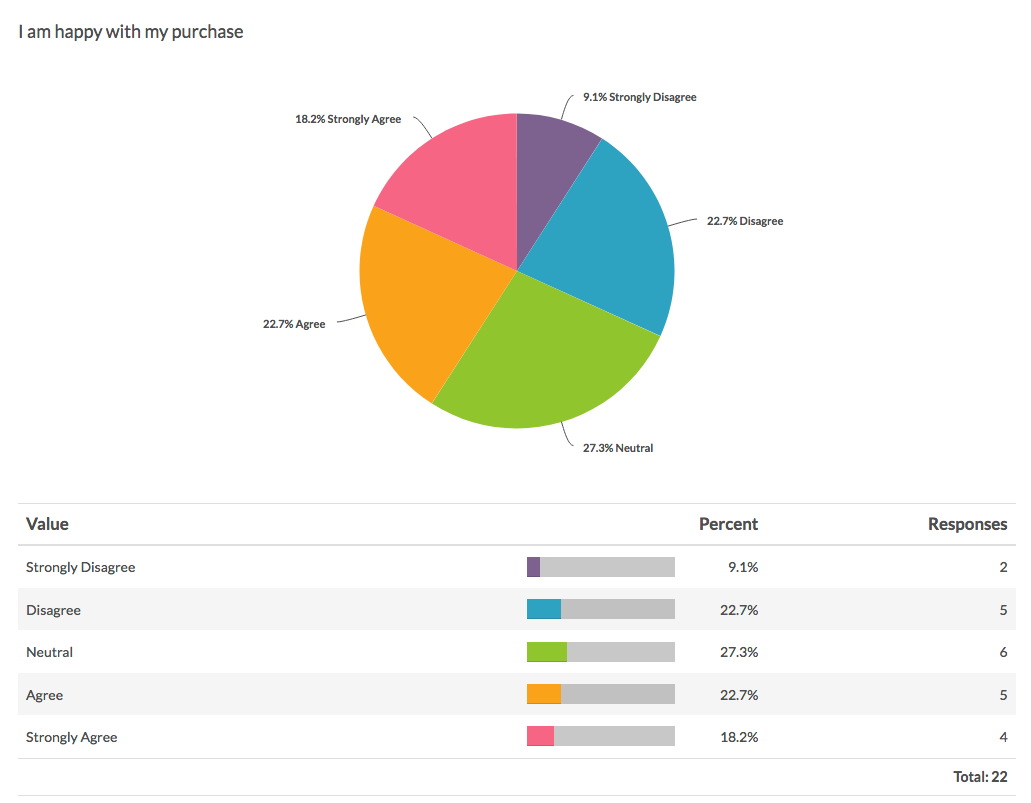
See additional compatible chart types
Within the Standard Report there are various chart types available for visualizing your data. The below grid shows which of the chart types Rating (Likert Scale) questions are compatible with.
See what other report types are compatible
The below grid shows which of the report types Rating (Likert Scale) questions are compatible with. If you plan to do some specific analysis within SurveyGizmo this report compatibility chart should help you choose the right question types!
| Report Type | Compatible |
|---|---|
| Standard | |
| Legacy Summary | |
| TURF | |
| Profile | |
| Crosstab | |
| Comparison |
Exporting
In the CSV/Excel Export, the data is displayed in a single column, showing the reporting values for the answer options.
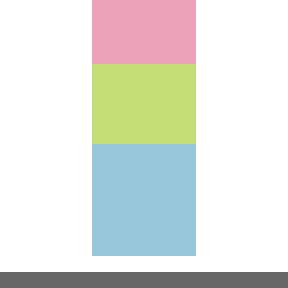
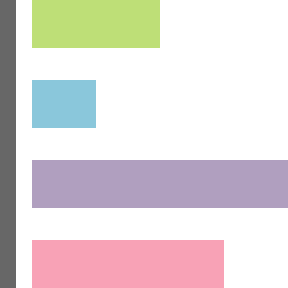
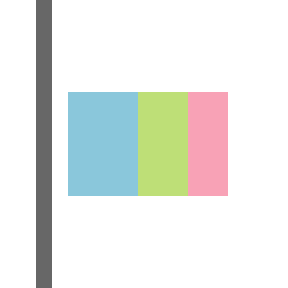
Admin
— Bri Hillmer on 11/16/2018
@Elijah: Support for customizing the display of question types per device has not been added I'm sorry to day. I will make note of this for discussion of possible future improvements with our development team!
Bri Hillmer
Documentation Coordinator
SurveyGizmo Customer Experience Team
— Elijah on 11/16/2018
On 8/10/16 I saw someone asked about whether there was an option to update the layout of the mobile display for the survey without affecting the desktop layout, I was wondering if that is now a feature that has been added or if you would need to make changes to both to alter the mobile order?
Admin
— Dave Domagalski on 05/01/2018
@Thomas: Great question!
In general, we have found that for left-to-right languages, scales that are laid out from worst/least (on the left) to best/most (on the right) are a standard layout with which most respondents will be familiar.
The same holds true for reporting on these types of questions.
I hope this helps!
David
Documentation Specialist
SurveyGizmo Customer Experience
— Thomas on 05/01/2018
We are having a debate internally on whether it is better to go with a direction of Very Dissatisfied to Very Satisfied versus Very Satisfied to Very Dissatisfied (and, similarly, Strongly Disagree to Strongly Agree versus Strongly Agree to Strongly Disagree). The discussion centers on the reporting of results and what is better to show going left to right, essentially reds on left and greens on right or vice-versa (as opposed to the debate being about the experience of the survey taker, bias on the responses, etc.). I have found a lot of documentation on how to randomly alternate scales, using built-in scales etc. but nothing on what is more accepted (or preferred) for reporting. Is there any standard preference out there based on practical reasons or is this really more of an aesthetic preference? I did see that the built in scales in Survey Gizmo put the negative end of the scale on the left, but that could be just random as well.. Thanks in advance..
Admin
— Dave Domagalski on 04/10/2018
@Madelyn: Great question!
What you are looking to do is possible and it requires customizing the question's Reporting Values.
The following article should be a good place to start:
https://help.surveygizmo.com/help/define-your-own-reporting-values
I hope this helps!
David
Documentation Specialist
SurveyGizmo Customer Experience
— Madelyn on 04/09/2018
Is it possible to use reverse scoring for some options? I.e. on a scale of one to five if they chose agree (4 point score) this would reverse the score to two, strongly agree (five) to one, and neutral (three) would remain the same.
Admin
— Bri Hillmer on 11/10/2016
@Inge@wave.design: You'll need a little CSS code added to your survey's theme achieve this.
To do so go to the Style tab and scroll to the bottom of the survey preview to access the link to the HTML/CSS Editor. Paste the below code on the Custom CSS tab and customize the 14px as desired.
.sg-rating-set {
font-size: 14px;
}
I hope this helps!
Bri
Documentation Coordinator
SurveyGizmo Customer Experience Team
— Inge@wave.design on 11/10/2016
How can I reduce the font size of the rating label so that it is smaller than the font size of my questions?
Admin
— Bri Hillmer on 11/07/2016
@ERLEEN: Absolutely! Here is a tutorial with steps to set up a comment field:
https://help.surveygizmo.com/help/comments
I hope this helps!
Bri
Documentation Coordinator/Survey Sorceress
SurveyGizmo Customer Experience Team
— ERLEEN on 11/07/2016
How can I have an open text comment box after the lickert scale tick/choice? Thanks!
Admin
— Dave Domagalski on 11/02/2016
@Ridhy: You absolutely can trigger a follow-up question based on the Fair and Poor answers. You will need to first create the follow-up question, and then build Question Logic within the follow-up question.
Our Question Logic article should help in setting this up:
https://help.surveygizmo.com/help/setup-question-logic
I hope this helps clarify!
David
Documentation Specialist/Survey Explorer
SurveyGizmo Customer Experience
— MRS.Training on 11/02/2016
Hello,
Is there a way to assign a question logic to a rating for example: I have a Poor and Fair rating as well as Excellent, Good, Very Good. I want to ask the survey taker for some more information based on him/her choosing Fair and Poor values but not the rest. How would I accomplish this?
Admin
— Dave Domagalski on 08/10/2016
@Becca: Thank you for taking a look at SurveyGizmo Documentation and for your question!
I'm afraid at this time, there is not a feature for reversing the answer option order for the mobile display (while not affecting the order for the desktop version). The answer option order is based on the order of the options on the Build Tab of your survey.
In order to do this, a custom solution would need to be implemented. If this is something that you want to explore, SurveyGizmo's Programming Services Team can help!
https://www.surveygizmo.com/programming-services/
David
Documentation Specialist/Survey Explorer
SurveyGizmo Customer Support
— Becca on 08/10/2016
In all surveys I've seen the likert scale goes from low on the left (very dissatisfied/strongly disagree) to high on the right (very satisfied/strongly agree). However, on mobile the default layout is low (very dissatisfied) on top to high (very satisfied) on the bottom, and I'd like it to be the opposite.
I'm worried hasty respondents will click "Very Dissatisfied" when they meant to click "Very Satisfied."
Is there any way to change this on mobile without changing the left-to-right order on desktop?
Admin
— Bri Hillmer on 11/05/2015
@Tony: It sure can! What you'll need to use is what we call reporting values. Here is a tutorial on how to specify custom reporting values:
http://help.surveygizmo.com/help/article/link/define-your-own-reporting-values
Thanks for checking out our documentation!
Bri
Documentation Coordinator/Survey Sorceress
SurveyGizmo Customer Support
— Tony on 11/04/2015
I am using a 5 point Likert Scale question throughout my survey (Very High through Very Low options) and would like the responses reported to be as numeric values (5 through 1) rather than as text. Can this be done?
— Tawnee on 09/14/2015
@Joe: Thanks for taking a look at our documentation! The Likert Scale does not come as a list, but a great work around would to be use the Custom Group question type: https://help.surveygizmo.com/help/article/link/custom-group
This would allow you to add multiple Likert scale questions in the same area, so that they appear tied together. Take a look and let us know if you have any other questions. :)
As always, we are happy to be of service. Have a rocking' day!
Tawnee Torres
Your Rockabilly Rebel support hero :-)
— Joe on 09/14/2015
can i have one question with multiple answers in it that the respondent is asked to rate the likelihood of each with a 1-5 answer?
how likely are you to attend
basketball 1 2 3 4 5
football 1 2 3 4 5
etc.?
thanks.
Admin
— Bri Hillmer on 08/25/2015
@OSG: I took a look at one of the rating scale questions in your survey. If you wish to record something other than 2, 3, and 4 for the options in the middle of your rating scale question you can take advantage of reporting values. Here is a couple of tutorials that should help with this:
http://help.surveygizmo.com/help/article/link/reporting-values
http://help.surveygizmo.com/help/article/link/define-your-own-reporting-values
Thanks for checking out our documentation!
Bri
Documentation Coordinator/Survey Sorceress
SurveyGizmo Customer Support
— OSG on 08/24/2015
Is it possible to get the rating scale values when there is only a left and right values set? For example, if it's a 1-5 scale but only the 1 and the 5 are labeled, I can't distinguish the 2, 3, and 4 values in the CSV file.