
Using a word cloud you can get a visual representation of the number of times a word is used. The higher the frequency, the larger the word is displayed.
Word Clouds are used to report on open-text questions in the Standard Report. Below each Word Cloud there is an option to Show Responses. Click this link and the list of the responses that the word cloud represents will display.
You can also include this list of responses by default for your entire report via Report Options > Layout > Open Text. De-select the Collapse Open Text Response Tables checkbox.
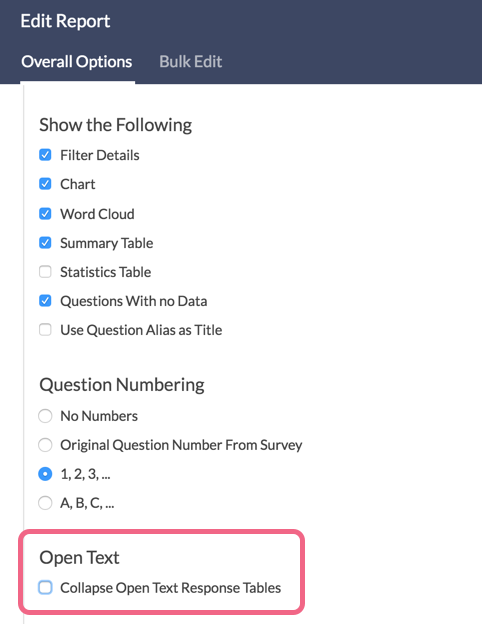
When viewing the list of responses underneath your Word Cloud, the table shows each verbatim response by ResponseID, by default. However, you can choose to display by Response Counts. Note: This option is not available for Essay / Long Answer questions.
- To do so, edit your Word Cloud and access the Layout & Options tab.
- Choose Response Counts from the Answer Options section. You will not see this option for Essay / Long Answer questions.
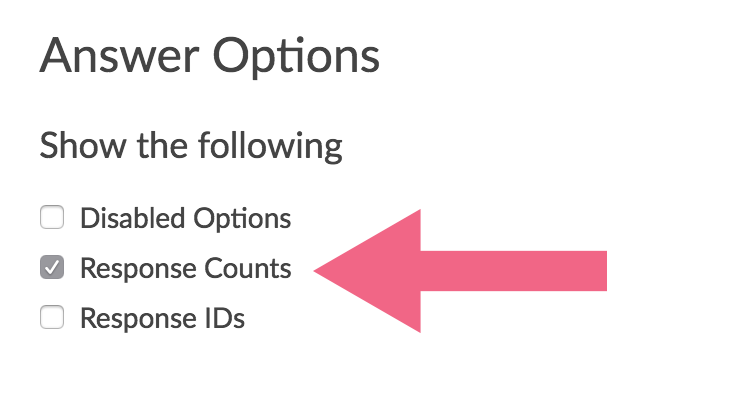
Default Questions
- Textbox (excluding number, email, percent, date and currency)
- Essay/Long Answer
- Textbox List
If you prefer to just display the verbatim responses from your open-text questions without the Word Cloud you can turn the Word Cloud off either on a question by question basis or globally.
Turn off Word Cloud for a single question
- Scroll to the Word Cloud you wish to remove in your report.
- Click Layout & Options and uncheck the Word Cloud option under Question Options.
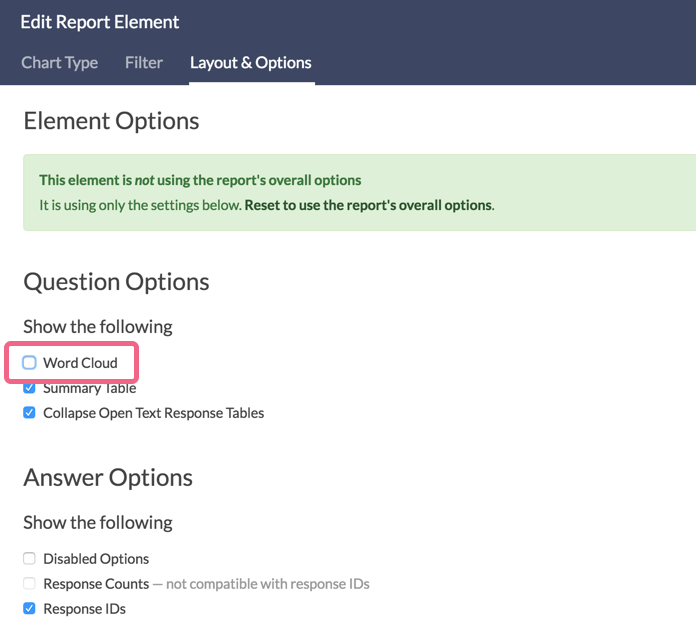
- Last, Save the element.
Turn off Word Cloud for all questions
Go to Report Options in the upper right of your report and uncheck the Word Cloud option located in the Layout section.
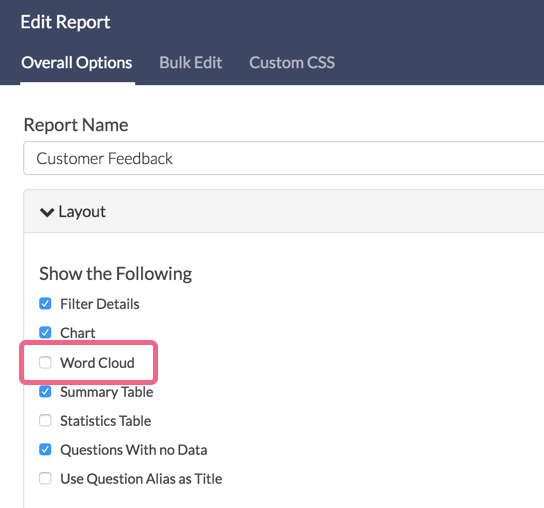
What words are excluded from Word Clouds?
This question comes up quite a bit with our support team. We filter out common English words like articles and pronouns. If you would like a complete list you can download it here: excludedwords.rtf
How is the word size determined?
We do a little math behind the scenes to ensure that word clouds display nicely. It is important to note that this calculation is purely for the purposes of ensuring good-looking word clouds; it is by no means scientific.
First, we create a list of the 25 most frequent words (that are not on the excluded words list). Then for each word we do the following calculation:
total count for all 25 words minus the count for word with the least frequency (of the 25), divided by the count for that word minus the count for the word with least frequency (of the 25). This is multiplied by a value such that the word or words with the largest count are displayed with the largest font size and the word or words with the smallest count display with the smallest font size.
Some of our customers ask "How many responses does the largest word reflect?" Unfortunately, there is not straightforward answer; as you can see from the calculation, this depends on the range of counts for the top 25 most frequent words in your dataset.
If you wish to take a more scientific approach to your open-text data we recommend using our Open Text Analysis tool.
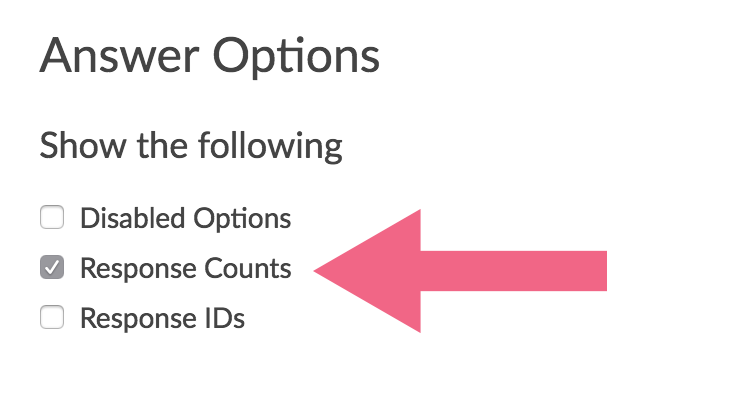
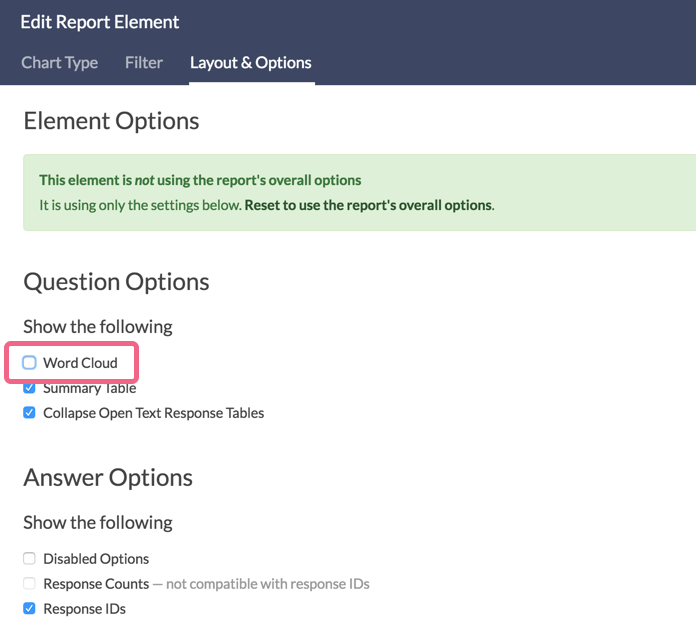
Admin
— Mike Cordeiro on 05/06/2020
@Michael: Thank you so much for your question!
Charts as a whole in standard reports can be custom styled to fit brand color schemes. Take a look at the documentation below for more information on how to manually choose colors one would like reports to use!
https://help.surveygizmo.com/help/report-styles#chart-colors
I hope this helps clarify!
Mike
Technical Writer
SurveyGizmo Learning and Development
— OPCC on 05/06/2020
Hi am I able to change and edit colours in word clouds in Survey Gizmo or will have to export the report and do it using other software
— Mike.cordeiro on 04/28/2020
@Lindsay: Thank you so much for your question!
To combine two separate open text questions into a single word cloud, one would need to utilize data import into a new question to report on both of the answers in one chart. Below you will find the documentation needed to complete this:
https://help.surveygizmo.com/help/data-import
One would need to ensure the survey is not collecting any data anymore and has since been closed. This process works best if the survey is done collecting data as a whole.
I hope this helps clarify!
Mike
Technical Writer
SurveyGizmo Learning and Development
— Lindsay on 04/24/2020
Is it possible to combine two open-ended questions into ONE word cloud? For example, the question asked for two emotions, so we provided two separate text boxes. We now have two word clouds but would like to collapse it into one.
Admin
— Dave Domagalski on 06/27/2019
@Andrew: Thank you for your note!
I'm afraid that there is not currently a bulk find and replace feature for updating open text answers.
Having said that, the Data Import tool could be used to accomplish this:
https://help.surveygizmo.com/help/data-import
Specifically, the 'Match on ResponseID' feature could be used to accomplish this:
https://help.surveygizmo.com/help/data-import#bulk-update-existing-answers
I hope this helps!
David
Technical Writer
SurveyGizmo Customer Experience
— Andrew on 06/27/2019
is there a way to make a bulk find-and-replace to all responses from a text box question, such that spaces are replaced with hyphens? this would solve the Pizza and Hut problem described below, as Pizza-Hut would then show as one item...
Admin
— Bri Hillmer on 09/25/2018
@Brook: I'm sorry the word cloud does not meet your needs. You may want to consider using Open Text Analysis in order to quantify phrases in your open text data. You can learn more here:
https://help.surveygizmo.com/help/open-text-analysis
I hope this helps!
Bri Hillmer
Documentation Coordinator
SurveyGizmo Customer Experience Team
— Brook on 09/25/2018
Being able to work on phrases rather than words would be really helpful. Having Pizza and Hut appear as two separate words (for example) isn't much help.
Admin
— Dave Domagalski on 03/26/2018
@ Silva: Thank you for your question!
I'm afraid that the Word Cloud is limited to single words at this time. Having said that, I will forward your feedback to our Product team as a potential future enhancement.
I'm sorry for the inconvenience!
David
Documentation Specialist
SurveyGizmo Customer Experience
— SIG on 03/26/2018
Is it possible to visualize multiple-word phrases?
Admin
— Bri Hillmer on 01/31/2017
@John.worrall: We don't currently have the ability to omit words in the word cloud. You can however, filter out certain responses by ID which might work for you:
https://help.surveygizmo.com/help/filter-report-data#by-response-ids
I hope this helps!
Bri
Documentation Coordinator
SurveyGizmo Customer Experience Team
— John.worrall on 01/30/2017
How can I omit certain words, like my company's name, from my Word Cloud?
Admin
— Bri Hillmer on 10/03/2016
@Andrej.uhrich: I am sorry to say that we do not have multi-language support for the word cloud at this time.
I found a tool called TagCrowd online that has multi-language support: http://tagcrowd.com/
I hope this helps!
Bri
Documentation Coordinator/Survey Sorceress
SurveyGizmo Customer Experience Team
— Andrej.uhrich on 10/02/2016
Hey guys :) Quick Question: How can I change the excluded words from a word cloud. My surveys are in German. So, I have many filler words in my word cloud. It make it so much more difficult to recognize pattern. Please help :)
Admin
— Dave Domagalski on 08/22/2016
@Matt: Word Clouds will display by default for Comment fields. If you have Word Clouds disabled as a global setting, they can be activated for specific Comment elements via the steps described here:
https://help.surveygizmo.com/help/word-cloud#turn-off-word-cloud-for-a-single-question
Each Comment field can be edited to include the Word Cloud "chart".
I hope this helps clarify!
David
Documentation Specialist/Survey Explorer
SurveyGizmo Customer Support
— Matt on 08/22/2016
Is there a way to activate the word cloud for "comments" boxes appended to each question. Right now it doesn't look like it works - it brings through the full text of each open response.
Admin
— Bri Hillmer on 07/11/2016
@Michelle: My apologies for the confusion! I've updated the video above to match the current interface. Thank you for letting us know this was out of date!
Bri
Documentation Coordinator/Survey Sorceress
SurveyGizmo Customer Support
— Human on 07/11/2016
My options don't match the video! The "Override Global Report Options" is a large green button and the "Show the following" is not an option.
Admin
— Bri Hillmer on 05/09/2016
@Connie: At this time it needs to be done one question at a time. We've had several other customers request a global option and we're tracking this as potential future improvement. Thanks for adding your voice!
Bri
Documentation Coordinator/Survey Sorceress
SurveyGizmo Customer Support
— Connie on 05/06/2016
Hello, is it possible to hide the word cloud for all questions in a survey? Or does it need to be done for each question one at a time?