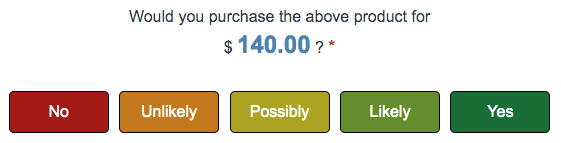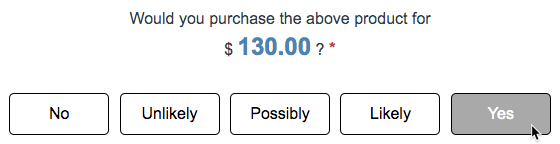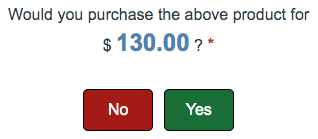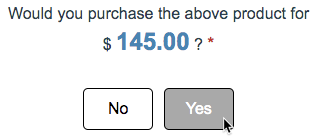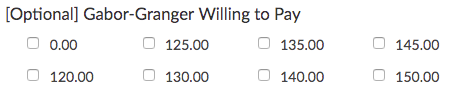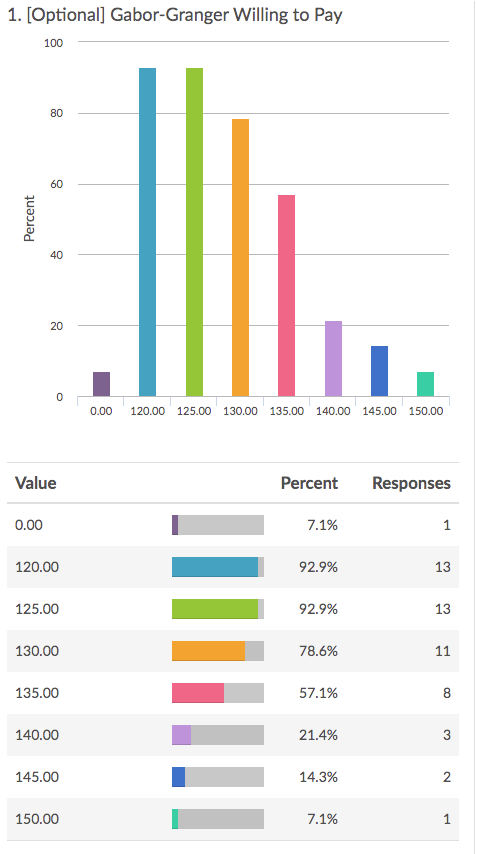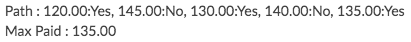The Gabor-Granger Method determines the highest price a respondent is willing to pay for a good or service. This pricing method was developed in the 1960's and has been widely used in market research solutions.
How it works
Users specify a range of prices as well as a step value, and respondents' are shown a random initial price within the set range. If the respondent indicates they would purchase the product for that price, they are then asked a random higher price within the price range. If they would not purchase at that price they are then asked a random lower price within the range. This continues until the highest price respondents are willing to pay within the range is determined, or they indicate they would not purchase at any price in that range provided.
Example: Set a range of $120.00 - $150.00 with a step value of $5.050. An interaction with the respondent could be:
- The respondent is asked if they would purchase the product for $140.00. They answer No.
- The respondent is next asked if they would purchase the product for $125.00. They answer Yes.
- The respondent is next asked if they would purchase the product for $135.00. They answer Yes.
The Method completes with a final maximum purchase price of $135.00.
Setup
Specify a setup string in the form "Min:120 Max:150 Step:5.00" to specify the range and step value. This determines the number of options that can be presented to a respondent. For this setup string the respondent could be presented: 120, 125, 130, 135, 140, 145, 150. Since the presentation moves randomly based on the respondents' answers it's unlikely for a respondent to see all options in determining the highest price they are willing to pay.
SurveyGizmo users determine the number of buttons the respondent is present, two or five. If five buttons are presented the first three are interpreted as the respondent is not willing to purchase at the price displayed, and the last two as willing to purchase at the presented price. Users can select between colors, or have the buttons be grey or white.
.
.
.
.
Add a checkbox question with the possible values that can be presented (add "0.00" to capture respondents who won't pay any price in the displayed range):
Reporting
The checkbox question above is useful for reporting and shows the fall off of purchasers as the price increases.
You can also view individual responses to see the order and prices they were presented.
How to add the Gabor-Granger Method to your survey
Add the example Gabor-Granger survey into your account and follow the embedded instructions or contact our Support Team for hands-on assistance in setting up the Gabor-Granger Method in a survey.