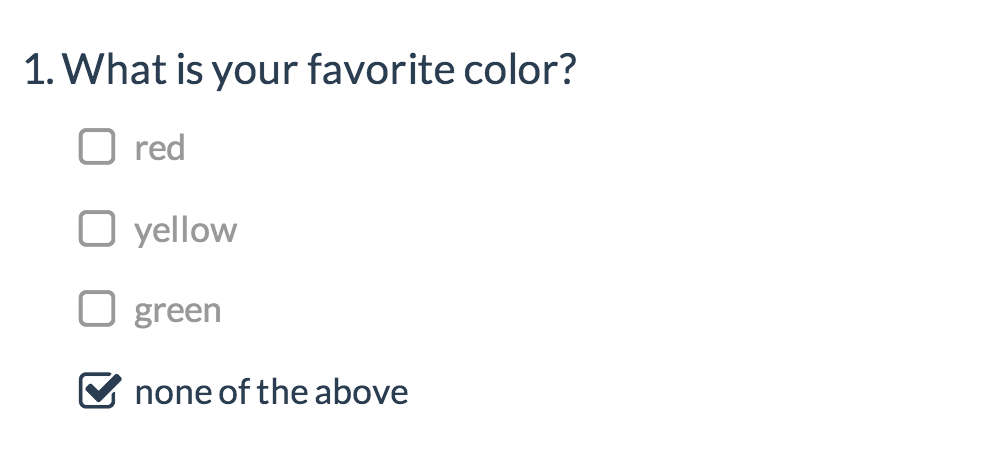
Providing survey respondents with the ability to opt out of a question when it does not apply to them will eliminate bias in your data. Using our Special Settings, you can set up answer options such as "None of the above" or "Not applicable" so that other options cannot be selected in tandem. Other Special Settings allow you to collect other, please specify info, fix the position of an option when randomizing, and more!
Available Special Settings
All answer options with special settings will automatically stay at the bottom of the list of options unless you select Fixed and move it to the desired location. This is true even with randomization enabled.
Other/Other - Required
- This special setting adds an "Other - Write In" textbox field to an answer option. There is also the option to require this option.
- Compatible Question Types:
Not Applicable
- Answer options set to Not Applicable are exclusive and can be removed from Standard Reports
- Compatible Question Types:
Exclusive/None of the above
- Answer options with this special setting cannot be selected with any other answer option
- Compatible Question Types:
All of the above
- Create an "All of the above" answer option and select this special setting so survey takers can mark all options in one click
- Compatible Question Types:
Fixed
- Setting an answer option as fixed fixes its location (use in combination with Randomize Answers, Randomize Row Order and Randomize Columns found in the Answers section of the question editor)
- Compatible Question Types:
- Radio Buttons
- Checkboxes
- Textbox List
- Dropdown Menu
- Rating (Likert Scale)
- Drag & Drop Ranking
- Ranking Grid
- Continuous Sum
- Rows and columns in Grid questions (including Radio Button Grids, Checkbox Grids, Dropdown Menu Grids and Textbox Grids)
- If you are piping answer options into a question that contains existing answer options, such as Not Applicable, use the fixed setting on the existing answer to make sure that the piped items appear above the existing answer option.
- Note: If you are piping options into column headers of a grid question and the columns are set to be randomized, the Fixed Special Setting for the columns is not compatible.
Checked By Default
- Answer options set to be checked will display as selected when survey takers first land on the question
- Compatible Question Types:
Setup
- Edit your question and click the pencil icon next to the answer option.
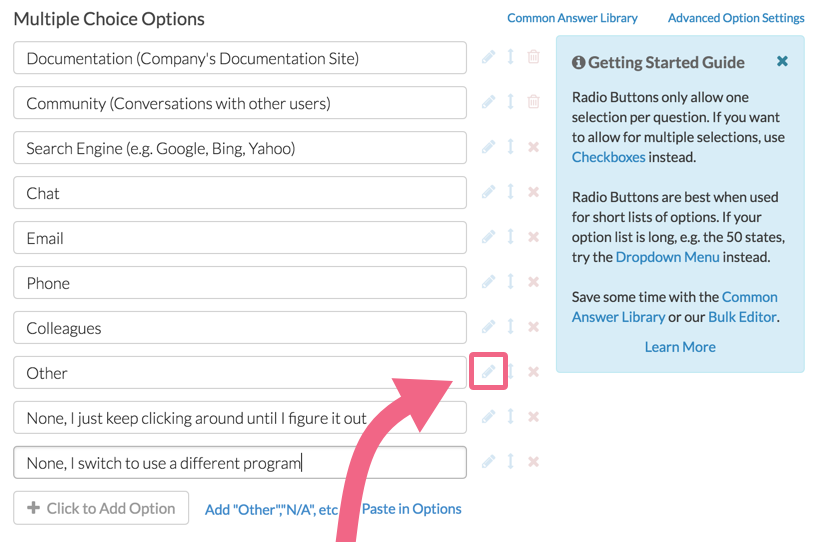
- Select the special setting you would like to apply from the Special Settings dropdown.
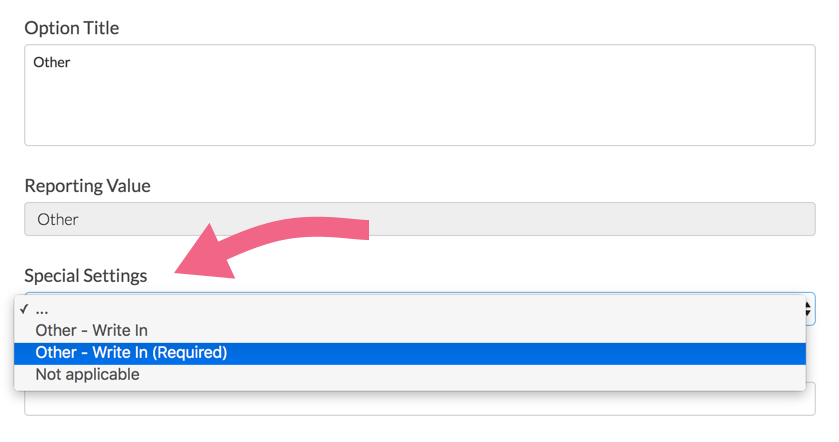 Fixed and Checked also display under answer option settings accessed via the pencil icon for each answer option. For row headers (grid questions), fixed will display in the same location.
Fixed and Checked also display under answer option settings accessed via the pencil icon for each answer option. For row headers (grid questions), fixed will display in the same location.
For Radio Button Grids or Checkbox Grids, click the pencil icon to access the special settings for Column Headers. - Once you have made your selection, make sure to click the Done button in the bottom-right.
FAQ
How will answer options be ordered when using multiple special settings in a single answer list?
If you are using multiple special settings in a given answer list, the answers will be ordered in whatever order you place them.
What about answer option randomization? Will answer options with special settings be randomized?
Yes, answer options with special settings will be randomized. You can use the fixed setting in addition to other special settings in order to prevent an option from being randomized.
Are there special settings available for Dropdown Menus?
Unfortunately, special settings cannot be applied to Dropdown Menu questions. Fortunately, the Dropdown Menu can be switched out for a Radio Button question if you wish to use special settings. If you're looking to add an other textbox to a dropdown menu check our this workaround.
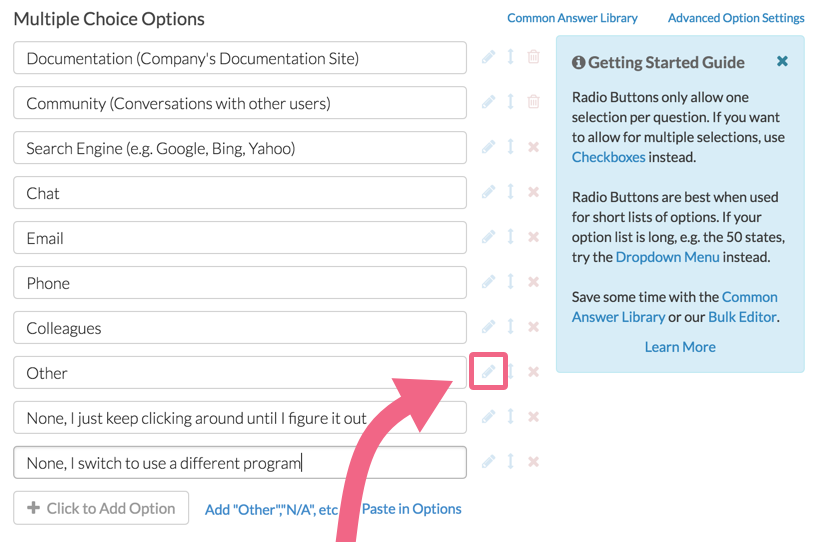
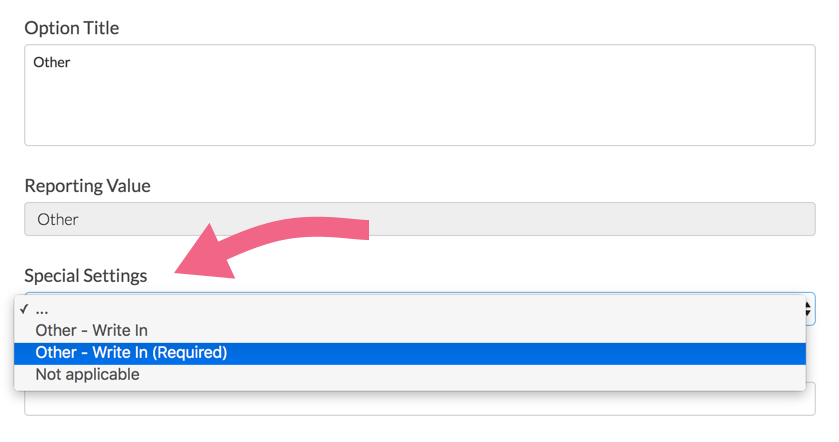 Fixed and Checked also display under answer option settings accessed via the pencil icon for each answer option. For row headers (grid questions), fixed will display in the same location.
Fixed and Checked also display under answer option settings accessed via the pencil icon for each answer option. For row headers (grid questions), fixed will display in the same location.
Admin
— Bri Hillmer on 07/12/2016
@Alyce: We generally prioritize fixes based on the number of customers affected. Thus far it seems that you are the only customer who has run into this issue. I've created the below community post to track other customers who might be affected. Feel free to subscribe to receive updates!
https://community.surveygizmo.com/questions/question/known-issue-radiocheck-questions-with-required-other-fields-can-submit-without-answering-if-overall-question-is-soft-required/
Bri
Documentation Coordinator/Survey Sorceress
SurveyGizmo Customer Support
— Admin on 07/12/2016
Hi @Bri, thanks for checking in. Will I get a message once this is fixed? Thank you!
Admin
— Bri Hillmer on 07/06/2016
@Alyce: I tested what you are seeing and was able to replicate. This definitely looks like a bug. I will report this to our development team to address. I tested this with hard require and it works as it should. Perhaps this is an option for you in the meantime?
Bri
Documentation Coordinator/Survey Sorceress
SurveyGizmo Customer Support
— Admin on 07/06/2016
I am having an issue with the "Other - Write In (Required)" answer option. The question I have added it to is soft-required - but I want the setting to be that if they DO answer the question by choosing the Other option, they are REQUIRED to write in what "other" means in that case. This is what I assumed would happen when I soft-required the question but used the "required" choice for the other write in.
However instead what seems to be happening if I select this "Other" choice is that both the required message and the soft-required message show up - but they do allow me to move forward without writing anything in.
Is this how this is supposed to work? Is there a way to make the write in truly required? Thanks.
Admin
— Bri Hillmer on 11/17/2015
@Amelia.challender: I took a quick look at your survey and it looks like you might be referring to other row headers (see the tutorial below). Other row headers will all have the same text; I'm sorry to say this is the case regardless of the plan or trial.
http://help.surveygizmo.com/help/article/link/other-row-headers
If you have someone on your team that is fluent with JavaScript they might be able to change the text for you.
You could also ask the SurveyGizmo Community to see if anyone else has written JavaScript for what you are trying to achieve.
Another idea would be to check out one of the websites below. These websites have developers available that can build these features for you.
www.odesk.com
www.rentacoder.com
www.guru.com
I hope this helps!
Bri
Documentation Coordinator/Survey Sorceress
SurveyGizmo Customer Support
— Ameliac17 on 11/16/2015
I'm using the trial version of the Basic plan and it's been great so far. However, I would like to add two different "other" choices on my radio button grid (with specific wording), and I don't seem to have "special settings" available, so I can't edit the "other" text. Is this only available for more advanced plans or for non-trial plans? This is a feature I would like to use a lot.
Admin
— Bri Hillmer on 10/15/2015
My pleasure! I'm glad this worked for you!
Thanks for checking out our documentation!
Bri
Documentation Coordinator/Survey Sorceress
SurveyGizmo Customer Support
— Lisa on 10/15/2015
Fantastic! Thanks, Bri!
Admin
— Bri Hillmer on 10/15/2015
@Lisa: We do have a script that would allow you to set up a Radio Button Grid to only allow 1 answer per column.
Check it out here:
http://help.surveygizmo.com/help/article/link/one-answer-per-column
Bri
Documentation Coordinator/Survey Sorceress
SurveyGizmo Customer Support
— Lisa on 10/14/2015
Thanks, Bri! I'm going to create a Radio Button Grid question with the columns labeled 1st, 2nd, etc, which allows me to use the Write In option. I just hate that I can't limit the number of answers selected in each column using that option. It's an acceptable workaround, though. Thanks for your help!
Admin
— Bri Hillmer on 10/14/2015
@Lisa: I'm sorry to say that it is not possible to add an other field to either ranking question.
Thanks for checking out our documentation!
Bri
Documentation Coordinator/Survey Sorceress
SurveyGizmo Customer Support
— Lisa on 10/14/2015
Hello! Is it possible to have an Other-write in option for either Ranking question?
Admin
— Dave Domagalski on 08/31/2015
@Erin: Thank you for following up with us! I certainly do not see an error in your logic - at this point it is best to investigate the specifics of your survey with our Support Heroes - I see you have already open and ticket and will follow up with you there.
David Domagalski
Survey Explorer
SurveyGizmo Customer Support
— Lindsay on 08/28/2015
Hi Bri,
Thanks for getting back to me, but after reviewing my survey data, I don't think this is the correct answer.
It seems that the “All of the above” answers are NOT counted in the individual answers. Below is an actual set of data.
If 385 people said that they don’t use ANY of these items (therefore, 385 people don’t use Mixed Greens), how can the Mixed Greens count be LESS than the “All of the above”? It would seem that there are actually 542 people (385 + 157) who do not use mixed greens.
So, in my original example, there would actually be 90 people who have a dog (80 + 10).
Fresh Salad Toppings that I NEVER use:
All of the above - 385
Tomatoes - 276
Cucumbers - 313
Broccoli - 425
Red Onions - 550
Cheese - 141
Diced Eggs - 372
Mixed Greens -157
Please let me know if you see an error in this logic.
Admin
— Bri Hillmer on 08/26/2015
@Erin: Great question! The all of the above is included in the counts for the other answer options. So in the helpful example you provided below, 80 people have a dog and 10 of them have all 3. Similarly, 50 people have a cat and 10 of them have all 3 and so on!
I hope this helps!
Bri
Documentation Coordinator/Survey Sorceress
SurveyGizmo Customer Support
— Lindsay on 08/26/2015
Hi Bri,
Can you tell me how the "All of the above" setting affects reporting? We just used this setting on a survey, and see that my reports are showing the number of people who chose this. What I'm wondering is whether the individual options are then double-counted? For example:
Do you have a pet?
- Dog
- Cat
- Bird
- All of the above
My report shows: (for example)
All of the above - 10
Dog - 80
Cat - 50
Bird - 20
My question is: Are the "All of the above" answers already counted in the Dog/Cat/Bird answers? So, are there really 90 people who have a dog, or 80?
Thanks in advance!
Erin
Admin
— Bri Hillmer on 06/15/2015
@Carina: Thanks for taking a look at our documentation! You can definitely do this using either our Drag & Drop Ranking or Ranking Grid:
http://help.surveygizmo.com/help/article/link/drag-drop-ranking
http://help.surveygizmo.com/help/article/link/ranking-grid
Then just set a limit to the number of items you wish to have respondents rank:
http://help.surveygizmo.com/help/article/link/limit-ranked-items
I hope this helps!
Bri
Documentation Coordinator/Survey Sorceress
SurveyGizmo Customer Support
— Carina on 06/15/2015
Hi there, I was wondering if there is a way to "rank a top three" either as a special feature of the check box or something else. Thanks!
Admin
— Bri Hillmer on 05/07/2015
@Himanshu: Thanks for checking out our documentation and leaving feedback! We do have the NA option for the Radio Button and Checkbox Grids.
As far as other grid types adding an NA option is not on the near horizon. We do have a couple of workarounds that allow you to add an NA to a Slider List and Star Rating Grid:
http://help.surveygizmo.com/help/article/link/add-na-option-to-sliders-slider-lists
http://help.surveygizmo.com/help/article/link/add-na-option-to-star-rating-question
I hope this helps!
Bri
Documentation Coordinator/Survey Sorceress
SurveyGizmo Customer Support
— Victoria on 05/07/2015
When are you introducing "N/A or None of the above" function for grid type questions? It is desired in most of the surveys.