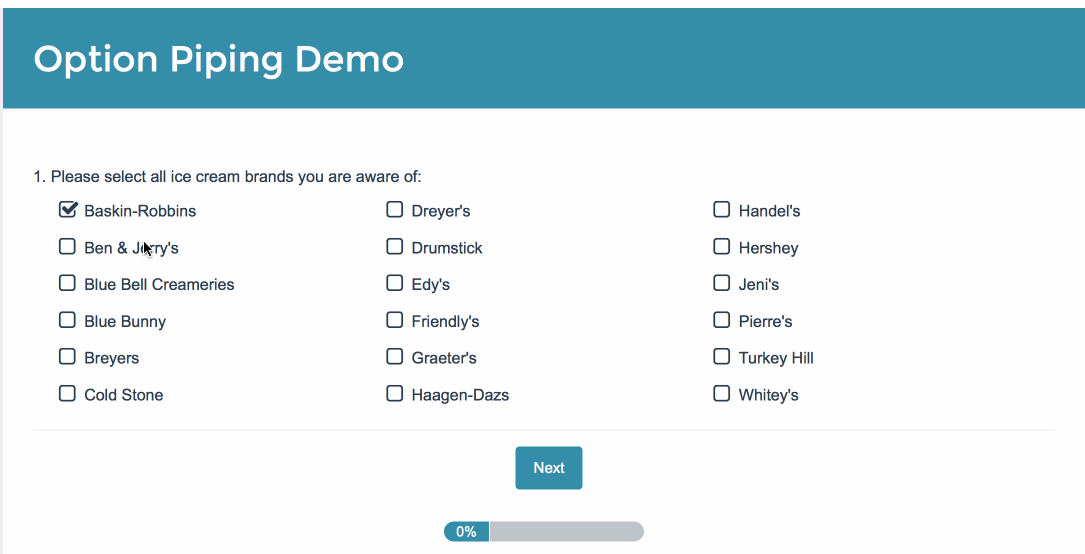
Piping allows you to repeat previously collected data later in the survey. In this tutorial we'll cover option piping. Using option piping you can use the answer(s) (either those that were selected or left unselected) from a previous question as the answer options in a question on a later page.
Check out our Pipe or Repeat Unselected Options Tutorial to learn about piping unselected answer options.
Set Up Option Piping
- Create one of the below listed compatible question types. Need help adding a question?
- Create a second follow-up target question on a later page. Check out Piping into Rows and Columns if you wish to pipe into rows or columns of a grid question.
- Consider your target question answer options. Typically, when option piping, you will want to set up your target question with no answer options as the answer options will dynamically populate from the source question.
- On the Piping/Repeat tab under Pipe Into Options select the source question from a previous page from the dropdown menu.
- Pipe Selected Items will be selected by default. This will populate your follow-up question with the option the respondent selected in the first question. If you wish to instead pull the items the respondent left unselected, toggle the setting to Pipe Unselected Items.
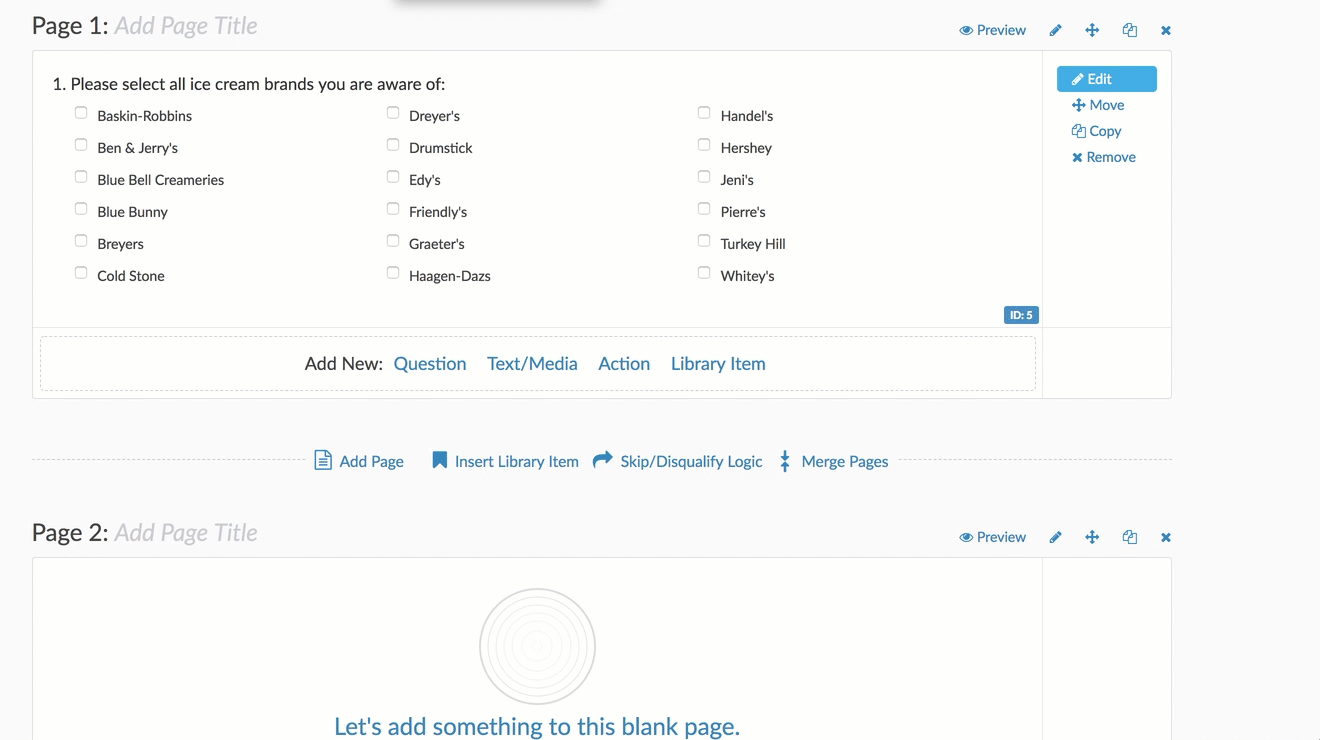
Questions you can pipe into
- Radio Buttons
- Radio Button Grid (see Pipe into Rows and Columns)
- Dropdown Menu
- Checkboxes
- Star Rating Grid (see Pipe into Rows and Columns)
- Drag & Drop Ranking (see Pipe into Rows and Columns)
- Ranking Grid (see Pipe into Rows and Columns)
- Rating (Likert Scale)
- Checkbox Grid (see Pipe into Rows and Columns)
- Dropdown Menu List (see Pipe into Rows)
- Textbox List
- Continuous Sum
- Grouping (Open Card Sort)
- Grouping (Closed Card Sort)
- Grouping (Quick Sort)
- Dropdown Menu Grid (see Pipe into Rows and Columns)
- Textbox Grid (see Pipe into Rows and Columns)
Questions you can pipe from
The source question can be one of the following question types:
Pipe into Rows and Columns
If the target question is a table, you can Pipe Into Rows of the table. This is the most common use of piping in a table. You can also Pipe Into Columns of a table.
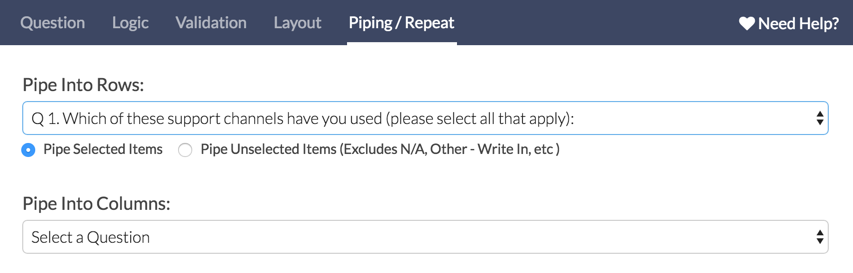
Grid questions you can pipe into
Compatible Target Questions for Piping Into Rows
- Radio Button Grid
- Star Rating Grid
- Drag & Drop Ranking*
- Ranking Grid*
- Checkbox Grid
- Dropdown Menu List
- Textbox List
- Continuous Sum
- Dropdown Menu Grid
- Textbox Grid
- Grouping (Closed Card Sort)
- Grouping (Open Card Sort)
- Quick Sort
Compatible Target Questions for Piping Into Columns
*A Note About Piping Into Ranking Grid Questions
Ranking Grid and Drag & Drop Ranking questions use a weighted score that is based on the number of answer options. Because the number of options will vary when option piping, we discourage piping into a Ranking Grid and Drag & Drop Ranking questions as this can result in skewed data.
If you wish to pipe into a Ranking Grid or a Drag & Drop Ranking question, we recommend setting the minimum and max selectable options equal to each other in your source question. This way, each response has the same number of options and the weighted score is computed correctly.
Making edits to your option piping setup
If the piped question has collected data, you will not be able to edit the source question in your option piping setup. This is because doing so can irreparably corrupt your data. Instead we recommend that you disable the question and recreate the question with the new piping source you wish to use.
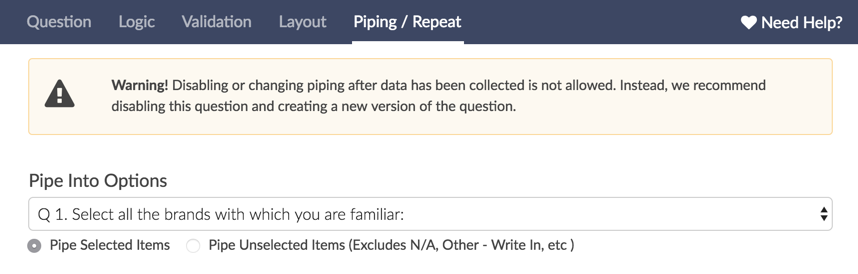
FAQ
Can I exclude an answer option from being piped?
You sure can! If you wish to exclude an answer from being piped you can do so within the answer option on the source question. Click the pencil icon to edit the option and scroll to the bottom of the Settings tab. Change the Always Exclude from Piping to Yes.
How will piped answer options display? Can I change this?
Piped options will display in the original order they were in in the source question (as seen on the Build tab). This is the case even if the answer options on the source question are set to randomize. There is not a way to change the order of piped options at this time.
Can I set up logic off of an option-piped question?
While there's not a built-in way to achieve this, there is a workaround!
Troubleshooting
Are you having trouble selecting a question as your source question? There are two possible reasons as to why your question would not be showing up as your source question:
- The question you are trying to pipe from is not compatible.
The only compatible question types for source questions at this time are: - Your source question is not on a previous page to the question you're trying to pipe to.
Any question you are trying to pipe from must be on a previous page.
Limitation
Option piping supports up to 150 piped options per question.
Admin
— Dave Domagalski on 08/02/2019
@Priya: Thank you for your question!
I'm afraid that grid questions are not compatible as a source question for piping.
Having said that, our Support team may be able to offer a workaround or other solution with some additional information.
Please don't hesitate to reach out:
https://help.surveygizmo.com/help/surveygizmo-support-hours
David
Technical Writer
SurveyGizmo Learning & Development
— Priya on 08/02/2019
how do I pipe from radio button grid option based on condition to a question text
Admin
— Bri Hillmer on 11/21/2018
@Katharina: The piping feature does not support what you describe. If you instead formatted all your yes/no questions in to a single checkbox question where the answer options are the yes/no questions you were intending to present, you could then pipe the selected answers from the checkbox into a ranking question. Beyond this, what you describe would require custom scripting. Our Professional Services team can help with a solution like this: https://www.surveygizmo.com/programming-services/
I hope this helps!
Bri Hillmer
Documentation Coordinator
SurveyGizmo Customer Experience Team
— Katharina on 11/21/2018
Hey! I have a survey and I need to use option piping but I am not sure if it works in my case. I have a few questions to be answered with "yes" or "no". And afterwards just the questions that were answered with "yes" should be shown again on one screen so that the participant can choose three of them which are most important to him. Can you tell me if there is any possible way to do this? Thanks!
Admin
— Bri Hillmer on 08/17/2018
@Sara: Piping into options in a Dropdown Menu is definitely possible. It sounds like maybe you are looking at a Dropdown Menu List or Grid. Unfortunately, you can only pipe into rows in this question type.
Perhaps you could pipe options into separate dropdown menu questions as a workaround?
I hope this helps!
Bri Hillmer
Documentation Coordinator
SurveyGizmo Customer Experience Team
— Sara on 08/17/2018
Hi! I'm trying to pipe answers from a checkbox question into a dropdown menu, but I can only pipe them as rows, not as answers. Is there any way I can pipe into answers of a dropdown menu and not only into rows?
Admin
— Dave Domagalski on 11/27/2017
@Alejandro: Thank you for visiting SurveyGizmo documentation!
I'm afraid that the Grouping (Closed Card Sort) question is not compatible as a source question for Option Piping.
Only the following questions can be used as source questions:
https://help.surveygizmo.com/help/option-piping#compatible-questions
In order to pipe items from a Closed Card Sort question, a custom solution would need to be implemented. This is something that our Programming Services Team can assist with:
https://www.surveygizmo.com/programming-services/
I hope this helps!
David
Documentation Specialist
SurveyGizmo Customer Experience
— Alejandro on 11/24/2017
How can I pipe the answers in a certain group from Grouping (Closed Card Sort) question
Admin
— Bri Hillmer on 04/14/2017
My pleasure! Happy to hear it!
Bri Hillmer
Documentation Coordinator
SurveyGizmo Customer Experience Team
— Thomas on 04/14/2017
It does help. Thank you Bri.
Admin
— Bri Hillmer on 04/13/2017
@Thomas: Out-of-the-box we only have the ability to pipe answer options (rather than reporting values) into the rows of a Checkbox Grid. The customization you are looking to do would need to be scripted. Here is a similar example if you'd like to try your hand at scripting:
https://script.surveygizmo.com/help/piping-checkbox-to-grid
Alternatively, this is the kind of customization our Programming Services team can do for a fee. If you're interested you can learn more here:
https://www.surveygizmo.com/programming-services/
I hope this helps!
Bri Hillmer
Documentation Coordinator
SurveyGizmo Customer Experience Team
— Thomas on 04/13/2017
Hi,
I'm trying to pipe in the reporting values from selected options in a previous question to the columns in a checkbox grid. It only seems to be able to populate with the much longer options seen by respondents in the question, and not the reporting values. Is there any way to remedy this?
Admin
— Dave Domagalski on 01/26/2017
Martijnkind: Thank you for your question!
While there is not an out-of-the-box feature to accomplish your exact request, this could be achieved with the use of SurveyGizmo's Custom Scripting options: https://script.surveygizmo.com/help
If you do not have development resources available to you, SurveyGizmo's Programming Services Team can help: https://www.surveygizmo.com/programming-services/
I hope this helps clarify!
David
Documentation Specialist/Survey Explorer
SurveyGizmo Customer Experience
— Martijnkind on 01/26/2017
Hi, I'm building a survey where I want to use a number filled in on a previous page to validate the sum of a bunch of numbers filled in on an other question. Say total household size is 12. On the next page I want to know the exact composition: children, adults, eldery. I want to ensure that the sum of those 3 categories add up to the total household size of 12. Is this possible?
Admin
— Dave Domagalski on 11/01/2016
@Dani: Thank you for your question!
I'm afraid that open questions are not compatible as source questions for piping into rows or columns of a grid question. Using one of the compatible source questions listed above (https://help.surveygizmo.com/help/option-piping#compatible-questions) would allow this functionality.
I hope this helps clarify!
Best regards,
David
Documentation Specialist/Survey Explorer
SurveyGizmo Customer Experience
— Anne on 11/01/2016
Hi, I'm building a survey in which I would like to include the answers to a series of open questions as row categories. Is this possible?
Thanks!
Admin
— Bri Hillmer on 08/01/2016
@Shari: There is not a way to achieve what you are looking to do within the same question. I would recommend using the Ranking Grid or Drag & Drop Ranking question instead. Here are a couple of tutorials with more information:
https://help.surveygizmo.com/help/article/link/ranking-grid
https://help.surveygizmo.com/help/article/link/drag-drop-ranking
I hope this helps!
Bri
Documentation Coordinator/Survey Sorceress
SurveyGizmo Customer Support
— Shari on 07/29/2016
I have 3 drop downs where users choose their Top 3 athletes. I want to omit the already selected athletes in following drop downs. Is that possible?
Admin
— Bri Hillmer on 05/10/2016
@Acarroll: The source question for piping needs to be on a previous page from the question it pipes into; this is typically the cause of the trouble you describe!
I hope this helps!
Bri
Documentation Coordinator/Survey Sorceress
SurveyGizmo Customer Support
— Eva on 05/10/2016
Hi! I'm trying to pipe answer from my first question (checkboxes) into subsequent checkbox grids. However, when I try to select the question for piping into rows, there are no questions to choose from. What am I doing wrong? Thanks!