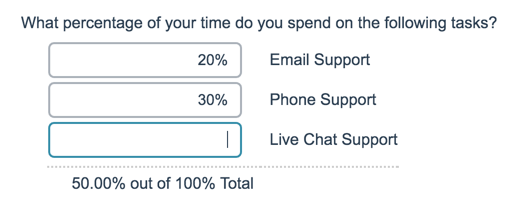
- Check it out in an example survey!
- Add a survey with this question to your account!
Continuous Sum questions allow respondents to enter numeric values (often percentages or dollar amounts) for a list of items that are then summed for a total value.
When To Use It
This question type is used to see how a larger value, such as a budget, is allocated across several items.
Setup
- Click the Question link on the page where you would like to add your Continuous Sum question.
- Select Continuous Sum from the Question Type dropdown.
- Add the question you wish to ask and your answer options (these are the categories you wish to sum). Use the Default Value column to pre-fill fields in your list, if needed.
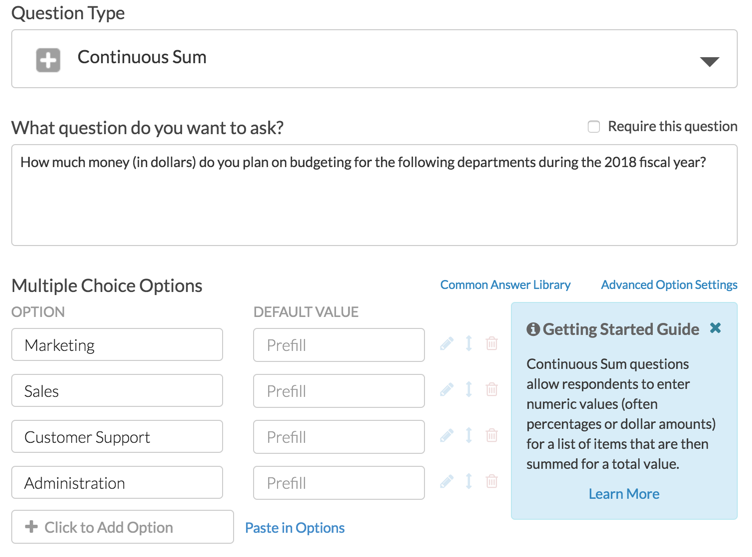
- Before saving, navigate to the Validation tab to set up validation, such as percent or currency, a max total, and other advanced settings.
Note: Negative values can be used in this question type.
Validation Settings
A number of validation options specific to this question type are available: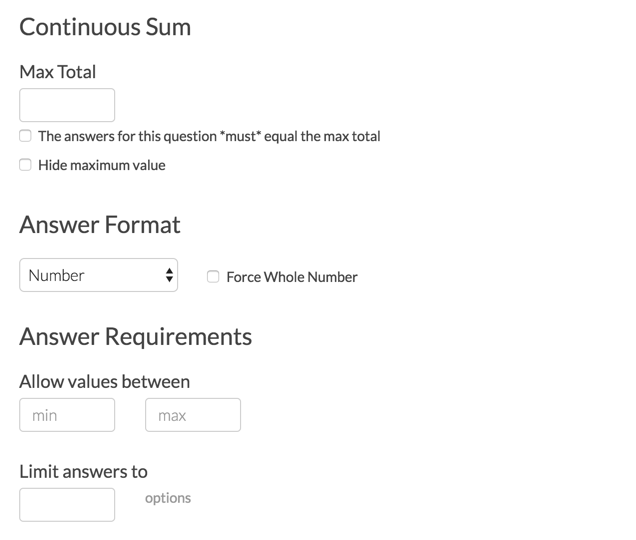
- Max Total - The max total is the desired sum that your respondents' entries should reach. This field is not required.
- The answers for this question *must* equal max - When this option is selected respondents will not be allowed to move past your continuous sum question without entering values that sum to the Max Total.
- Hide Maximum Value - This will hide the Max Total value from respondents.
- Answer Format - By default, Continuous Sum questions are set up to collect numeric data. This validation can be changed to require either Percent or Currency entries. You can also force a Whole Number here, to ensure that no negative values are entered.
- Allow values between - You can set a minimum and/or a maximum allowed for each field.
- Limit answers to - Use this field to determine the number of fields that must be answered within the list.
Layout Options
There are a coupe layout options that can help you customize your continuous sum question.
- By default, the continuous sum labels are placed on the right side of the textboxes. Un-check the Place labels on the right side of the input setting to move the labels to the left.
- If you need to allow more space for your continuous sum entries, use the Textbox Width field to do so.
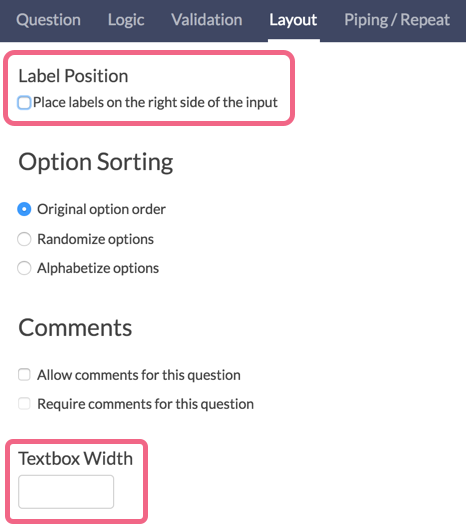
Survey Taking
On a desktop and most laptops, the Continuous Sum question type looks like so.
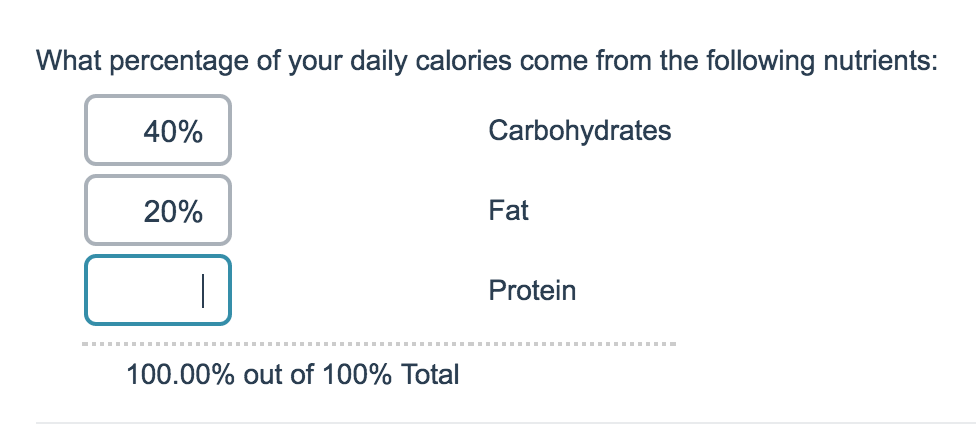
When optimized for mobile devices the Continuous Sum question type looks very similar.
By default, survey questions show one at a time on mobile devices to prevent the need for scrolling on smaller screens. You can turn off this one-at-a-time interaction if you wish.
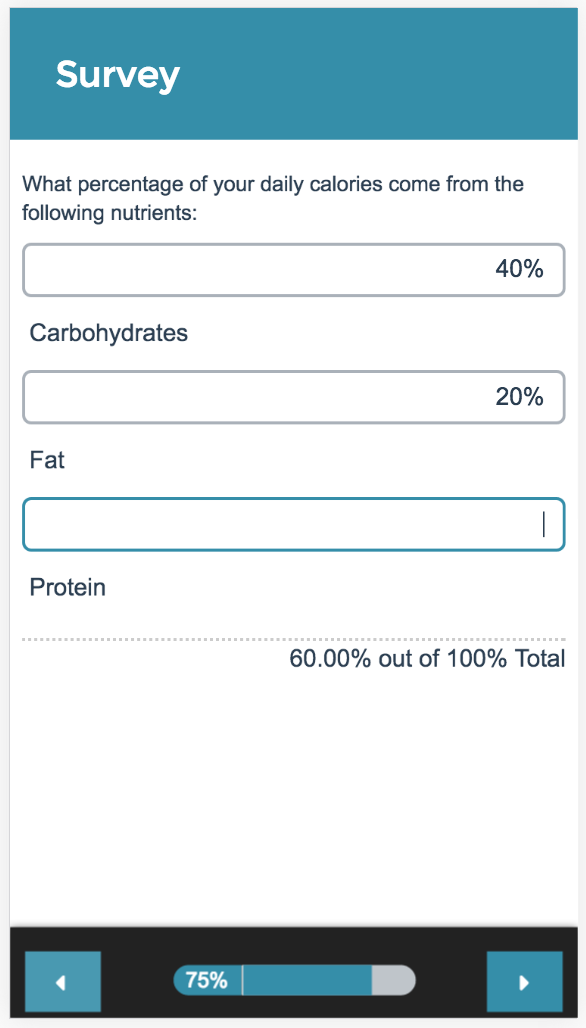
Reporting
Continuous Sum questions report as a table with an average, minimum, maximum, standard deviation, sum and total responses for each item.
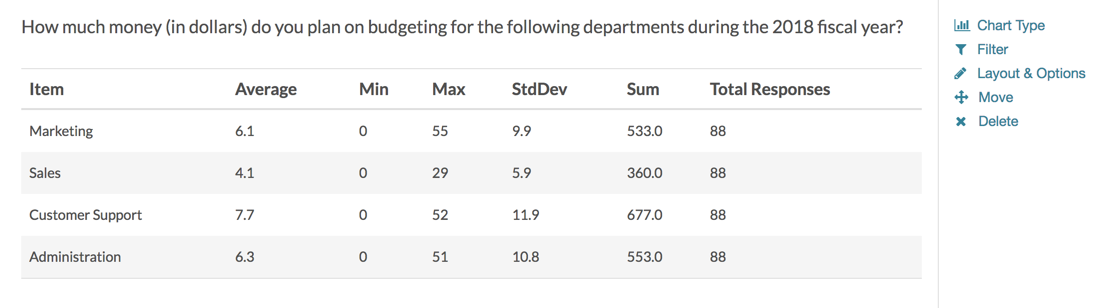
See additional compatible chart types
Within the Standard Report there are various chart types available for visualizing your data. The below grid shows which of the chart types Continuous Sum questions are compatible with.
See what other report types are compatible
The below grid shows which of the report types Continuous Sum questions are compatible with. If you plan to do some specific analysis within SurveyGizmo this report compatibility chart should help you choose the right question types!
| Report Type | Compatible |
|---|---|
| Standard | |
| Legacy Summary | |
| TURF | |
| Profile | |
| Crosstab | |
| Comparison |
Exporting
In CSV/Excel exports each answer option will have its own column header. It will display the row header, then the question.
Note: The total that is displayed for the respondent is not available in reporting or exporting.
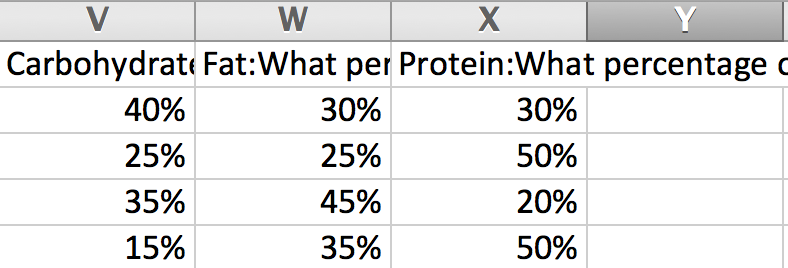
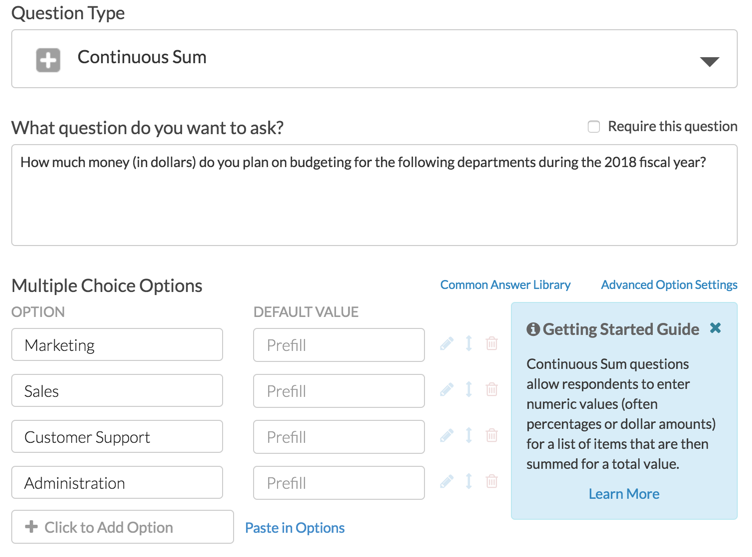
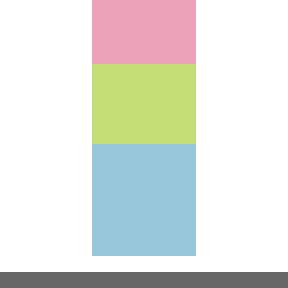
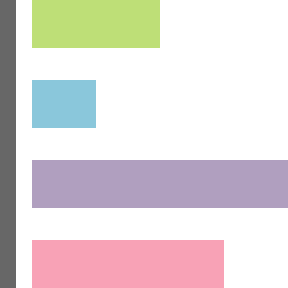
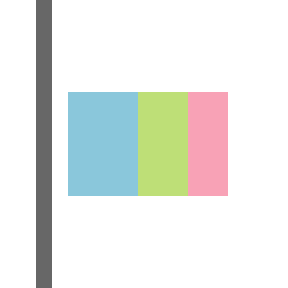
Admin
— Dave Domagalski on 10/01/2019
@Arthur: Thank you for following up!
While I am not able to provide specifics, I imagine a custom solution would require JavaScript code added to the survey to change the default functionality of the Continuous Sum question (or perhaps to add summing capability to a Textbox List question).
If this is something that you would like to explore, our Professional Services team can build these types of solutions for a fee:
https://www.surveygizmo.com/programming-services/
I hope this helps!
David
Technical Writer
SurveyGizmo Learning & Development
— Arthur on 10/01/2019
Thanks, Dave. Could you briefly describe what the custom solution would consist of?
Admin
— Dave Domagalski on 09/30/2019
@Arthur: Thank you for your question!
I'm afraid that there is not a way to set up continuous sum questions in a way that respondents can customize the option fields.
At this time, this type of functionality would require a custom solution.
I'm sorry for the trouble!
David
Technical Writer
SurveyGizmo Learning & Development
— Arthur on 09/30/2019
Hi SG, I'm wondering if there's a way to set up continuous sum questions in such a way that respondents can customise the option fields.
E.g. One respondent may answer:
Brand A - 50%
Brand B - 30%
Brand C - 20%
While another respondent may answer:
Brand X - 70%
Brand Y - 30%
And so on.
Admin
— Dave Domagalski on 10/09/2018
@Nicole: Thank you for your question!
I'm afraid that there is not an option to pipe items from a Drag & Drop Rank question directly to a Continuous Sum question.
Aside from checkboxes, there are a few other question types that are compatible as a source for piping:
https://help.surveygizmo.com/help/option-piping#questions-you-can-pipe-from
If you are able to rework your survey in a way that respondents initially select items in a Checkbox question, those items could be piped into both the Drag & Drop and Continuous Sum questions for follow up.
I hope this helps!
David
Documentation Specialist
SurveyGizmo Customer Experience
— Aaryn on 10/09/2018
If we ask for respondents to select/rank their top 5 in a drag/drop question, can those 5 selected options become the options in a continuous sum question? It looks like the only question type that can be piped into a continuous sum question is a check all that apply. Thanks!
Admin
— Dave Domagalski on 05/04/2018
@Philippe: Thank you for your question!
If you are looking to get a grand total for all Continous Sum questions in a survey, this will require the use of Custom Scripting.
We have one documented example which allows you to take the total from one continuous sum question and place that total in a Hidden Value:
https://help.surveygizmo.com/help/using-continuous-sum-total-in-a-merge-code
While the above is a good starting point, you would need to expand on this script. SurveyGizmo Custom Scripting functions and examples can be found here:
https://script.surveygizmo.com/help
If you do not have development resources available to you, this is something that SurveyGizmo's Programming Services team can assist with for an added fee:
https://www.surveygizmo.com/programming-services/
I hope this helps clarify!
David
Documentation Specialist
SurveyGizmo Customer Experience
— Philippe on 05/04/2018
I'm looking on how to do a Grand Total of all the total that I have in my questionnaire. How can I do this?
Admin
— Bri Hillmer on 04/17/2018
@Duncan: We actually have a tutorial that covers how to store the data from hidden values in order to use the responses in logic conditions:
https://help.surveygizmo.com/help/continuous-sum-logic
I hope this helps!
Bri Hillmer
Documentation Coordinator
SurveyGizmo Customer Experience Team
— Veronika on 04/17/2018
HI! I want to make a rule for skipping question if in Continuous Sum Questionis#2
options1 is equal to 0.
When I try to make logic rule based on previos answer I can't use Continuous Sum Questionis. Are there any options to make a rule based on Continuous Sum Questionis?
Admin
— Bri Hillmer on 04/05/2018
@JJayne: The continuous sum option does not allow for an other, write in option. You're on the right track with a subsequent question. You might prefer the way the comment field enabled on the Continuous Sum question itself looks. You can learn more in the comments tutorial here:
https://help.surveygizmo.com/help/comments
I hope this helps!
Bri Hillmer
Documentation Coordinator
SurveyGizmo Customer Experience Team
— Alice on 04/05/2018
Hi guys,
I am wanting to add a 'other write in' to one of the options for Continuous Sum. Can this be done?
My only thought is to add a subsequent open text question after the continuous sum - not ideal.
Thoughts?
Thanks - JJ
Admin
— Bri Hillmer on 03/01/2018
@Christian: Excellent point. You could achieve this with Regex validation, however, this is only available on Number questions not Continuous Sum questions.
Bri Hillmer
Documentation Coordinator
SurveyGizmo Customer Experience Team
— Christian on 03/01/2018
Hi Bri!
Thanks for your quick response! Does SG support European number format without the Force whole number validation?
Best wishes,
Christian
Admin
— Bri Hillmer on 03/01/2018
@Christian: It looks like we don't currently have a way to support European number format and the Force whole number validation in tandem. I'll make note of this for discussion of possible future improvements with our development team. Thanks for letting us know!
Bri Hillmer
Documentation Coordinator
SurveyGizmo Customer Experience Team
— Christian on 03/01/2018
Hi there!
How can I use European decimal numbers with comma instead of point, e.g. 20,5%?
If "Force Whole Number" is selected 20,5% will be automatically changed to 205%.
Best regards,
Christian
Admin
— Bri Hillmer on 01/05/2017
@Alexis: My pleasure!
Bri
Documentation Coordinator
SurveyGizmo Customer Experience Team
— Alexis on 01/05/2017
Thanks Bri. I'll take a look at the resources.
Admin
— Bri Hillmer on 11/27/2016
@Alexis: You can achieve this with custom scripting. Here is a tutorial to get you started:
https://help.surveygizmo.com/help/basic-math-using-scripting
Also if you prefer, our Programming Services does projects like this for a fee. Here is some additional information about this service:
https://www.surveygizmo.com/programming-services/
I hope this helps!
Bri
Documentation Coordinator
SurveyGizmo Customer Experience Team
— Alexis on 11/24/2016
Hi, I want to create a variable that will do the sum of score (likert) of other variables. How can I get it.