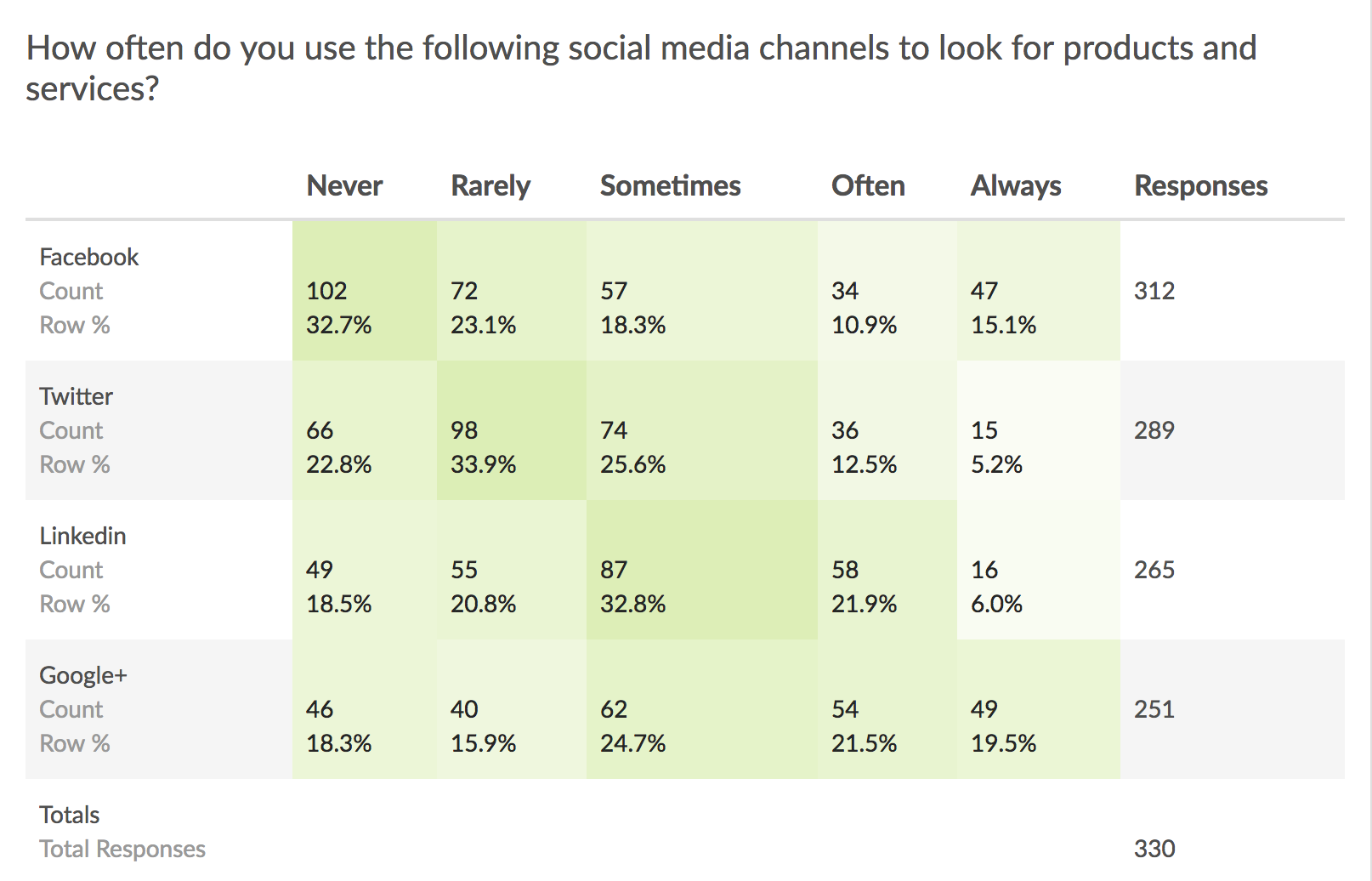
Standard Report: Grid
Use grids/tables to report on multi-dimensional questions.
Default Questions
Below are the question types that report as a grid; each question's table format is unique.
- Dropdown Menu List
- Continuous Sum
- Star Rating Grid
- Checkbox Grid
- Radio Button Grid
- Dropdown Menu Grid
- Textbox Grid
- Open Card Sort
- Closed Card Sort
- Quick Sort
Available Options for Grids
There are a number of options available for grids.
First, if you wish to filter the data that displays for an individual grid, click the Filter option to the right of the element and use the logic builder. Learn more about filtering an individual element.
If you wish to display the specific details of your filters below your chart check the Show Details of Filter with Report Element checkbox below the logic builder.
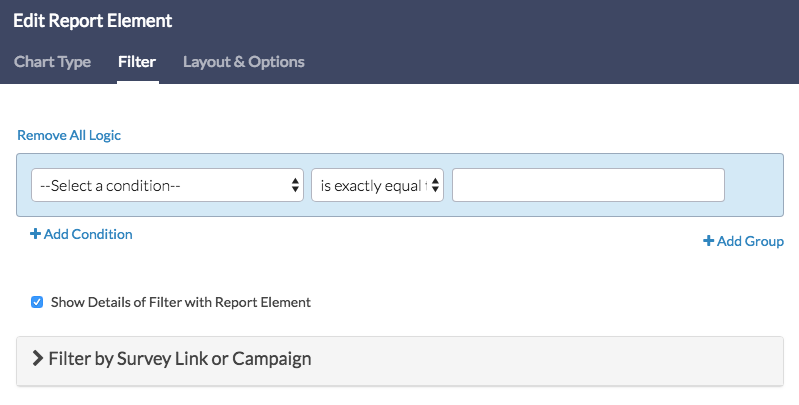
To explore even more options, review the settings available within the Layout & Options tab.
Answer Options
- N/A Options - Include or exclude options set as not applicable.
- Response Counts - Unchecking this option will remove the counts from each cell in the table.
- Rows with No Data - If you have answer options with no data that you wish.
- Answer Option Names - By default, the Original Option Title displayed to survey respondents will display in your report. Toggle to Reporting Value if you wish to display this instead.
Grid Options
- Row Total Responses - Available for Radio Button Grids, Checkbox Grids, Dropdown Menu List, Dropdown Menu Grid, Textbox Grid.
- Row Total Percents - Available for Radio Button Grids, Checkbox Grids (called Row Total Response % for Checkbox Grids).
- Row Percents - Available for Radio Button Grids, Checkbox Grids (called Row Response % for Checkbox Grids).
- Row Average - Available for Radio Button Grids and Dropdown Menu List (must have numeric reporting values).
- Column Total - Available for Radio Button Grids, Dropdown Menu List, Dropdown Menu Grid, and Checkbox Grids (called Column Total Responses for Checkbox Grids).
- Column Percents - Available for Radio Button Grids, Dropdown Menu List, and Checkbox Grids (called Column Total Response % for Checkbox Grids).
- Row Check % - Available for Checkbox Grid only.
- Column Check % - Available for Checkbox Grid only.
- Row Total Checks - Available for Checkbox Grid only.
- Row Total Check % - Available for Checkbox Grid only.
- Column Total Checks - Available for Checkbox Grid only.
- Column Total Check % - Available for Checkbox Grid only.
Admin
— Bri Hillmer on 03/31/2017
@Scott: It looks like we've added some labels and statistics since the grid was documented. There is not a way to customize the aspect you describe I am sorry to say.
Bri
Documentation Coordinator
SurveyGizmo Customer Experience Team
— Scott on 03/31/2017
Hi SG Team. If you set up a grid table in a report and select the following grid options [Row Total, Row Percents, Row Average] is there any way to suppress the Row % in the Responses column? It is not an altogether useful (and sometimes confusing) summary statistic across all applications. Also, is there any way to suppress the "Count" and "Row %" labels in the first column. Basically, I am trying to replicate the clean and streamlined report in the first example in this article, but it no longer seems possible to do so. Thanks.