Contact cards are used to report on Contact Form Data.

Default Questions
Available Options for the Contact Card Reporting Element
If you wish to filter the data that displays for the Contact Card element, click the Filter option to the right of the Contact Cards element and use the logic builder. Learn more about filtering an individual element.
If you wish to display the specific details of your filters below your chart, check the Show Details of Filter with Report Element checkbox below the logic builder.
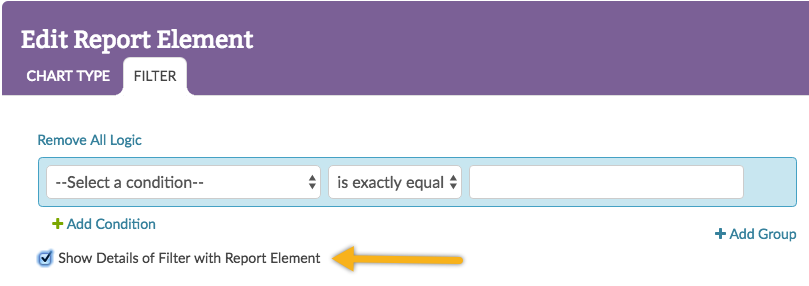
Sharing a Report with Contact Cards:
Personally Identifiable Information (PII) (like email addresses or contact forms) is automatically excluded from publicly shared reports unless they are password protected. Learn more about your report sharing options when using a Contact Form question.