The Fixed setting for answer options in SurveyGizmo allows you to lock the position of an answer option or multiple answer options within a compatible question.
The Fixed setting can be used in conjunction with Piping into Options and Answer Option Randomization to control the position of your answer options.
Using the Fixed Setting when Piping into Options
Piping into options allows you to use the answer(s) (either those that were selected or left unselected) from a previous question as the answer options in a question on a later page.
It is very common to have an already existing answer option in the question that you are piping into, such as 'Not Applicable'.
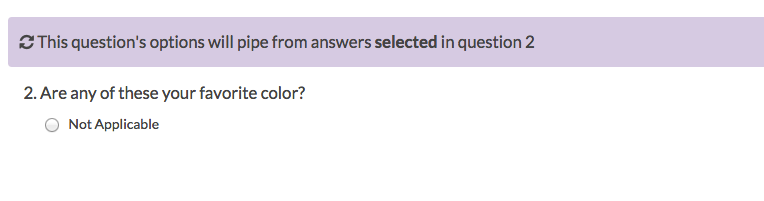
By default, the Not Applicable option would be the first option presented to the respondent in your follow up question - making for an awkward order of options.

Using the Fixed setting, we can 'fix' Not Applicable to the bottom of the answer list when piping! To do so, edit the question that you are piping into and then edit the answer option you wish to fix (Not Applicable in this case).
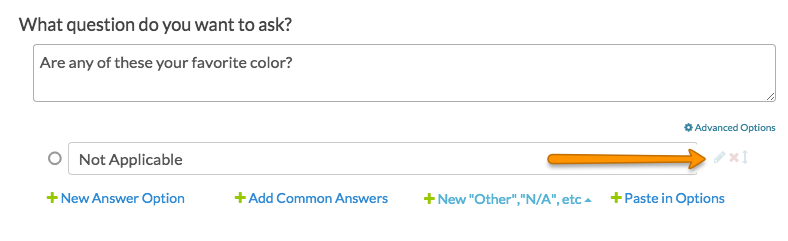
Toggle the Fixed setting to Yes and click Done. Last, Save Question.

Your Not Applicable answer option will be fixed at the bottom of the list making for a much cleaner look.
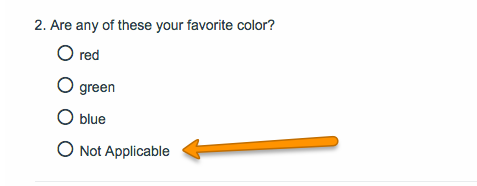
Note: Any additional answer options that you may add to the follow-up question will default to the top of the list unless the Fixed setting is toggled to Yes.
Using the Fixed Setting with Answer Option Randomization
Randomization is a very important tool in survey design and is often used to help combat survey bias. You can learn more about answer option randomization here.
Just as in the above example, you may need to control the placement of specific answer options when you have randomization enabled.
You likely want to avoid the following:

In the above example, we want to make sure that the "Other" option stays put, regardless of what the remaining answer options may be doing. We can do this using the Fixed setting.
To 'fix' the position of a specific answer option, edit your question and edit the answer option.

Toggle the Fixed option to Yes. Click Done and Save Question.

Now, when the answer options in your question are randomized, the Other box will remain in place - giving the question a much cleaner appearance.

At this time this feature is not compatible with Custom Table Question Types.