An Account Administrator is a specific type of user within SurveyGizmo and has administrative capabilities that general SurveyGizmo users do not.
By default, each SurveyGizmo account has one Account Administrator.
How do I know if I am an Account Administrator?
If you have a SurveyGizmo CE account, the user that purchased the account is the Account Administrator.
For a SurveyGizmo Enterprise Account, the simplest option is to access your Account menu when logged into SurveyGizmo. An Account Administrator has access to several menu options (depending on License) that a general user cannot access (highlighted below).
- Under Account > Summary admins will have the Account Overview, Account Defaults, Look and Feel, and Security and Compliance options:
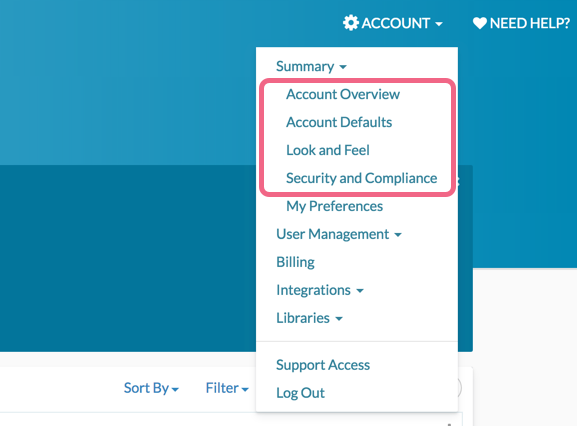
- SurveyGizmo Enterprise Admins will also have access to User Management under the Account menu.
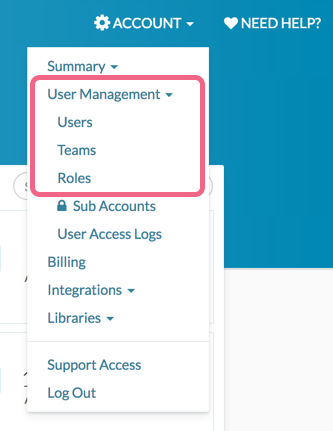
- Admins will also have access to Billing under the Account menu.
- Finally, admins will have access to a number of items under the Integrations menu that non-admin users do not.
If you are an Account Administrator on a SurveyGizmo Enterprise account and want to determine whether your account has additional admins, you can view this information under Account > User Management > Users. Admin users are indicated by the star symbol on the main user screen.
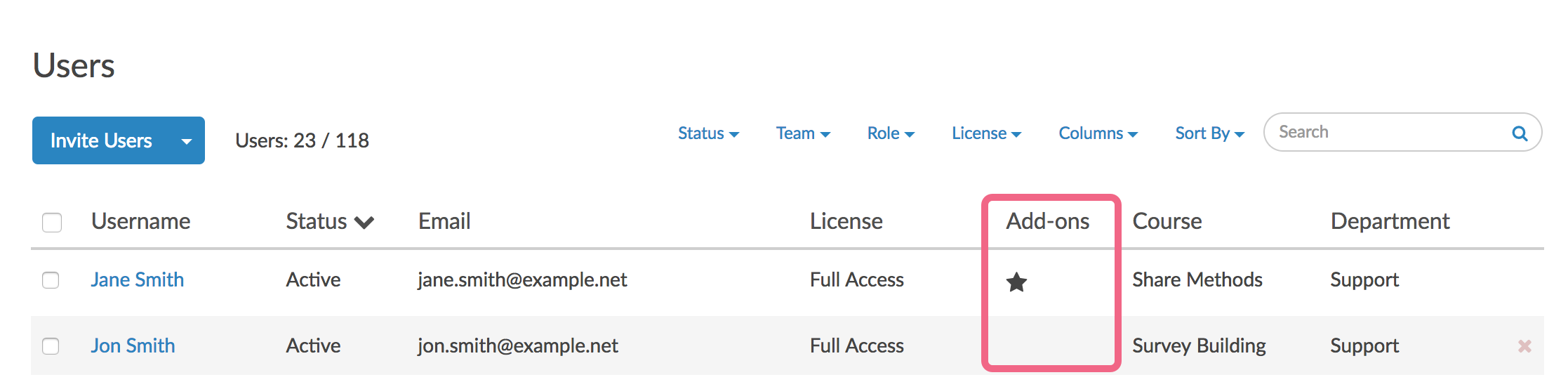
If you have purchased additional admin seats, you can assign admin privileges to an existing user by clicking on the user and selecting Account Admin under Permissions.
What can Account Administrators do?
There are a number of tasks and options that only Account Administrators have access to. These are listed below.
Update Account Contact and Billing Information
Account Administrators can update account contact and billing information if needed. Learn more here.
Add and Manage Licenses and Users
Within SurveyGizmo Enterprise accounts, Account Administrators can purchase and manage user licenses. Admins can also add new users and manage user permissions (depending on Plan level).
Create and Manage Email Lists
Email Lists are available to Account Admins via the Account menu. Here, admins can upload and manage contact lists for recurring use in Email Campaigns.
Pay and Manage Invoices
Via Account > Billing, Account Administrators can pay, download, print, or email invoices. Learn more here.
Configure Integrations
Admins can connect their SurveyGizmo accounts to external applications such as Salesforce, LMS, Salesforce Marketing Cloud, Stripe, Google, Custom Email Settings (SMTP, DKIM & SPF) and more (Integrations available are dependent on plan level).
Manage Account Settings
Account Administrators have access to a number of account settings such as setting up Branded Subdomains, Private Domains, or Intercept Beacons. They also have the ability to manage and restrict API access.
Download a List of All Projects
Via the SurveyGizmo Dashboard, Account Administrators can download a list of all surveys on the account.
Delete Folders
Only Account Administrators can delete folders from the SurveyGizmo home page.
Permanently Delete Data
Account Admins are able to permanently delete:
Configure a Data Retention Policy (DRP)
Within SurveyGizmo, the Data Retention Policy (DRP) Settings allow Account Administrators to specify how long survey responses should be retained.
Perform Survey Transfers
Account Administrators have the ability to initiate and execute survey transfers between accounts (including between data centers - US, EU, and CA).
Revoke Other Users' Ability to Grant Support Access
Users must grant access to SurveyGizmo Support Staff before support can access their SurveyGizmo Account. Account Administrators can revoke this ability for other users on their account.
User Data Fields & Questions
Only Account Administrators can configure User Data Fields for their account. They are also able to add User Data questions to a survey to utilize the created data fields.
Require Multi-factor Authentication for All Users on the Account
Account Administrators can enable account-wide Multi-factor Authentication via Account > Summary > Security and Compliance. Visit the Multi-factor Authentication documentation for setup instructions.
Change Account Administrator Email
You may at times need to update the email address associated with the Account Administrator. You have several options for this. Learn more about changing your Account Administrator .
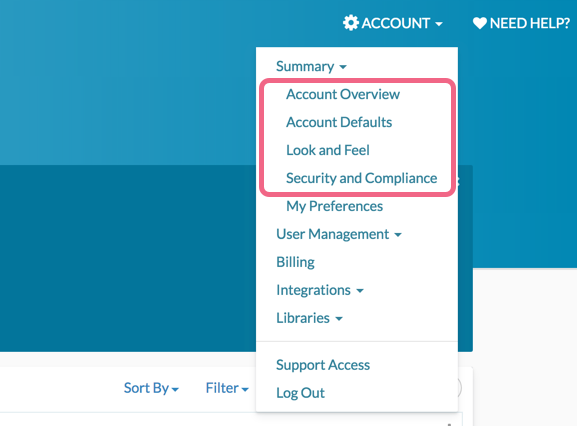
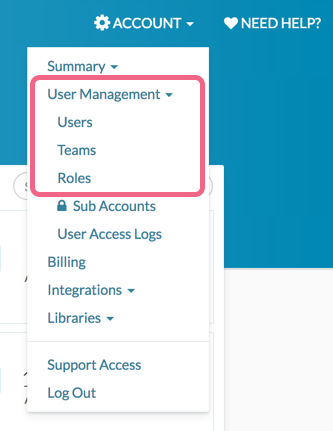
— Mike.cordeiro on 06/05/2020
@Robby: Thank you for reaching out to SurveyGizmoHelp!
Sorry to hear of these troubles being experienced with changing a user on the account. I suggest referring to this piece of documentation that outlines how to handle situations when users have left an organization and access needs to be passed on to a different individual:
https://help.surveygizmo.com/help/changing-account-administrator
With this, if the first options outlined in the documentation are not feasible, please fill out the admin change request form found at the bottom of the article.
I hope this helps!
Mike
Technical Writer
SurveyGizmo Learning and Development
— Lisa on 06/04/2020
I am trying to change the user as that person is no longer with us. Very frustrated customer. there is no way to do this on this site and the phone prompts are poorly designed
Admin
— Dave Domagalski on 03/20/2017
@Lulu: Thank you for reaching out!
If that information has not been shared with you by the owner of your account, the best option for this is to reach out to our Support Team either via live chat or email:
https://help.surveygizmo.com/help/surveygizmo-support-hours
Our Support Team has processes in place to assist you with getting this information.
I hope this helps clarify!
David
Documentation Specialist/Survey Explorer
SurveyGizmo Customer Experience
— Lulu on 03/19/2017
How do I find out who my account admin is?