Looking to delete a survey? Maybe you created a couple of copies for testing and now you want to clean up your home page? Deleting a survey is a multi-step process. When initially deleted, surveys are placed in the trash (similar to your computer's trash/recycle bin). The surveys can then be permanently deleted from within the trash.
Only Account Administrators have the ability to permanently delete surveys.
- To delete a survey go to your home page.
- Find the survey you wish to delete.
- The process for deleting a survey is similar in both the list view and table view. It's important to note that moving a survey to the trash will close the survey. It will not collect further responses.
- In list view click the ellipsis on the right-hand side of your survey and select Move to Trash.
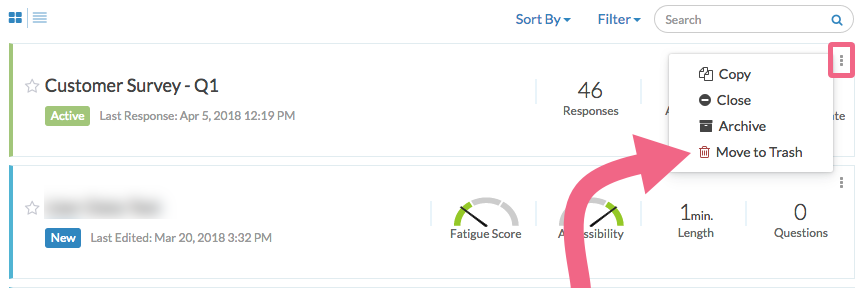
- If you are in table view ellipsis on the right-hand side of your survey and select Move to Trash.
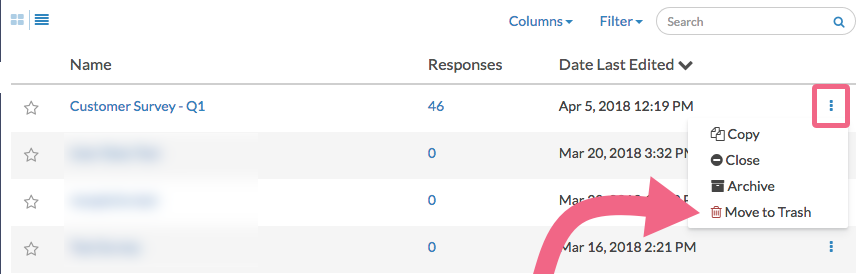
- In list view click the ellipsis on the right-hand side of your survey and select Move to Trash.
- Once you elect to move your survey to the trash, you will see a confirmation page. Click Confirm to proceed or Never Mind if you changed your mind.
In both cases the survey will be placed in the Trash. At this point, the survey has not been permanently deleted and can be restored. If you need to restore a deleted survey check out our Restore a Deleted Survey Tutorial to learn how.
Permanently Delete a Survey
This option is available to to all paid account levels.
Only Account Administrators have the ability to permanently delete surveys.
Permanently deleting a survey will permanently delete the following associated items:
- The survey itself
- All responses collected on the survey
- All reports that have been created for the survey (scheduled reports will no longer send)
- All associated files
- All other data associated with the survey
There is NO recovery method. The SurveyGizmo Support team will NOT be able to help you restore the survey or data. We recommend that you contact the survey creator or owner before doing this.
Permanent Deletion Process
Once you have moved a survey to the trash, it can be permanently deleted. Click on the Trash icon to access surveys that were previously moved to the trash.
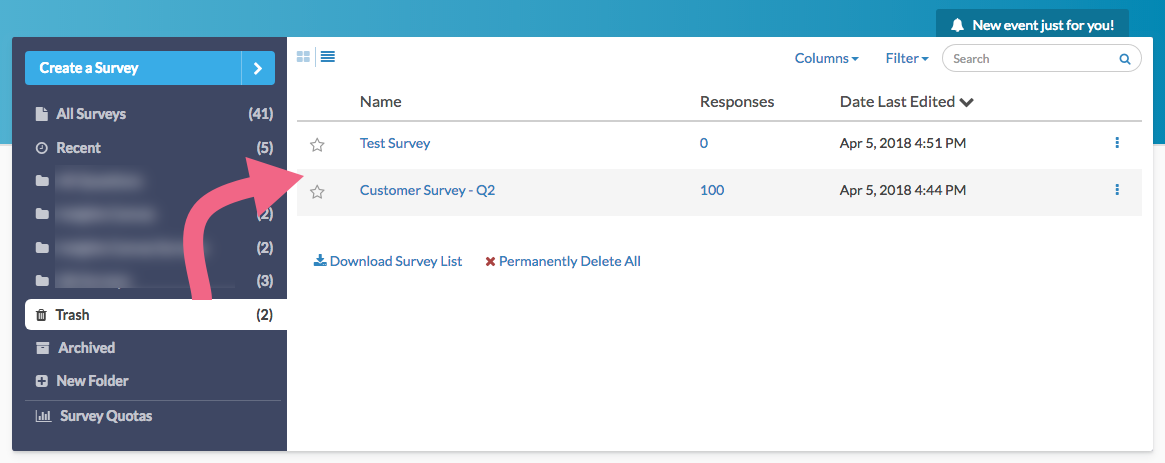
There are a couple of options for permanently deleting your surveys. You can do so one by one or you can delete all surveys that have been moved to the trash.
Delete Surveys One by One
- To permanently delete a single survey, click the ellipses icon associated with the survey and click the option to Permanently Delete. You will see a confirmation window appear.
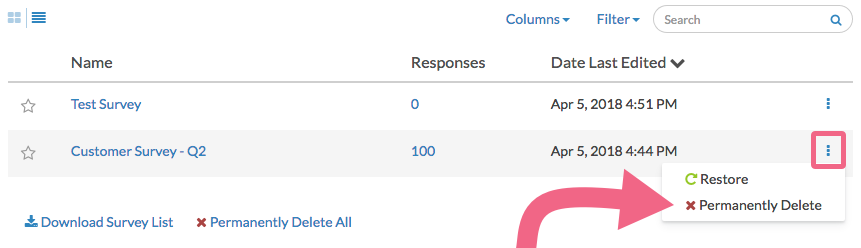
- Please read the instructions carefully and note the items that will be affected by this permanent deletion.
- To confirm that you are ready to proceed, you must enter your SurveyGizmo password in the provided field. This is the same password that you use to log in to SurveyGizmo.
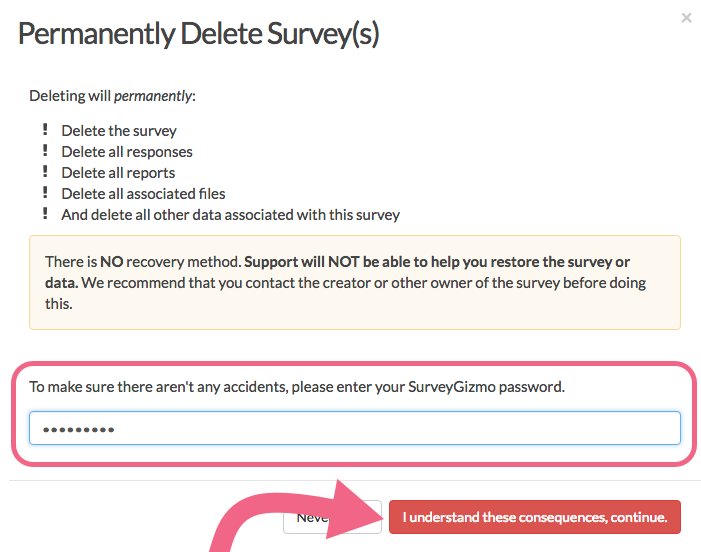
- Click I understand these consequences, continue to move to the next step. You will have another option to review on the next screen.
- On the next screen, review the surveys that you have chosen for deletion.
- You will be presented with some high-level information about the survey, including the number of responses, last response date, and the user that the survey was created by.
- Take this opportunity to export the response data to a CSV file (if you haven't done so already) by clicking the Download Data button. This will download the data in the same format as a CSV / Excel Export, but you will not have the option to customize the file here.
- If you are ready to permanently delete your survey, check the box associated with the survey and click Permanently Delete Selected Surveys. This is the point of no return! Once you permanently delete a survey it cannot be recovered, not even by the SurveyGizmo Support team.
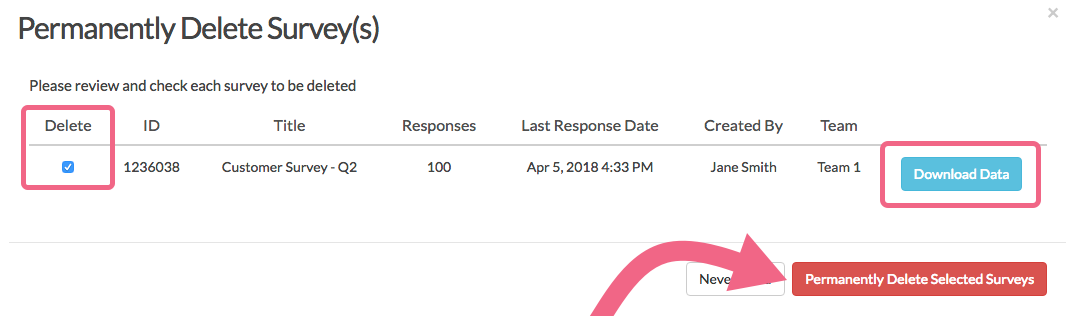
Permanently Delete All Surveys in Trash
In addition to having the option to permanently delete surveys one by one, you can permanently delete all surveys in the trash.
- Once in the Trash, click the Permanently Delete All link. You will see a confirmation screen appear.
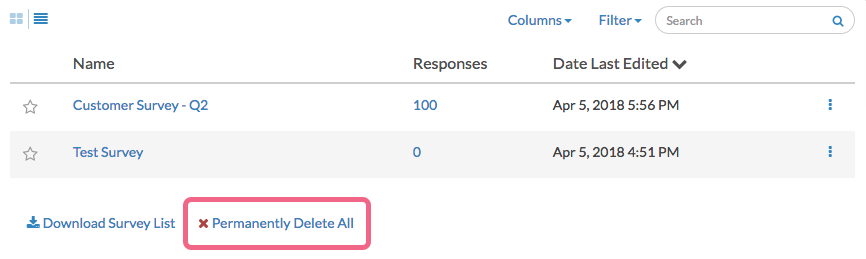
- Please read the instructions carefully and note the items that will be affected by this permanent deletion.
- To confirm that you are ready to proceed, you must enter your SurveyGizmo password in the provided field. This is the same password that you use to log in to SurveyGizmo.
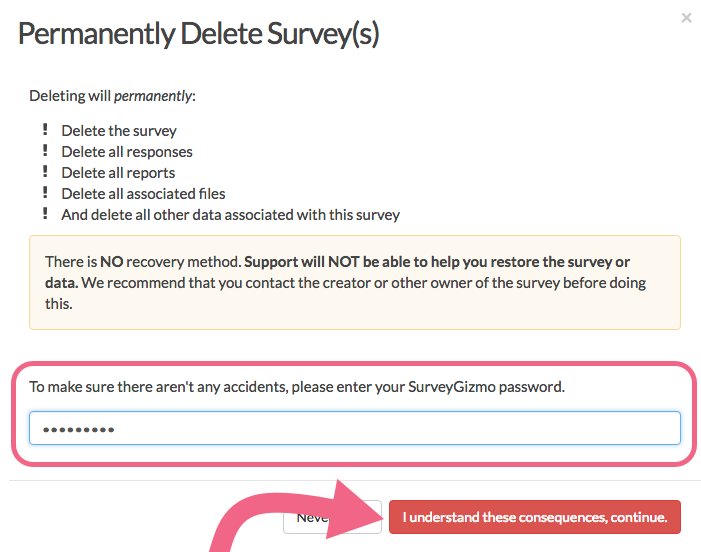
- Click I understand these consequences, continue to move to the next step. You will have another option to review on the next screen.
- On the next screen, review the surveys that you have chosen for deletion.
- You will be presented with some high-level information about the surveys, including the number of responses, last response date, and the user that the survey was created by.
- Take this opportunity to export the survey response data to a CSV file (if you haven't done so already). You will see the option to Download Data for each survey that you have chosen to permanently delete. This will download the data in the same format as a CSV / Excel Export, but you will not have the option to customize the file here.
- If you are ready to permanently delete your surveys, check the box associated with the survey and click Permanently Delete Selected Surveys. This is the point of no return! Once you permanently delete a survey it cannot be recovered, not even by the SurveyGizmo Support team.
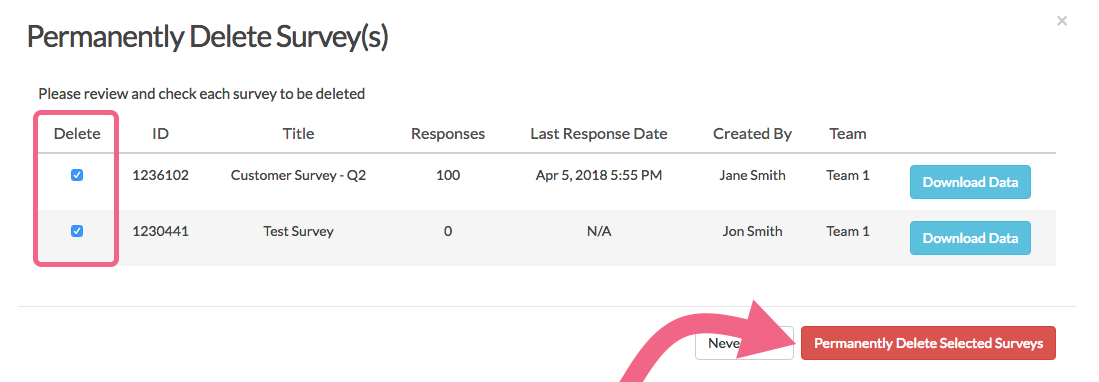
What's the Difference Between Archived Surveys and those in Trash?
Survey that have been moved to the trash and archived surveys have several things in common.
- They do not display in the All Surveys list or in any other folder.
- The can be restored if necessary.
- Neither deleted nor archived surveys will be permanently deleted without an administrator going through the permanent deletion process.
There are also some differences.
- Application access - When clicked from their respective folder on the home page archived surveys can be viewed on the Build tab, however, surveys in the trash must be restored in order to review them.
- Share link behavior - Share links from deleted surveys will show a survey-not-found page. Share links from archived surveys will show the default survey closed message, unless the message has been customized. You have the option to customize the message while archiving.
Considerations
There are several features in SurveyGizmo that allow you to view/incorporate data from multiple surveys. When moving data to the trash (or permanently deleting), consider that the data might be used in one of the following features:
We recommend removing any surveys that are referenced in any of the above. If a survey is not removed, a notification will show in each of the above features indicating that one or more of the data sources has been moved to the trash, or permanently deleted.
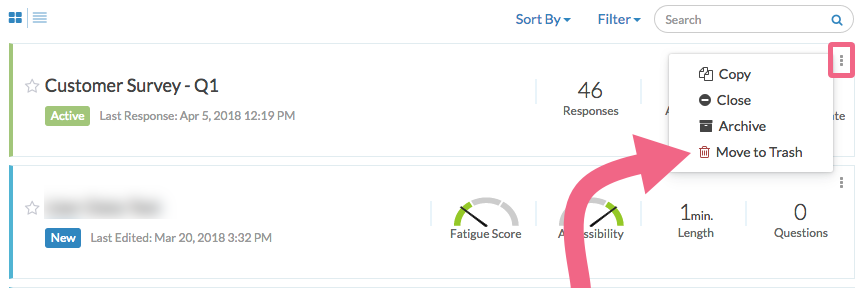
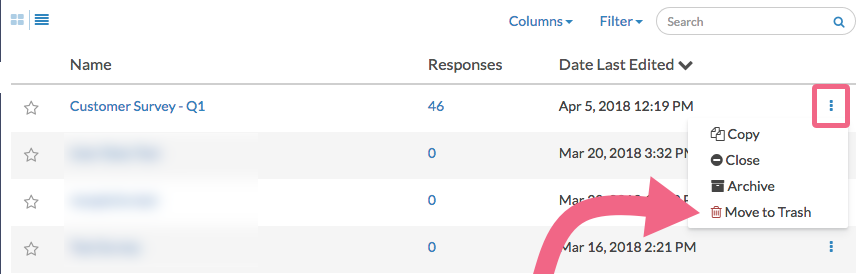
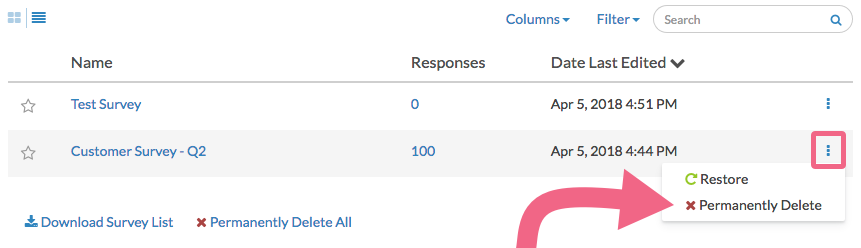
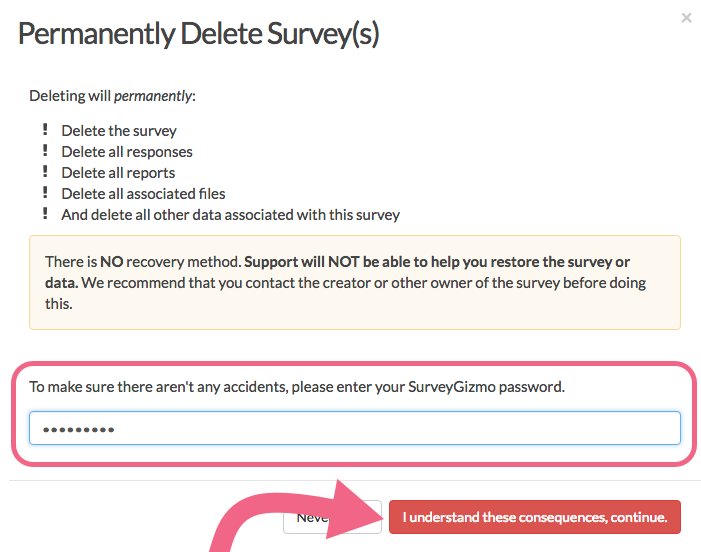
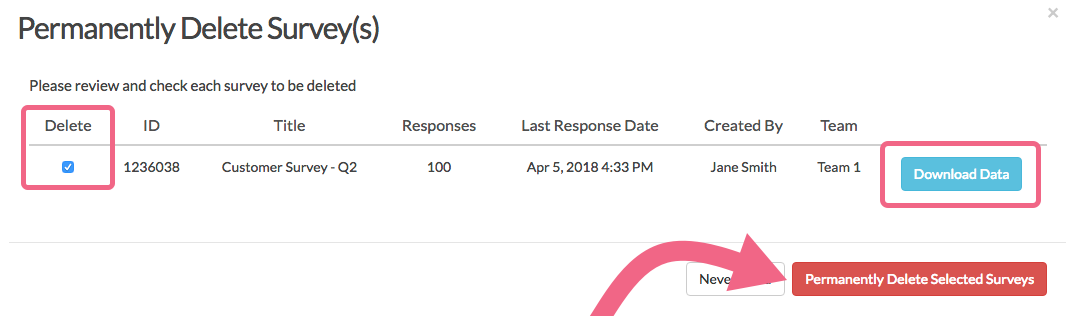
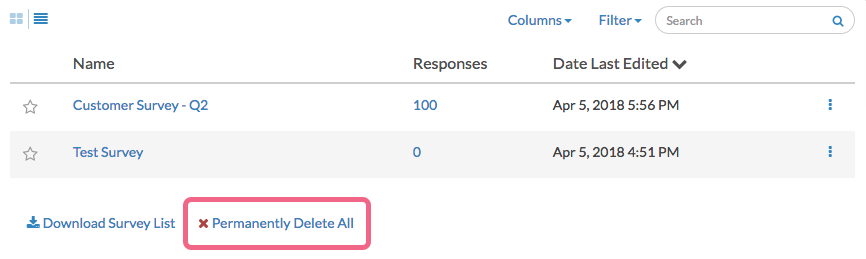
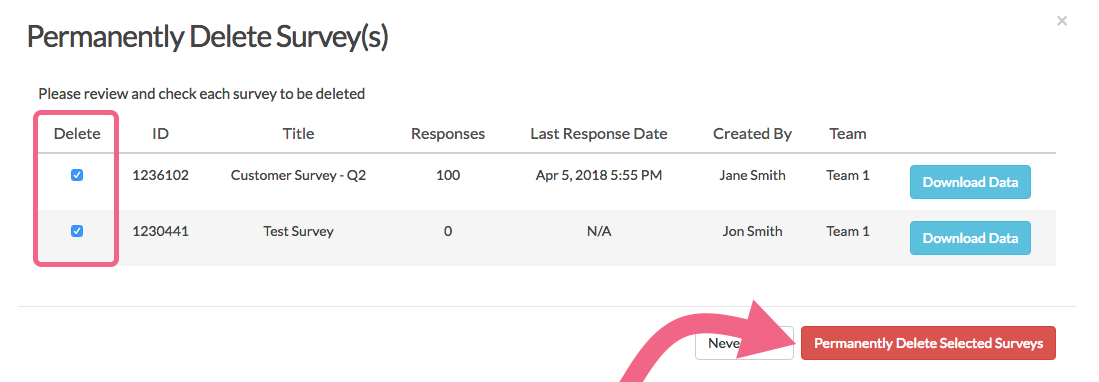
Admin
— Dave Domagalski on 07/17/2019
@CEG-TECH: Thank you for your question!
I'm afraid that the ability to mass-delete surveys is not currently available. At this time, surveys can only be deleted on a one-by-one basis.
I'm sorry for the trouble!
David
Technical Writer
SurveyGizmo Customer Experience
— CEG-TECH@AGODA.COM on 07/16/2019
How do you mass-delete surveys please? After several years of usage, we now have over 2,000 surveys. I want to clean them up.
Admin
— Dave Domagalski on 05/23/2018
@Marie: Thank you for your question!
Permanent survey deletion is not currently an option on the Scout (free) plan. I'm sorry for the confusion!
Should you need to permanently delete response data, this can be done via the process described here:
https://help.surveygizmo.com/help/permanently-delete-responses
I hope this helps clarify!
David
Documentation Specialist
SurveyGizmo Customer Experience
— Marie on 05/22/2018
Hello, does this page require an update? There appears to be no Trash icon on my dashboard.
Admin
— Dave Domagalski on 04/02/2018
@Mimi: Thank you for your note!
Surveys can indeed be restored. You can find the instructions for doing so here:
https://help.surveygizmo.com/help/restore-a-deleted-survey
I hope this helps!
David
Documentation Specialist
SurveyGizmo Customer Experience
— Mimi on 04/02/2018
restore deleted surveys
Admin
— Dave Domagalski on 01/25/2018
@Zi: Thank you for your question!
If you are on an Enterprise Account, you may consider reaching out to your account manager regarding the User Access Log feature:
https://help.surveygizmo.com/help/user-access-logs
This feature gives you additional visibility into users' activities within your SurveyGizmo account and would include the deletion information.
Additionally, user permissions can be restricted by the account administrator via Teams & Roles, as described here:
https://help.surveygizmo.com/help/teams
I hope this helps clarify!
David
Documentation Specialist
SurveyGizmo Customer Experience
— Zi on 01/25/2018
Is there any way to trace which team member deleted the survey? Otherwise, is there a way to prevent certain users from deleting surveys?