Need a copy of a billing invoice for your records? Account Administrators can access invoices within the account.
- Go to Account > Billing to see a list of invoices. In addition to viewing your invoices, you can make updates to both the Billing Contact information and Payment Method here.
- Click on the Invoice # that you need in order to open/view the invoice (the invoice will open in a new browser tab/window). Here, you can also click on the envelope icon (under the Email column) to email the invoice, if needed. You will be asked to provide a Recipient Name and Recipient Email.
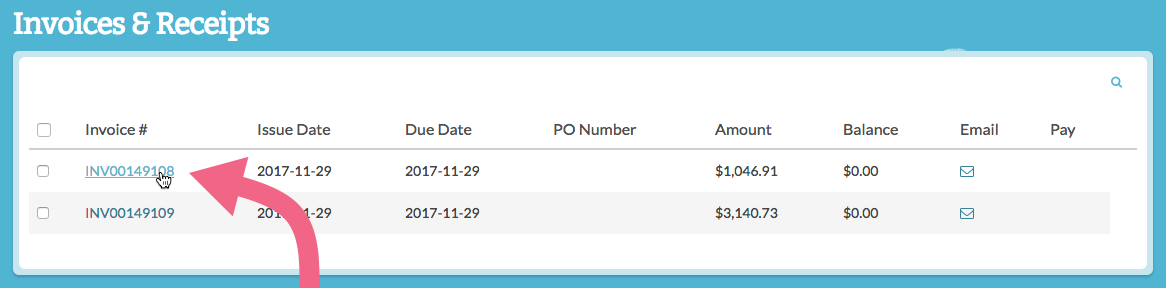
- Once your invoice is open, hover over the invoice to see options for rotating, downloading (PDF), and printing the invoice. These options are located in the upper right portion of the invoice. You also have the option to Email the invoice (in case someone else needs to execute payment).
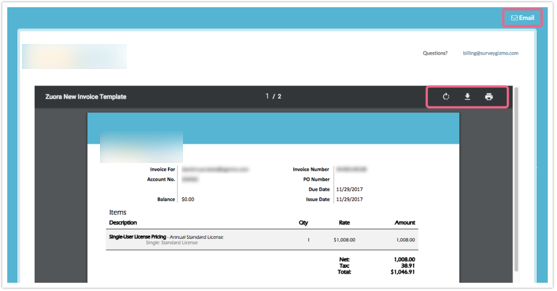
- Scroll to page 2 of your invoice for a quick reference guide on your payment options (including ACH/Wire instructions, check payment instructions, and SurveyGizmo's Tax ID).
Change Email Address Invoices Are Sent To
SurveyGizmo account administrators have the ability to update account and billing information, including the email address that invoices are sent to under Account > Billing. To update the billing email address, click on the Edit link corresponding to the Billing Contact section and make the necessary changes before clicking Save.

Note: The information that you input into the Contact and Billing fields within your SurveyGizmo account will be the exact information that appears on your invoices.
If you need to update the account Contact Information (this is different than the Billing Information), navigate to Account > Summary. Scroll down to the bottom of the page and click the Edit link corresponding to the Contact Information section.
International Customers: If any one of these fields do not apply to you, please enter NA into the field. We apologize for the Ameri-centric from. We have long-term plans to make this more international friendly in the future!
Should you need specific information on your invoice but not necessarily on your account's Contact or Billing information (usually a VAT or a reference number), you may edit the Billing Information to temporarily reflect this.
Once you have made these updates you can download your invoice. You can then re-establish the desired Contact or Billing information within your SurveyGizmo account.
Looking for a Receipt?
Upon payment, receipts will be emailed to the email address specified under Billing Information. Account Administrators can view and change this email address under Account > Billing. Learn more!

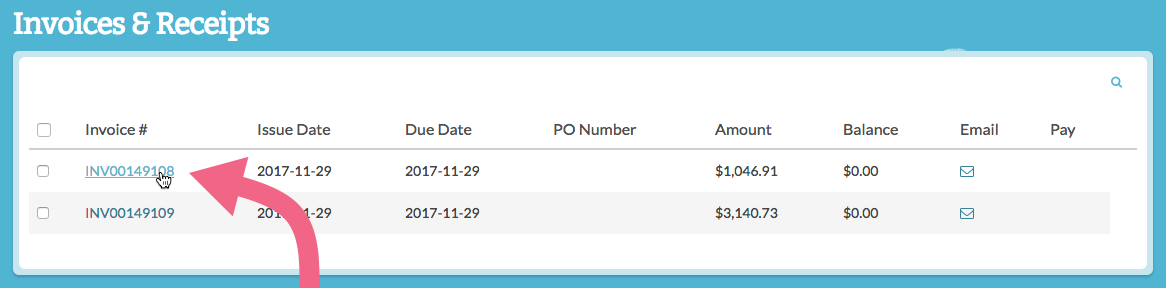
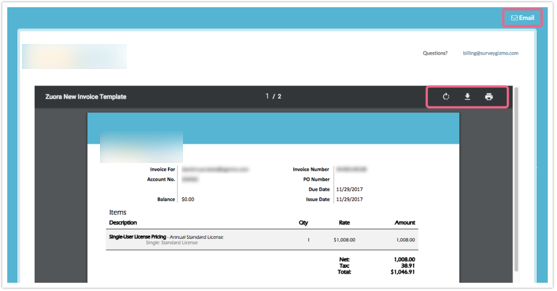
— Mike.cordeiro on 02/12/2020
@Data: Thank you for your question!
The invoice will exist on the billing page. You can download the invoice there, and payment is not made unless you select the payment option represented by the credit card outline.
Thanks!
Mike
Documentation
SurveyGizmo Customer Experience
— Data on 02/06/2020
Will we receive an invoice before card payment is taken, as we need it for our approvals process?
Admin
— Dave Domagalski on 09/10/2018
@Cheetah: Thank you for sharing this feedback with us!
I'm sorry for the trouble and frustration that you have run into with the current invoicing implementation.
I will share this feedback with our Billing and Product teams. Please don't hesitate to reach out to our Support team if you are running into any trouble!
https://help.surveygizmo.com/help/surveygizmo-support-hours
Thank you again for taking a moment to share your feedback.
David
Documentation Specialist
SurveyGizmo Customer Experience
— Cheetah on 09/10/2018
Invoice implementation is cumbersome, broken and unnecessarily involved. Could invoice links please just be a PDF? No viewer, no plugins, no add-ons. Just one simple PDF, please.
Admin
— Dave Domagalski on 04/16/2018
@Chris: Thank you for your note and my apologies for the trouble!
Our Billing team can email an invoice to you in Word format upon request. Please feel free to reach out to our Support team to request this.
Best regards,
David
Documentation Specialist
SurveyGizmo Customer Experience
— Chris on 04/16/2018
Chrome PDF viewer is disabled on our company PCs so it isn't possible to view invoices. The email option only emails a link which doesn't help.
Admin
— Bri Hillmer on 02/06/2018
@Marketing: Thank you for this feedback. We very recently implemented a new billing system. As things get stabilized we can definitely look into continuing to improve the billing our experience for our customers. I'll make a note of this for discussion with our development team as a future improvement!
Bri Hillmer
Documentation Coordinator
SurveyGizmo Customer Experience Team
— Marketing on 02/05/2018
Please enable automatic emailing of invoices each month. I pay the bills but dont use the service. its a waste of my time to have to login to the portal JUST to print out your invoice. Please add this feature which everyone else includes as standard.
Admin
— Bri Hillmer on 09/29/2016
@Robert.ruf: It looks like we prioritized other issues and never returned to this. I'll pass along your feedback to the development team!
Bri
Documentation Coordinator/Survey Sorceress
SurveyGizmo Customer Experience Team
— Robert.ruf on 09/29/2016
Hi! Is there any update on automatically sending an invoice each month? Has it reached the top 5?
Admin
— Bri Hillmer on 01/12/2016
@Adri: I have an update from our development team! This is in our list of top ten issues/requests so it should be picked up and addressed by a developer in the near future. If you want to stay on top of releases you can subscribe to the What's New category in our Community:
https://community.surveygizmo.com/questions/category/new/
Thanks again for following up!
Bri
Documentation Coordinator/Survey Sorceress
SurveyGizmo Customer Support
Admin
— Bri Hillmer on 01/12/2016
@Adri: This is not currently in development. I will follow up and give the development team a little nudge to see if we can get this going. Thanks for following up!
Bri
Documentation Coordinator/Survey Sorceress
SurveyGizmo Customer Support
— Research on 01/12/2016
Hi, as Adri, I am also looking for an option to automatically send invoices to the billing email address each month. I had expected it to work in this way because I had to fill in an email address, but now figured out it doesn't work this way. Do you already know if this is being picked up by development? Thanks.
Admin
— Bri Hillmer on 09/18/2015
@Adri: I'm sorry to say that there is a not currently a way to receive an email when an invoice is generated. I'll definitely raise this with our development team for discussion; thanks for the awesome feedback!
Bri
Documentation Coordinator/Survey Sorceress
SurveyGizmo Customer Support
— Adri Sugrue on 09/18/2015
Is there a way to choose a setting for billing invoices to be automatically sent to my inbox each month? Or must I log in to download and e-mail invoices?
Admin
— Bri Hillmer on 06/29/2015
@Charles: Excellent point! I'll see if our development team can look into making that form more friendly for our international customers.
Thanks for the feedback!
Bri
Documentation Coordinator/Survey Sorceress
SurveyGizmo Customer Support
— Charles on 06/29/2015
Dear SurveyGizmo, State is a compulsory field in the contact and billing information. But guess what ? There are lots of country with no States in it. How convenient to fill up a field with no data.