To activate your SurveyGizmo account, you will need to submit payment.
SurveyGizmo accounts are available on a monthly or annual basis. During your trial period, you can click on the Activate Account button at any time to select your desired plan level and submit payment.
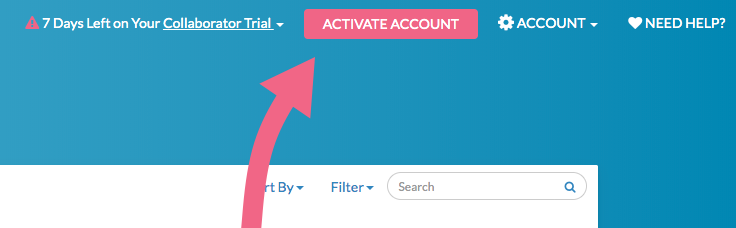
The following SurveyGizmo plans can be paid for in the application with a credit card (we also accept check and transfers as payment for annual accounts):
- Collaborator Plan
- Professional Plan
- Full Access Plan
Compare the above plans by visiting our pricing page.
If you started a trial of a SurveyGizmo plan and would like to explore SurveyGizmo's Enterprise Packages, click Activate and the click the Contact Us button associated with the Enterprise Packages column.
You will be asked to fill out a short form and a SurveyGizmo representative will reach out to you to discuss!
Activate Your Trial
- In order to activate your account and submit payment, click Activate Account. You will be navigated to the plan selection page and the plan that you are currently trying will be selected by default. Here, you will also see a high-level overview of some of the plan offerings and you will have the option to toggle between monthly and annual pricing.
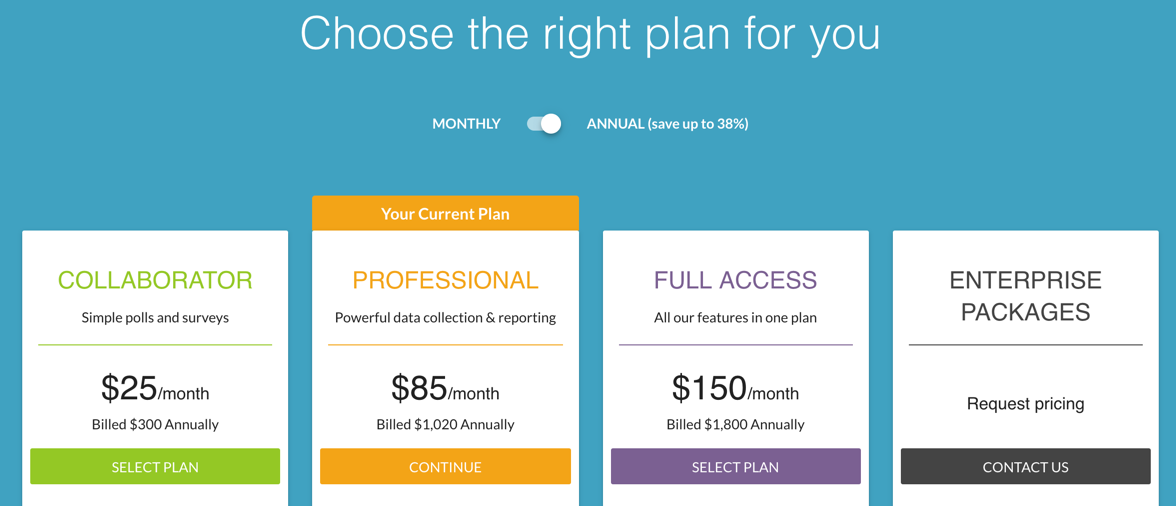
- Click the Continue button if you are ready to proceed with this license.
- If you want to choose one of the other available licenses, click the corresponding Select Plan button.
- After you select your plan, you will proceed to Checkout where you can provide credit card and billing information, make changes to your order, and review your purchase. You can make changes to your order at any time via the Your Order section. Here, you can add additional users, choose between monthly or annual billing, and change your plan, if needed.
- Provide your Credit Card Information in the provided fields and click the Next button to proceed to the next section.
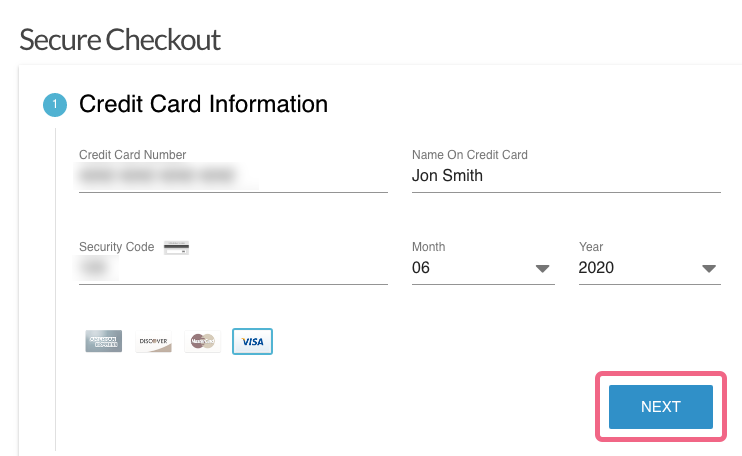
- Next, provide your Billing Information including address, phone number, and email address. Make sure that all required information is provided and click the Next button to review your order.
- Last, the Review section will show a summary of your order. This will include the Subscription, number of Users and any applicable taxes (see below).
If applicable you will see an option to enter a promo code*. If you have a promo code, click the Enter Discount Code link and enter your code in the pop-up.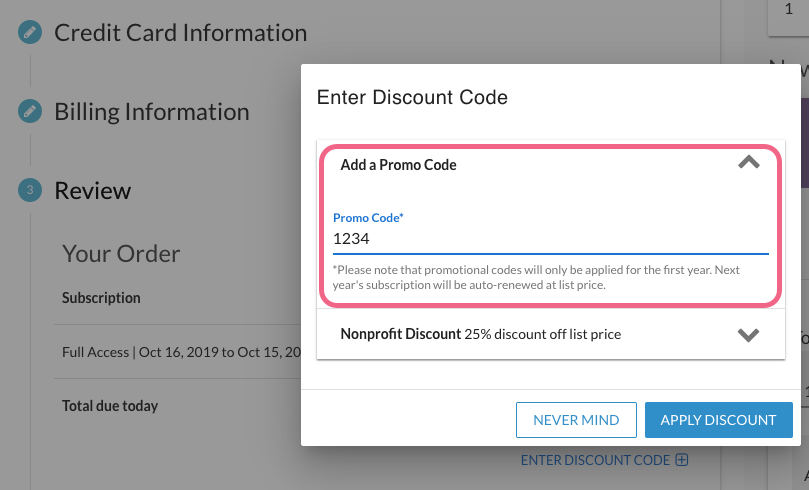 *Please note that promotional codes will only be applied for the first year. Next year's subscription will be auto-renewed at list price.
*Please note that promotional codes will only be applied for the first year. Next year's subscription will be auto-renewed at list price. - Click Complete Your Order to finish the activation process.
Taxes
Depending on your location and the services that you are purchasing from SurveyGizmo, you may be required to pay a sales/use tax. If applicable*, this tax will be calculated and presented to you during account activation (at checkout). Please contact our support team with questions.
Learn more by visiting the SurveyGizmo Sales Tax FAQ.
States/locations affected:
- AR, CT, KS, KY, ME, MD, MA, MI, MN, NY, PA, TN, TX, UT, WA, WI
- CO (City of Boulder only)
- Washington DC
- Canada (GST)
*If you are a Non-Profit organization, taxes will not be applied.
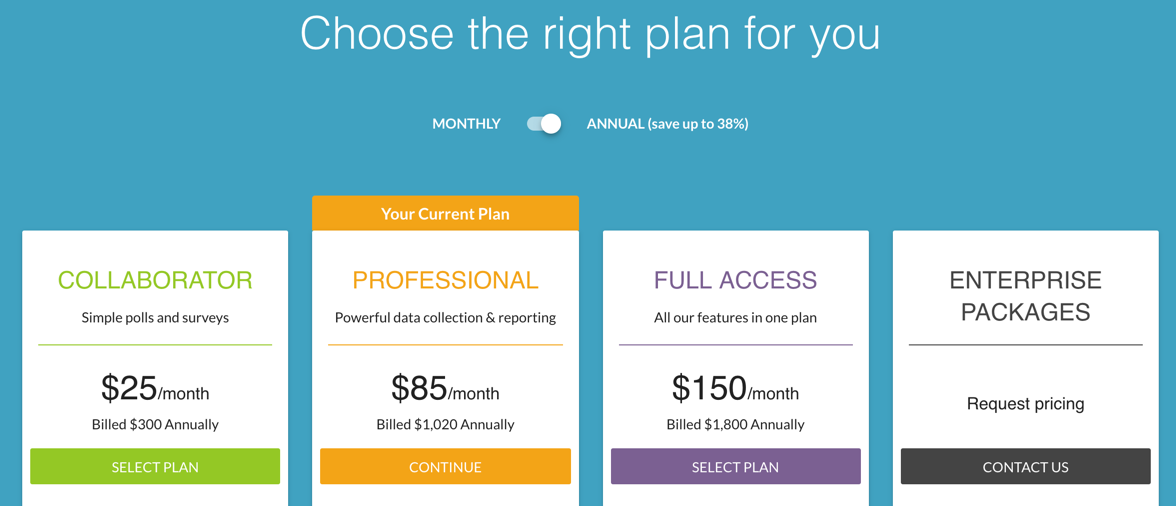
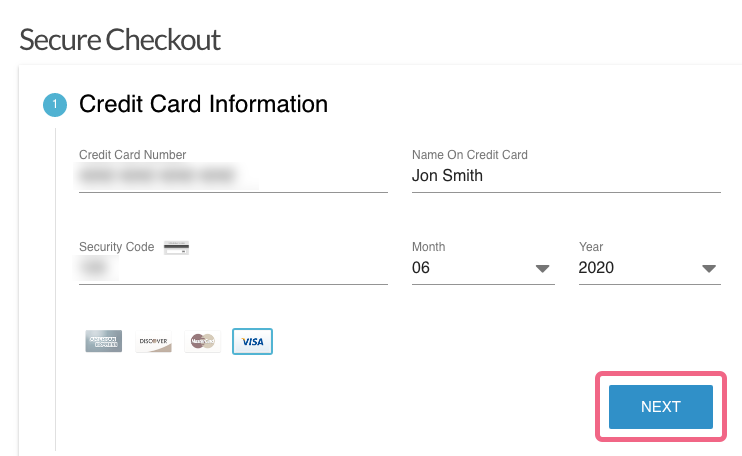
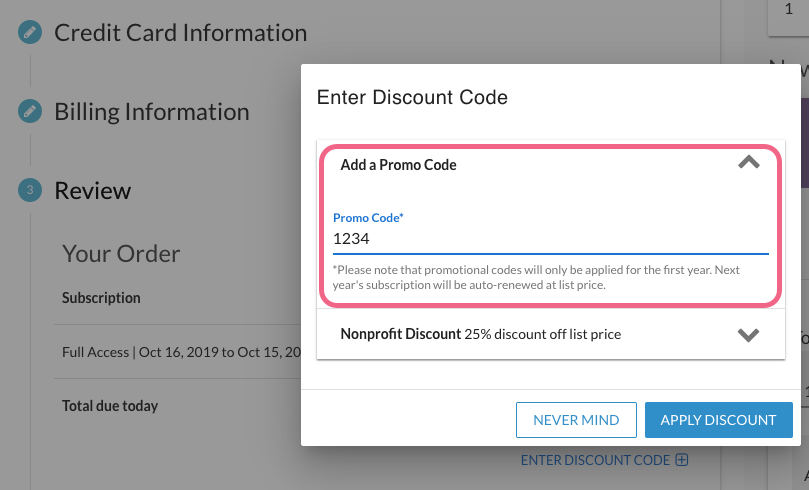 *Please note that promotional codes will only be applied for the first year. Next year's subscription will be auto-renewed at list price.
*Please note that promotional codes will only be applied for the first year. Next year's subscription will be auto-renewed at list price.