The SurveyGizmo API (Application Programming Interface) is used to integrate SurveyGizmo into just about anything. Account Administrators can restrict access to the API altogether or restrict specific types of calls.
To get to these settings click Account > Integrations > Manage API.
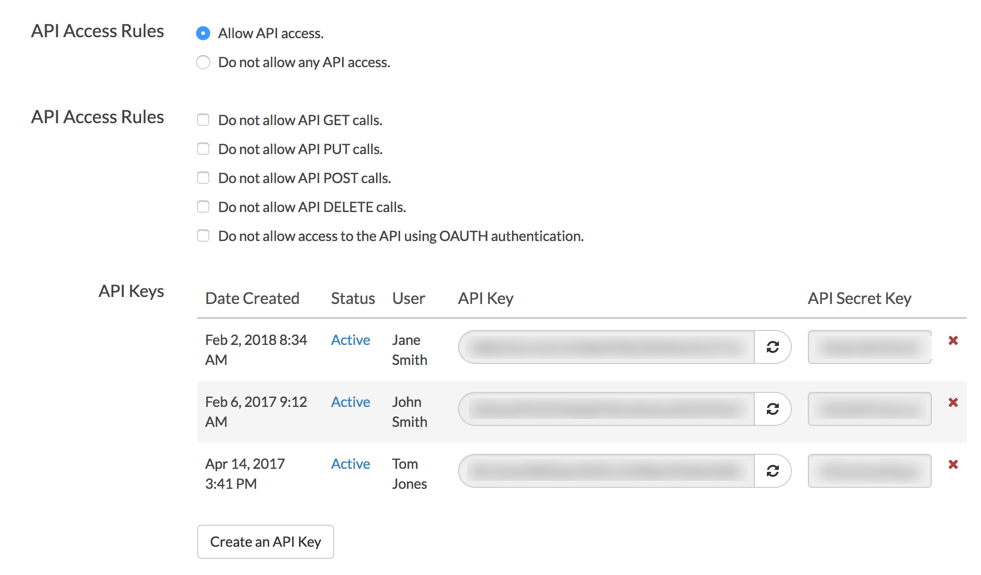
- You can restrict the specific API call methods or restrict the use of OAUTH authentication. These settings are account-wide and will apply to all users on the account.
- Below this you can generate API Keys for specific users. To learn more check out our Authentication Tutorial in our API knowledge base.
Visit our API Documentation for additional information, including API endpoints.
Admin
— Dave Domagalski on 02/02/2018
@Jens: Thank you for your note!
Restricting access rights on a user level can be performed via the User Management interface as discussed here:
https://help.surveygizmo.com/help/survey-access
If you restrict a user from being able to access a survey here, they will be prevented from doing so via the API as well (if they have a key).
I'm afraid that there is not currently a means for restricting access based on the API object level.
Having said that, it is certainly something that I will communicate to our Development Team as a potential future upgrade in functionality.
Thank you again for sharing your feedback with us!
David
Documentation Specialist
SurveyGizmo Customer Experience
— Jens on 02/02/2018
What about restricting access rights on a user level and even better on a API object level? Ofen you need different rights per user depending of their role and tasks...