If you are looking for a list of all surveys/projects in your account, click the Download Survey List link in the bottom-left corner of your Home Page/Dashboard. A CSV file will be downloaded.
Please note this option is available for Account Administrator users only.
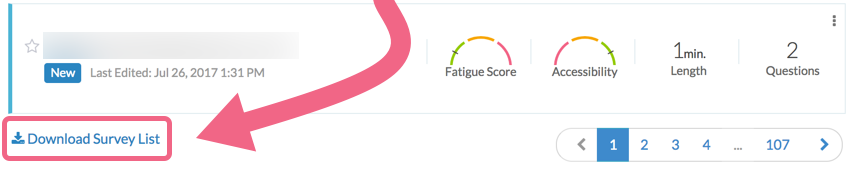
The Survey List includes the following fields (columns):
- Survey ID
- Survey Name
- Survey Type: Standard Survey, Quiz, Form, or Poll
- Folder ID
- Created: Date and time survey was created.
- Date_Closed: Date and time survey was closed.
- LastActivity: Date and time of last response.
- UserName: Name of user who created the project
- UserEmail: Email of user who created the project
- TeamNames
- Status: Open, Closed, Deleted, Archived
Admin
— Bri Hillmer on 12/20/2017
@Joel: At this time this download is not customizable. I'll make note of this for discussion of possible future improvements with our development team!
Thanks for your feedback!
Bri Hillmer
Documentation Coordinator
SurveyGizmo Customer Experience Team
— Joel on 12/19/2017
Hi, is there a way to include number of responses and date last edited?