To quickly close your survey from your home page click the ellipsis on the right-hand side of your survey and select Close Survey. From here you can customize your close message and click Close Survey.
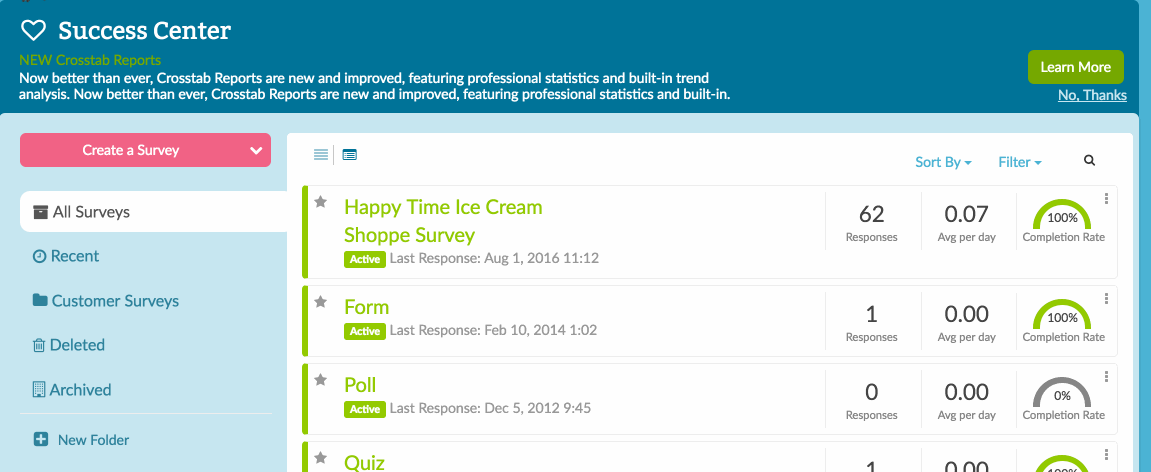
In order to quickly close surveys from the home page when in table view you'll need to have the Status column included in your project list. To set this up click Columns in the upper-right corner of your project list, select Status and click Save.
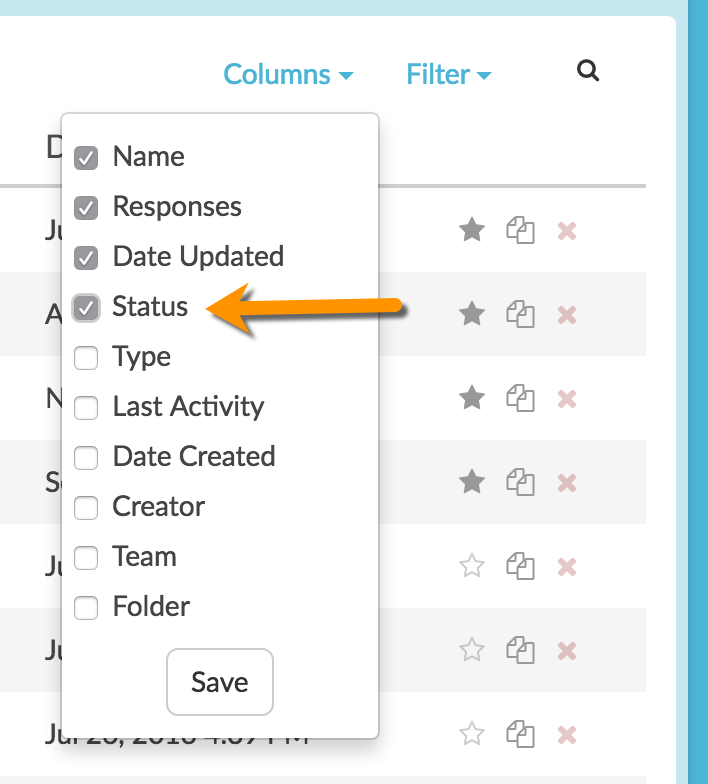
Then, simply click the status for the open survey you wish to close. From here you can customize your close message and click Close Survey.
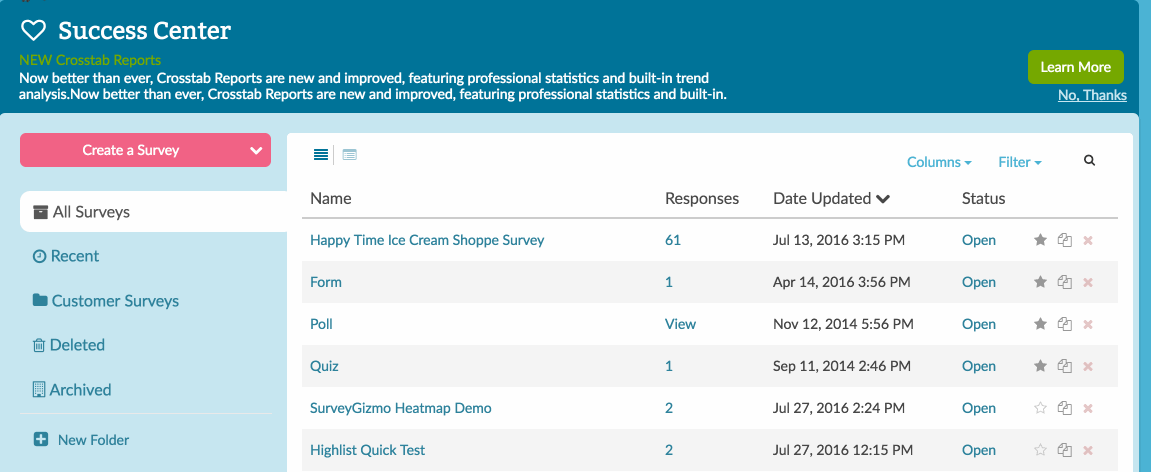
Closing a project will close all survey share links preventing respondents from recording further responses or completing partial responses. All links and campaigns will be closed and will display the close message.
You can re-open a survey at anytime.
Allow Existing Sessions to Continue
This option allows respondents who are in the middle of a response at the time that you close the survey to proceed. It also allows survey respondents who have recorded a partial response to resume their response via either an Email Campaign link or a Save and Continue link after you have closed the survey. Leave this option unchecked if you wish to stop all survey activity at the time that you close the survey.
Admin
— Dave Domagalski on 06/13/2018
@Jeffrey: Thank you for your note!
I'm sorry for the trouble! I have tested closing a survey and can confirm that this is working as described.
At times, we can see a slight delay between clicking close and the survey closing, though in general, this should not take longer than a minute or two.
If your survey is still not successfully closing, please don't hesitate to reach out to our Support team where we can take a closer look:
https://help.surveygizmo.com/help/surveygizmo-support-hours
Best regards,
David
Documentation Specialist
SurveyGizmo Customer Experience
— Jeffrey on 06/13/2018
I closed my survey, and according to the "help" instructions, "All links and campaigns will be closed and will display the close message." However, when I go to my website, the survey still opens and allows responses to be recorded...
Admin
— Bri Hillmer on 01/21/2016
@Andrew: Do you mean the display of this column altogether is not sticky or sorting by this column? Let me know; I've done a little quick testing and cannot seem to duplicate the trouble but it may take some time. Please send me or our support team some additional details so we can sort this out!
Thanks!
Bri
Documentation Coordinator/Survey Sorceress
SurveyGizmo Customer Support
— Andrew on 01/21/2016
These status options don't seem "sticky" -- it seems like I have to reset them every time I show the dashboard. Is there a way to make them stick?