Sorting out why a given user in a multi-user account is not seeing a survey on their home page can be a tricky problem to solve. Fortunately, this problem is usually the result of one of the below reasons:
Team Assignment
The user may not be assigned to the team that owns the survey.
- To check if the team is the culprit go to the Tools > Survey Settings tab of the survey scroll to the Team Ownership field.
- Make note of the team that owns the survey and go to Account > User Management > Users and click on the user in question.
- On the user's Teams/Projects tab check to see whether that user is assigned to the team that owns the survey. To fix this you can either add the user to the team that owns the survey or change team ownership of the survey.
Limited Projects
The user may have limited project access set up on the Teams/Projects tab.
If the above is not the problem, meaning you confirmed that the user in question is assigned to the team that owns the survey, check the user's permissions.
- Go to Account > User Management > Users and click on the user.
- On the Teams/Projects tab check to see if there are ANY surveys listed under under Limit Access to the Following Projects ONLY.
- If there are projects listed here this means that the user has access to ONLY these projects regardless of the team/s they are assigned to. To fix this, simply click the red x icon for reach project to remove the restriction.
Paging
If you have more than 20 surveys in your account, the surveys will be paginated on the SurveyGizmo homepage (at the bottom of your survey list). You will see 20 surveys on page one, and any subsequent surveys on pages 2+.
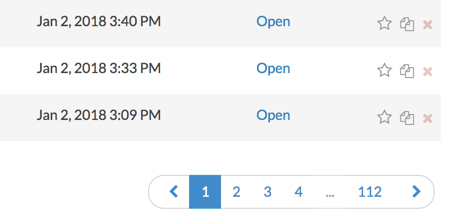
If you don't see the survey that you are looking for on page one, you can click on one of the subsequent pages or use the search bar to search for your survey. You can search by exact title, keyword, or survey ID (if you have it available).
Deleted or Archived
A survey will not be visible on the homepage if it has been deleted or archived. If after trying out the previous steps you are still not seeing the survey, take a look at your Deleted and/or Archived surveys.
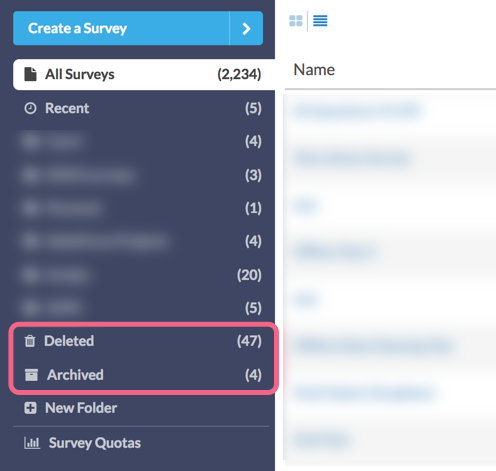
Additional Resources
If you have restored access to the survey in question, you may want to further customize your SurveyGizmo homepage to help you track down the survey in the future.
Admin
— Dave Domagalski on 01/30/2018
@Michelle: Thank you for your feedback!
I'm sorry for the trouble with tracking down these surveys.
Older/Closed surveys should still be visible on the homepage as long as you have access to them (controlled by account administrators):
https://help.surveygizmo.com/help/survey-access
These older/closed projects should also return via the search bar on the homepage (if there is a match).
If you are still not seeing these surveys, consider taking a look at both the Deleted and Archived folders.
I have updated the content in this article per your request, linking to our homepage customization document:
https://help.surveygizmo.com/help/customize-your-home-page
I have also added a couple of additional troubleshooting steps.
Thank you very much for taking a moment to share your feedback to help us improve the help content.
I hope this helps!
David
Documentation Specialist
SurveyGizmo Customer Experience
— Michelle on 01/30/2018
I need to see older surveys on my home page but they do not show. This doesn't mention anything about customizing the home page or searching for a closed (or not recently edited) survey