Haven't quite made up your mind on whether you want to pay for survey software? Give SurveyGizmo a test drive with a 7 Day Trial.*
*SurveyGizmo Trial Accounts are different than a SurveyGizmo Free Account. The trial allows for test-driving the features of one of the paid plans for 7 days. The Free account on the other hand, is an active free account with some limitations.
If you intend on using SurveyGizmo for free for an extended period of time, you can sign up for a Free account here.
To sign up for a free trial, go to our home page and click on Start a Free Trial to get stated with a SurveyGizmo account. To get started with a SurveyGizmo Enterprise account, visit our plans & pricing page and click the Contact Us button to request pricing.
When signing up for a trial, you will be asked to provide some basic contact information. Here you will also need to provide your Email Address and Password, both of which you will use to log in to SurveyGizmo going forward.
Switching Your Trial to a Different Plan to Check Out Additional Features
Throughout the 7 days of your trial you'll have the option to explore one of the other plans in the top navigation bar to the left of the Activate Account button.
- Select a different plan by clicking the down arrow next to your existing trial plan.
- Then select a new plan to trial and click Change Your Plan. Should you decide that you no longer want to proceed with a trial, you can also use this option to Downgrade to Free. This will effectively end your trial and convert your plan to an active Free Account.
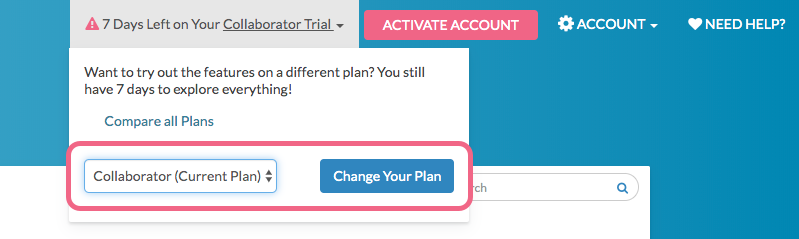
- You may also run into a feature that isn't in your trial. This will be indicated by a lock icon. You can switch to trial a new license in any of these locations as well. To do so, click on the lock icon and click the Change Trial to x license to Try it Out button. Your license will be updated and you can begin trying out the unlocked features.
Email Verification
As of September 25th, 2018, when you sign up for a SurveyGizmo trial account, you will need to verify your email address before you can begin to collect response data.
Until you verify your email, several features in your Trial account will be disabled:
- Share tab
- Results tab (including Individual Responses, Reports, and Exports)
- Invite Others to Test feature
- SurveyGizmo Rest API
Once the verification is complete you will gain access to these features.
Visit the Email Verification documentation for additional information and instructions.
Limitations
The following items are not available or are limited during the trial period. If you wish to use these features without limitation, you will need to activate your account.
- Email Campaigns - Only 5 contacts can be added and sent to. If more than five contacts are uploaded, only the first five will be added.
- Send Email Action - The Send Email Action can be added to your survey but emails will not be sent.
- Offline Mode - upload responses in batches of no more than 60 responses at a time.
- API - 60 calls per minute are permitted on trial accounts.
- HTML 5 Password Input type is not allowed
- Responses, Reports, and Exports - During the Trial Period, you will be able to report on the most recent 12 hours of data. You will need to activate your account to unlock the full capabilities of SurveyGizmo Reporting.
- Survey Transfers are not compatible with trial accounts.
- Data imports are not compatible with trial accounts.
- Share links do not function after a Trial account expires.
If you are generating test data during your trial, we recommend that you do not use the Randomly set submission data of test responses setting.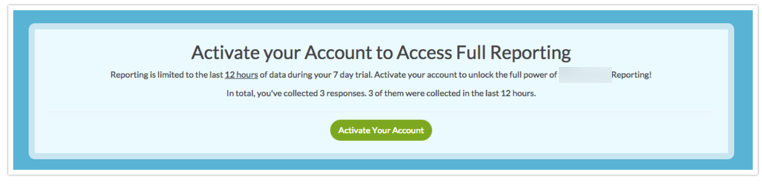
Acceptable Use
According to our Services Agreement, SurveyGizmo surveys should never ask for any sensitive or secure data. As such, trial surveys will include a banner at the top of each survey page alerting respondents that the survey was created using a SurveyGizmo trial and that the user's identity has not been verified.
There will also be text above the Next/Submit buttons alerting respondents not to enter sensitive information unless they are certain of the source of the survey.
In both places there will be an option to Report Abuse.
These alerts will be visible in SurveyGizmo when previewing your survey, as well as, in the survey preview on the Style tab. In preview there will be a link to activate your account so that you can remove the banner (see below).
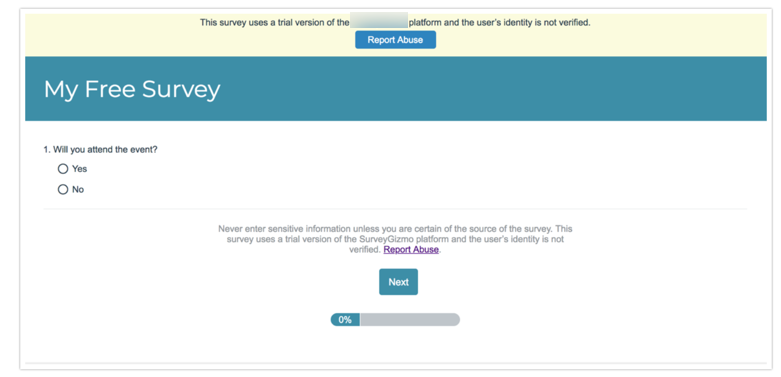
Activation
To activate your SurveyGizmo account, you will need to submit payment.
SurveyGizmo accounts are available on a monthly or annual basis. During your trial period, you can click on the Activate Account button at any time to select your desired license type and submit payment.
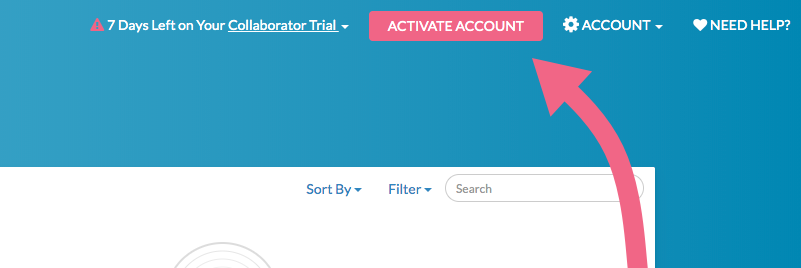
The following SurveyGizmo plans can be paid for in the application with a credit card (we also accept check and transfers as payment for annual accounts):
- Collaborator Plan
- Professional Plan
- Full Access Plan
Compare the above plans by visiting our pricing page.
Expired Trial
When a SurveyGizmo trial expires, your surveys and any collected data are stored. These will be available when you activate your SurveyGizmo account.
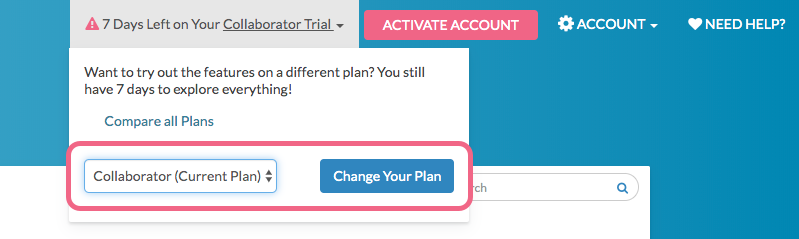
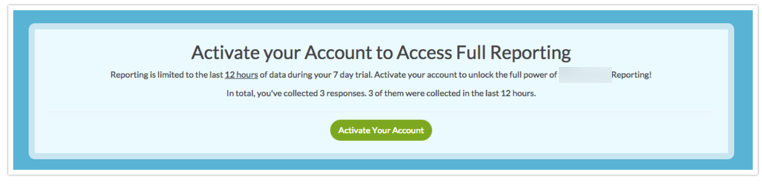
Admin
— Dave Domagalski on 04/11/2019
@Sally: Thank you for your question!
It sounds like you are looking to sign up for two months of SurveyGizmo?
If so, SurveyGizmo offers monthly subscriptions which can be selected while activating your account.
More information is available here:
https://help.surveygizmo.com/help/account-activation
If you have any further questions, please don't hesitate to reach out to our Support team:
https://help.surveygizmo.com/help/surveygizmo-support-hours
I hope this helps!
David
Technical Writer
SurveyGizmo Customer Experience
— Jonathan on 04/10/2019
how do you select two months only of the survey
Admin
— Bri Hillmer on 01/04/2018
@Ellen: The 12-hour limitation applies to both reports and exports when you are in one of our free trials.
Bri Hillmer
Documentation Coordinator
SurveyGizmo Customer Experience Team
— Ellen on 01/04/2018
Can we export our data to analyse it while on a free trial, or is this restricted?
Admin
— Bri Hillmer on 02/10/2017
@Mca28: We have the free trial to allow you to try the paid account and all its features for free. Our support team can switch your trial over to the free plan at any time!
Bri
Documentation Coordinator
SurveyGizmo Customer Experience Team
— Mca28 on 02/10/2017
I don't understand why there seems to be a "free plan" and a "trial account." Shouldn't those be the same thing?
If I have a trial account, when it expires, will I be able to change it to a free plan, or will I just lose any work until I activate a paid plan?
How do I change a trial account into a free plan?
Admin
— Bri Hillmer on 12/02/2016
@Royston.ong: That is correct. However, if you wish our support team can switch you over to the free plan so that you can access those results!
Bri
Documentation Coordinator
SurveyGizmo Customer Experience Team
— Royston.ong on 12/01/2016
So what does it mean when you say,
"When a SurveyGizmo trial expires, surveys and any collected data are stored. These will be available when you activate your paid SurveyGizmo account."
Does it mean that all results and data will not be available to me until I signup?
Admin
— Bri Hillmer on 03/31/2016
@Jpwilliams: You can indeed test out question logic as part of your Basic Trial!
Here is the tutorial on this feature:
http://help.surveygizmo.com/help/article/link/setup-question-logic
Bri
Documentation Coordinator/Survey Sorceress
SurveyGizmo Customer Support
— Jpwilliams on 03/31/2016
Hello, can I test out question logic during the free 7 day Basic trial?
Admin
— Dave Domagalski on 09/02/2015
@Muaz: Thank you for exploring SurveyGizmo Documentation!
It sounds like you might be referring to 'right to left' languages. SurveyGizmo has a translation capability available starting at the Professional Account level:
http://help.surveygizmo.com/help/article/link/create-a-translated-survey
Should you select one of the available right-to-left language options, the survey will display in a right to left alignment:
http://help.surveygizmo.com/help/article/link/international-customers#survey-language-translations
I hope this helps!
David Domagalski
Survey Explorer
SurveyGizmo Customer Support
— Muaz on 09/02/2015
what about change the page into right to left direction?
Admin
— Bri Hillmer on 07/16/2015
@Linnea: Thanks for taking a look at our documentation! This limitation is just a filter on reports. All responses will be visible during your trial. Once the account is activated you'll be able to run reports on all your data!
Bri
Documentation Coordinator/Survey Sorceress
SurveyGizmo Customer Support
— Linnea on 07/16/2015
When it says "report on" 12 recent hours of data, does that just mean creating reports? I'd like to know if I can test out this survey and not have to worry about my survey responses expiring and losing their data.