If you find yourself needing more features, you can always upgrade your SurveyGizmo Plan. The steps to do so are a bit different depending on your account type. Select your account type below for more info.
I have a SurveyGizmo Individual Account
- Click on a SurveyGizmo individual account, click Account > Summary > Account Overview.
- Via the Common Account Actions side panel, click Upgrade or Downgrade your Plan.

- Next, you will have the option of selecting the plan that you want to upgrade to. Click the Select Plan button that corresponds to the plan you want to choose.
- You will be taken to the Secure Checkout page where you will see your current subscription details as well as your upgrade details.
- If at any time during checkout you want to change your plan or add/remove users, you can do so via the side-panel on the right. Please note that you will have to account for existing users within the Total Users selection.
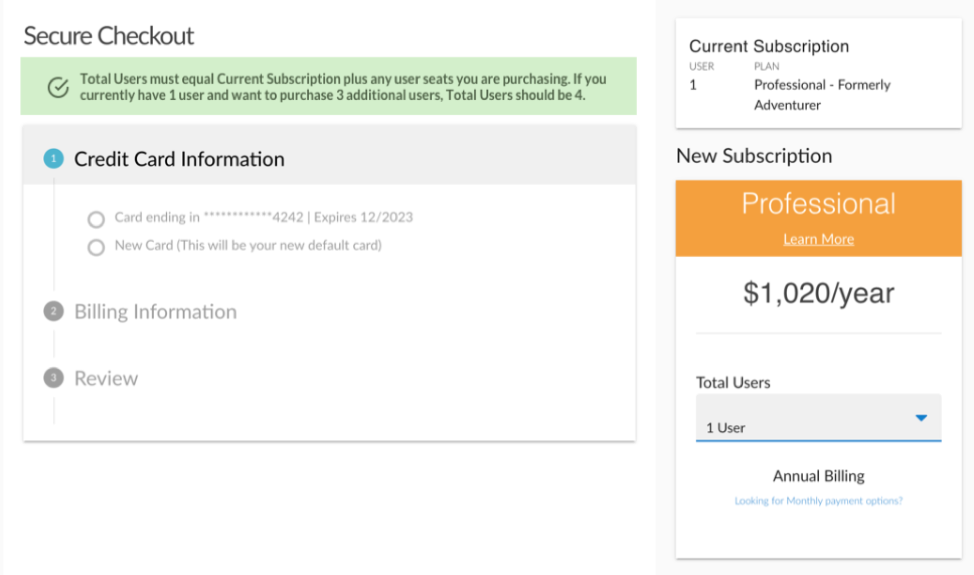
- If at any time during checkout you want to change your plan or add/remove users, you can do so via the side-panel on the right. Please note that you will have to account for existing users within the Total Users selection.
- Via the Credit Card Information section, choose to use your card on file or provide a new credit card. The new card will be used for future transactions. Click Next to proceed to the next step.
- Review your Billing Information and update as needed and click Next to review your order.
- The Review section will display your new subscription cost, less your prior subscription cost, and any taxes that may apply. If you are ready to upgrade, click the Complete Your Order button.
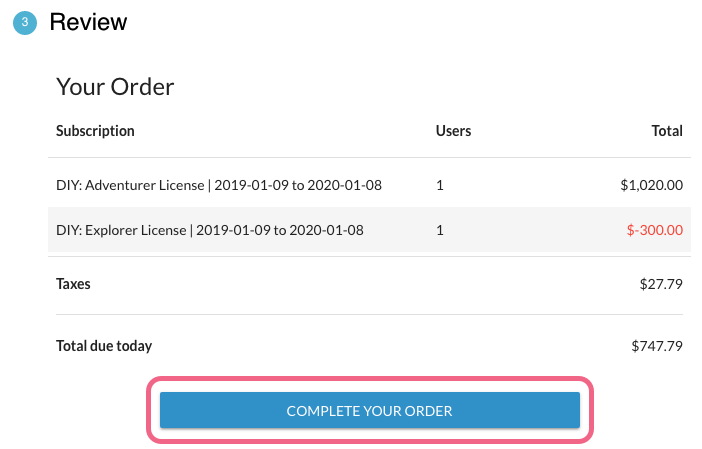
You are now ready to start using your new plan and features!
I have a SurveyGizmo Account Managed account (created on or after January 17, 2017)
If you are an Account Administrator on an Account Managed SurveyGizmo account, you can add licenses, purchase additional email credits, and more!
- To make changes to your account, navigate to Account > Summary > Account Overview.
- You will see a summary of license types as well as breakdown of the licenses that you have Purchased, those that are currently In Use, and also any licenses that are Available within your account.
- To make changes to your Enterprise Account, click the Contact Us button found below your license summary.
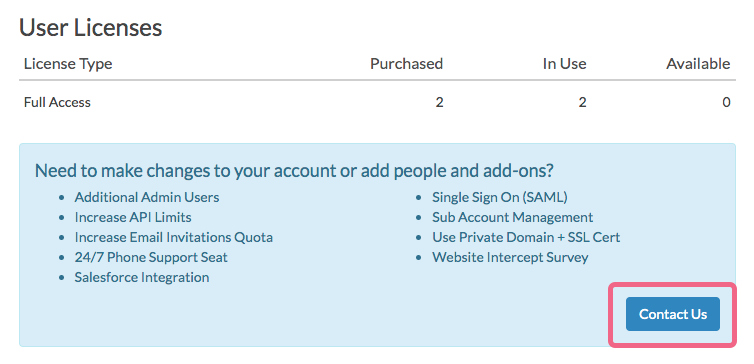
You will be prompted to fill out a short form that will put you in contact with your Account Manager. They will reach out shortly to assist with the changes to your account.
I have a Legacy Account (created before January 17, 2017)
If you are an Account Administrator operating within a SurveyGizmo Legacy Plan, you can upgrade your account to the new plan model, but there are a few things you should be aware of.
In January, 2017, SurveyGizmo announced changes to our plans and pricing, introducing solution licenses. These licensed plans have a number of new features that are not available to legacy plans.
If you would like to access features that are available via one of these new plans, you will need to upgrade your legacy plan. Note that when you upgrade your legacy account to a new plan, you may lose or gain features (depending on the license that you choose).
Upgrade Monthly Legacy Account
To upgrade your Monthly Legacy Account, follow these steps. Note that if you are upgrading a Legacy account, you will need to upgrade to one of SurveyGizmo's new plans.
- Navigate to Account > Summary > Account Overview. You will see the details of your current plan (number of surveys, users, and days with SurveyGizmo).
- If you have a legacy account, you will see a message informing you that your legacy plan is being retired. If you are ready to upgrade to a new plan, click the Upgrade Account/Choose a New Plan button.
- Next, you will be asked to choose one of SurveyGizmo's new plans. Click the Select Plan button that corresponds to the plan you want to choose.
- After selecting a plan, you will be taken to the Secure Checkout page. If you want to jump up to a higher level than what is initially shown, click the Change Plan button in the side-panel. You can also add more users by clicking on the users dropdown menu.
- Via the Credit Card Information section, choose to use your card on file or provide a new credit card. The new card will be used for future transactions. Click Next to proceed to the next step.
- Review your Billing Information and update as needed and click Next to review your order.
- The Review screen will display your new subscription cost, less your prior subscription cost, and any taxes that may apply. If you are ready to upgrade, click the Complete Your Order button.
You are now ready to start using your new plan and features!
SurveyGizmo Enterprise Account
If you would like to upgrade to SurveyGizmo Enterprise Packages, follow these steps.
- Click the Upgrade or Downgrade your Plan link from the Common Account Actions section.
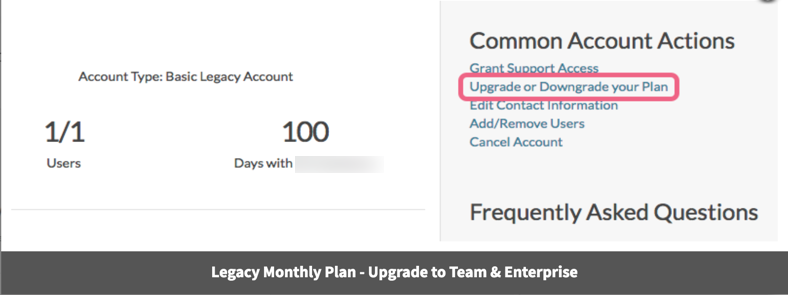
- In the Enterprise Packages column, click the Contact Us button to get in touch with our Sales team.
Upgrade Legacy Team & Enterprise Account
To upgrade your Legacy Team & Enterprise Account, navigate to Account > Summary > Account Overview. You will see a message indicating that you are using a Legacy Account. Click Upgrade Account and you will be asked to fill out a brief form. Our Sales team will be in touch shortly to discuss your options with you.
Convert from Annual to a Monthly Billing
For instructions on converting to a monthly plan, visit our documentation.
If you have a need to convert an active annual plan to a monthly plan, you will first need to cancel your annual subscription. After cancelling your subscription, you will continue to have access to your account until the end of your current subscription term. Once cancelled, your account will not auto-renew.
Please note that monthly subscriptions are not available for Enterprise Packages.

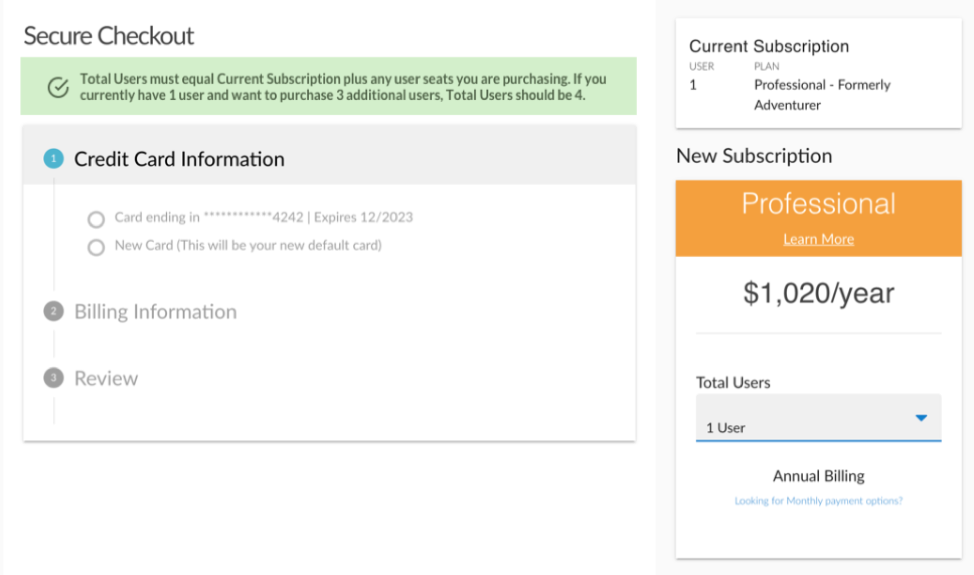
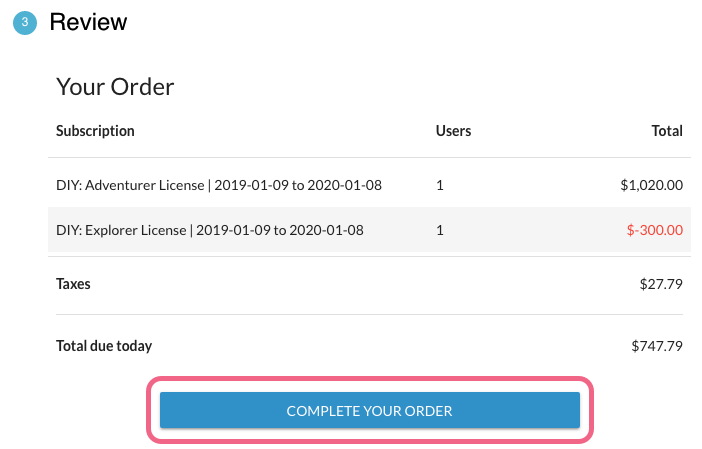
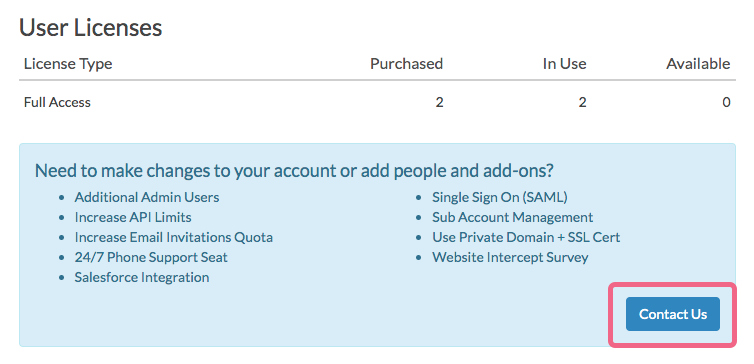
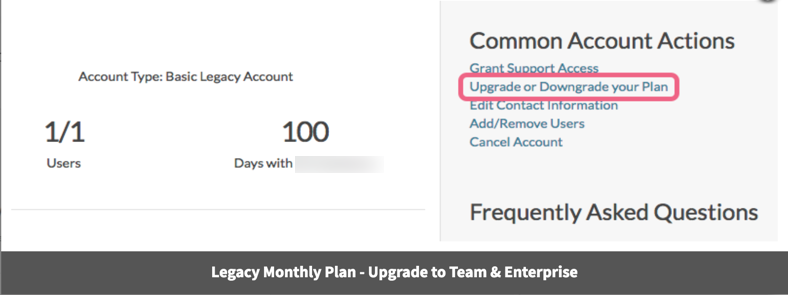
— Mike.cordeiro on 04/24/2020
@George: Thank you for your question!
SurveyGizmo does not limit the number of surveys one can run or the number of responses as a whole for paid accounts! If you are running a survey that is rather large in responses (1,000+ in a matter of minutes), it is best to reach out to SurveyGizmo and let us know!
I hope this helps!
Mike
Technical Writer
SurveyGizmo Learning and Development
— George on 04/23/2020
what are the limits on the number of surveys and /or number of responses per month
Admin
— Dave Domagalski on 02/01/2019
@Sarah: Thank you for your note!
We recommend reaching out to our Support team to discuss your options:
https://help.surveygizmo.com/help/surveygizmo-support-hours
Our Support team will be able to best advise based on your specific situation.
I hope this helps!
David
Technical Writer
SurveyGizmo Customer Experience
— Pete on 02/01/2019
We are on Explorer account but would be interested in trying out more advanced features with a view to upgrading. Are we able to trial an upgrade account before committing?
Admin
— Dave Domagalski on 08/06/2018
@Nancy: Thank you for your question!
When you downgrade from a paid to a free account, your responses are saved. They are not deleted and are available if/when you upgrade to a paid plan.
You will find some additional information here:
https://help.surveygizmo.com/help/cancel-account#%C2%A0i-have-an-surveygizmo-ce-account-that-i-wish-to-downgrade-to-the-scout-free-plan-
I hope this helps clarify!
David
Documentation Specialist
SurveyGizmo Customer Experience
— Nancy on 08/06/2018
A while back we downgraded our plan to the free service. What happened to the responses we had in each survey if there were more than the 100 allowed? Were they deleted or, are they available if/when we upgrade to a paid plan again?
Admin
— Bri Hillmer on 06/19/2018
@EmergeATL: The Adventurer license type on SurveyGizmo | Consumer Edition is analogous to the Professional license in SurveyGizmo | Enterprise.
I hope this helps!
Bri Hillmer
Documentation Coordinator
SurveyGizmo Customer Experience Team
— EmergeATL on 06/19/2018
What plan is considered a professional plan?
Admin
— Bri Hillmer on 05/09/2018
@Stephen: We offer several levels of support for our paid accounts. It sounds like you are considering upgrading based on these options. If you'd like to discuss these options with our support team the easiest way to do so is to create a trial one of our paid plans which will allow you to reach out to the support team.
You can create a trial of a paid plan here:
https://forms.surveygizmo.com/plans-pricing/
I hope this helps!
Bri Hillmer
Documentation Coordinator
SurveyGizmo Customer Experience Team
— Stephen on 05/08/2018
This is my first time using the free account. Is there someone there to answer a few questions as I try to determine what I may or may not need from a support standpoint? Thanks.
Admin
— Dave Domagalski on 02/20/2018
@ Adrienne: Thank you for your question!
When a survey reaches the 100 response limit of the Free Account, additional responses are not recorded - the survey has been paused.
I hope this helps clarify!
David
Documentation Specialist
SurveyGizmo Customer Experience
— Adrienne on 02/20/2018
Reached my response limit so I intend to upgrade...but wondering if my responses are still being recorded or if Survey Gizmo has essentially paused my survey for users?
Admin
— Dave Domagalski on 06/26/2015
@Denny: Thank you for exploring SurveyGizmo documentation! When the Account Summary option is not available to you under the Account menu, this is indication that your user in not an account administrator. The Account Administrator of your account will have access to the upgrade options.
I hope this helps!
David Domagalski
Survey Explorer
SurveyGizmo Customer Support
— Denny on 06/26/2015
No "account summary" under account link