New SurveyGizmo surveys will always start with two pages, an initial page, called Page 1, and a Thank You Page.
You will notice that the Thank You Page has fewer options for adding new elements to the page. Most notably, you cannot add questions to the Thank You Page of the survey.
If you take a quick preview of the Thank You Page in your new survey, you will see that the Thank You Page has neither a Next nor a Back button. Data is collected in SurveyGizmo surveys when the Next button at the bottom of the page is clicked. Because Thank You Pages are terminal pages, used by the SurveyGizmo system to mark the response as complete, they are unable to collect data; hence, no questions or actions that collect data can be added to Thank You Pages.
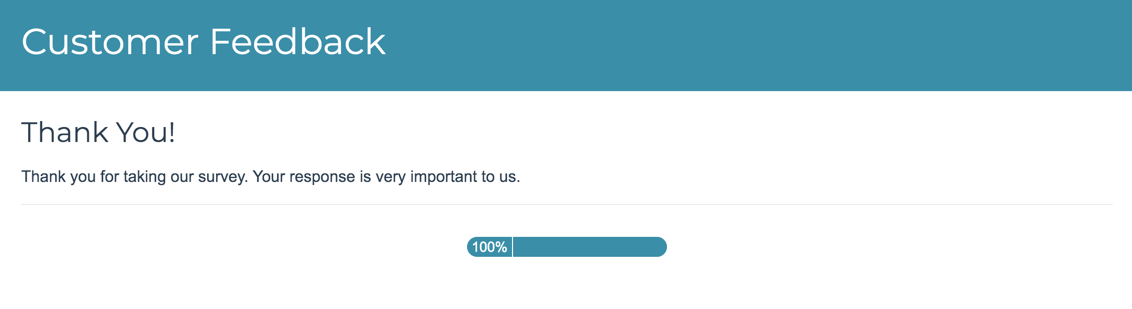
Customize Your Thank You Page
Thank You Pages come with a default Text / Instructional element. If you wish you can edit this element. You can also add other elements to the Thank You Page.
Compatible Survey Elements for Thank You Pages
Any survey element that does not collect or store data can be added to the Thank You Page. Below is the list of elements that can be added to a Thank You Page.
| Element | Description | Visible To Respondents |
|---|---|---|
| Text / Instructions | Display text or instructions to your survey respondents | |
| Audio/Video Player | Upload an audio or video file to your SurveyGizmo file library for respondents to watch or listen to. | |
| Images | Upload an image to your SurveyGizmo file library to display to your survey respondents. | |
| Results Chart | Display summarized results to respondents. | |
| Quiz Score | Score respondent's answers and display a message about how they did. | |
| Send Email | Send an email at the completion of each survey response to your survey to respondents, colleagues, yourself, etc. | |
| Review Response Action | Allow respondents to review their response to the survey. | |
| Review Response Action | Allow respondents to review their response to the survey. | |
| Custom Script | Extend the functionality of SurveyGizmo using our library of scripting functions. | |
| Payment Action | Allow respondents to submit payments via our Stripe integration. | |
| JavaScript | Extend the functionality of SurveyGizmo using Javascript. | |
| URL Redirect | Send respondents to your website upon completing your survey. | |
| Google Spreadsheet | Send data collected in your SurveyGizmo surveys to a spreadsheet in your Google Drive account. | |
| Webhook | Send data to an external database. | |
| Salesforce Marketing Cloud Push | Salesforce Marketing Cloud Push | |
| Salesforce | Send data to Salesforce | |
| Social Media Action | Allow respondents to share your survey on social media for more responses. |
Add Additional Terminal Pages
Each SurveyGizmo survey should have at least one Thank You Page (you will notice there is not option to delete the Thank You Page). As you build logic into your survey, you can use Skip Logic to jump respondents to the Thank You Page, when questions and pages do not apply to them.
There is also the option to add additional terminal pages. You can mark any page in your survey as a terminal page by clicking the pencil icon for the page to edit and changing the Terminal Page option to Yes on the Logic tab. Creating new Thank You Pages is usually an alternative to using skip/disqualify logic. Respondents can be selectively sent to intermediate Thank You Pages in your survey as a method for terminating them early and simultaneously marking their response as complete. This allows for super flexible surveys!
On the Build tab, terminal pages will be labeled as a Thank You Page and will have a blue header that reads Responses are marked as complete when they reach this page.
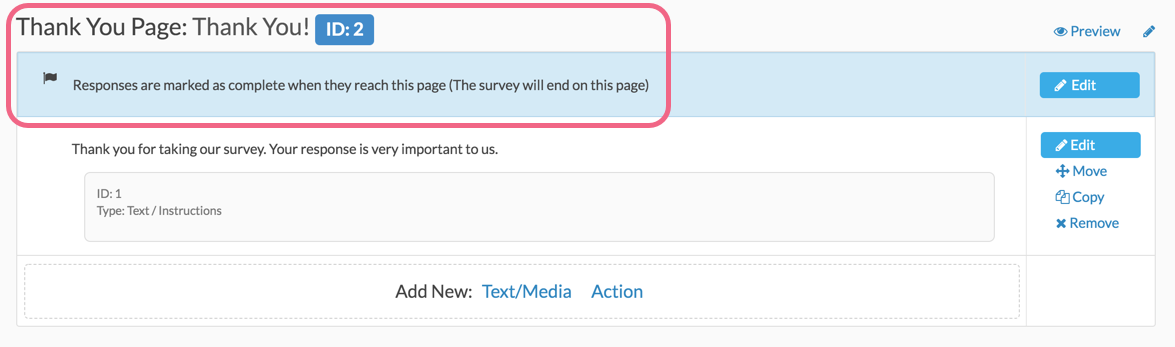
— Mike.cordeiro on 06/02/2020
@Derrick: Thank you so much for contacting SurveyGizmo Help!
To change the out of the box text, edit the text element found on a thank you or terminal page. Select the edit button and write any message you would like your respondents to see when they reach the page!
I hope this helps!
Mike
Technical Writer
SurveyGizmo Learning and Development
— Derrick on 06/01/2020
How can I edit or delete the default message ("Thank you for taking our survey. Your response is very important to us.") on the Thank You page so I can display my own text?
Admin
— Dave Domagalski on 08/29/2019
@Margarete: Thank you for your question!
Yes, you can add a question/field to collect your respondents' email addresses, but this question/field cannot be added to the Thank You page.
My suggestion for this would be to use the Email Question Type:
https://help.surveygizmo.com/help/email
I hope this helps!
David
Technical Writer
SurveyGizmo Learning & Development
— Margarete on 08/29/2019
Can I add a field to leave the email adress of the responder? On the free plan?
Admin
— Dave Domagalski on 04/16/2018
@Asia: Thank you for your question.
I'm afraid that the Thank You page cannot be deleted. This page must be hit in order for a response to be marked with a status of Complete.
I hope this helps clarify.
Best regards,
David
Documentation Specialist
SurveyGizmo Customer Experience
— Asia on 04/16/2018
Is there a way to delete the Thank You page? It is not necessary based on our needs.
Admin
— Bri Hillmer on 11/10/2016
@Eszewkis: The JavaScript embed option will always reload the page. I'm not sure there is a way around this. Fortunately, you could use the iFrame embed ad it does not reload the page!
https://help.surveygizmo.com/help/iframe-embed
Would this work?
Bri
Documentation Coordinator/Survey Sorceress
SurveyGizmo Customer Experience Team
— Eszewkis on 11/10/2016
Hi Bri, I'm writing you again, because as I mentioned I'm trying to replicate a "micro survey" exactly as the star rating that appears above these comments. Creating a:
1) One question survey
2) Enabling the one-at-a-time behaviour in order to advance automatically to the next page
3) hiding the submit footer as you mentioned, which is done going to Style and scroll to the bottom of the survey preview to access the link to the HTML/CSS editor. Then copying and pasting the below CSS on the Custom CSS tab:
.sg-survey .sg-body.sg-int-virtual-page .sg-footer, .sg-survey .sg-mobile-optimized .sg-footer {display:none;}
The last part that I need (and I really hope it is possible) is to show the thank you message without reloading the whole page. That will replicate the same behaviour that you have in the star rating that I mentioned before.
There is any way to show the thank you message without reloading the page?
Thanks!!!
Admin
— Bri Hillmer on 12/08/2015
@DIIT: If you set up the Link Behavior of your email campaign to "Everyone gets the same link (can take survey as many times as they want)" this will allow your survey respondents to respond as many times as they wish. Here is our Link Behavior tutorial with more info:
https://help.surveygizmo.com/help/article/link/email-campaigns-link-behavior
As far as giving respondents the option to return to the beginning of the survey this is a little bit trickier as email campaign links are created dynamically so it will be tricky to include a link that returns them to the beginning of the survey. You could just provide instructions telling them to return to their email and click the link there to record another response. Would that work?
Bri
Documentation Coordinator/Survey Sorceress
SurveyGizmo Customer Support
— DIIT on 12/08/2015
@Bri: I am using an email campaign but I want my contacts to be able to take the survey multiple times (which includes personalized piped-in data). I'm hoping for the last question (or Thank You page) to give respondents the option to go back to the beginning of the survey, where they'd create a new entry. Is this possible? I've already un-checked the 'Save and Continue' option, and am allowing multiple responses per computer.
Admin
— Bri Hillmer on 04/15/2015
@Denise: Great question! I whipped up this article that walks you through the steps to set this up!
http://help.surveygizmo.com/help/article/link/create-a-mailto-hyperlink
I hope this helps!
Bri
Documentation Coordinator/Survey Sorceress
SurveyGizmo Customer Support
— Denise on 04/15/2015
I have a company email address on my thank you page simply for additional questions/comments. Can I enable it for one click opening for those that participate in the survey?
Admin
— Bri Hillmer on 03/30/2015
@David: Thanks for your comment! I just reviewed your previous comment and I think I now understand your complete scenario. Email campaigns are set up by default to only allow on response per link. If you wish to allow more than one response per link you can turn off Save and Continue within the Email Campaign. Here is a tutorial with more info:
https://surveygizmov4.helpgizmo.com/help/article/link/save-and-continue-in-email-campaigns
Bri
Documentation Coordinator/Survey Sorceress
SurveyGizmo Customer Support
— David Cain on 03/29/2015
Want to mark a response complete and allow participant to take the survey again, with a new response each time. When sending a campaign, I click the link a second time and am sent to the Thank You page, even though I've turned off all duplicate protection.