The Social Media action allows your respondents to share your survey with their friends & followers, potentially boosting the number of responses you collect! This action integrates with Twitter and Facebook.
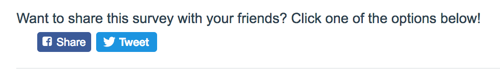
- Click Action on the page you would like for the share links to appear.
- Locate the Social Media action and click the Add button.
- Select to Activate Facebook and/or Activate Twitter and customize the Facebook or Twitter sections.
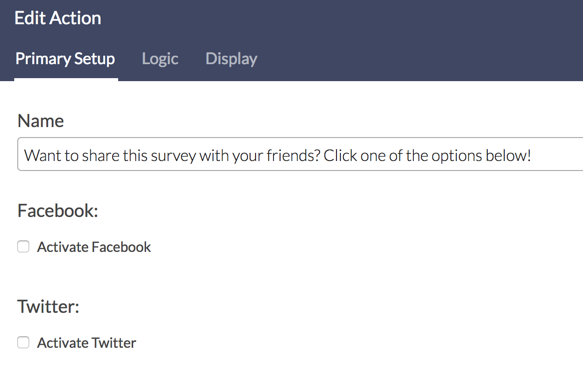
Facebook Setup
Before we get started with the steps to set up your Facebook Social Media action, we need to mention a delay that exists in the Facebook post process. Once you post to Facebook, your post with title, description and image will be cached for up to 24 hours.
This unfortunately means you have one shot per survey to get the post right. If you would like to bypass Facebook's 24 hour cache, use the Facebook Developer Debug tool.
If you'd like to try out the various image options or get an idea for what title and description work best, we recommend testing out the post in a test survey. You could even create a dummy Facebook account to try out your posts so you don't have to worry about scrambling to delete them!
If you have already used the option to post your survey via Facebook the same information should be filled in for your social media action and vice versa so you can simply click Save Action and you're all set!
If you have not already posted your survey on Facebook, follow the below steps.
- Select the Share Link that you want respondents to share on their Facebook pages.
- Enter a Title and Description for your post.
- Choose an Image to include in your post. You can choose to use either:
- the SurveyGizmo Logo
- the Survey Header Image you are using in the survey itself
- a Custom Image URL - Custom Image URLs can be grabbed from images uploaded to your SurveyGizmo Library or from elsewhere on the internet. Learn how to get a Custom Image URL from the File Library.
- Click Save Action when you are finished.
We recommend testing your action to be sure that all of your customizations are present. You will need to use a live share link to test, as the social medial action does not work in preview/test mode.

Twitter Setup
Use the following fields to complete your Twitter settings:
- Message - This will be the message that appears in the shared Twitter post. Please be aware that Twitter posts only support 140 characters (including the URL and #Hashtags option)
- URL - You will need to provide a link to your survey here. We recommend using Short Links for this.
- #Hashtags - You can use this field to add hashtags to your Twitter post. Be sure to comma-separate them and to not include the hashtag symbol (#) itself.
What does the social media action look like for my respondents?
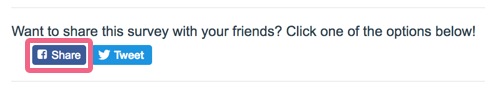
When respondents click on the Facebook Share button they will see something like the below with the image you chose and your title and description. Posters will be given the options to add a comment and choose which groups of people can see their post!

If respondents click the option to Tweet, they will see the following. Posters will be able to customize a message of up to 140 characters!

Grabbing an Image URL from the SurveyGizmo File Library
For each of your files and images in your File Library there is a URL and an embed code available to allow you to easily use these files elsewhere in your surveys.
- File URL - This will provide you the source URL link
- Embed Code - This link includes an HTML Image Source tag (<img src>) so you can easily copy and paste in your survey or in the theme of your survey
Once you've uploaded an image you would like to use in your Facebook post, click to edit your image, highlight the File URL, right click and copy.
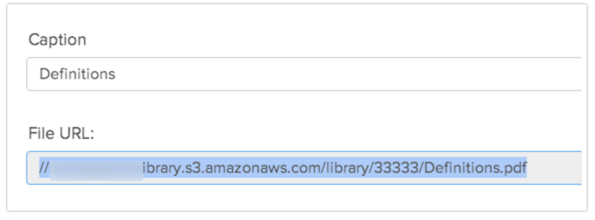
When pasting your file URL into the Custom Image URL field, you will need to first type: http: and then paste your file from your clipboard. When you are finished it should look like the below.

FAQ and Troubleshooting
Why am I not seeing my customizations when I click to post to Facebook?
There can be a delay in Facebook pulling the customizations you make within the social media action. Fortunately, the fix is pretty simple! Click Cancel and then click Post to Facebook again from the survey. This should nudge Facebook to pull the most current information.
Why do all of my Facebook social media actions share the same info?
For a given survey, all Facebook social media actions as well as Facebook posts will share the same title, description and image.
Can I post a Private Domain or Branded Subdomain Link to Facebook?
No, only default www.surveygizmo.com links can be posted to Facebook.
Can I use HTML to format the text of my social media post?
HTML will not be rendered in Facebook and Twitter posts (so you'll actually see <b>Text</b> instead of Text.) It can also break the integration.
Can I use merge codes in my social media action set up?
No, merge codes do not work in any of the Social Media action fields.
I'm trying to Preview my Facebook social media action and it's not working, what gives?
The Facebook option will not work when previewing your survey.
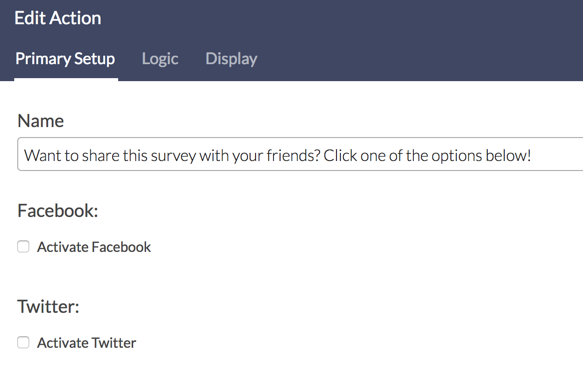
Admin
— Dave Domagalski on 03/03/2017
@Tim: Thank you for your feedback!
I think a LinkedIn share button is a very reasonable request :) I will note this feedback for our Development Team.
Hopefully, we can get these updates implemented in the near future.
Cheers,
David
Documentation Specialist/Survey Explorer
SurveyGizmo Customer Experience
— Martin on 03/03/2017
I think we could start using this. I agree on the FB button comment. Any chance of adding in a LinkedIn share button too ;)
Admin
— Bri Hillmer on 02/13/2017
@Jared: Agree! Thank you for your comment as this helps us to get this prioritized! Unfortunately, this feature is not frequently used so it's difficult to get this prioritized with the development team. That said it's likely not well used at least partially because it needs an update. We have a bit of a catch 22. Thank you for your comment as this helps us to get this prioritized!
Bri
Documentation Coordinator
SurveyGizmo Customer Experience Team
— Jared on 02/12/2017
The Facebook button is pretty small and not that appealing. I think it could do with an upgrade.
Admin
— Dave Domagalski on 01/17/2017
@Sara: Thank you for exploring our documentation content!
I'm afraid the Social Media Action is not integrated with SurveyGizmo's Quiz Score Action at this time. As such, there is not a built-in way to show the respondent's score while sharing the survey via the Social Media Action.
I'm sorry for this inconvenience!
Best regards,
David
Documentation Specialist/Survey Explorer
SurveyGizmo Customer Experience
— Sara on 01/16/2017
Is it possible to show your result in the text for social media? For example: I took this Quiz, and my score was XX. Do you also want to try?
Admin
— Bri Hillmer on 11/27/2016
@Jared: Thank you for the heads up on this. I will do some testing and confirm that the documentation is up to date!
Bri
Documentation Coordinator
SurveyGizmo Customer Experience Team
— Jared on 11/23/2016
Seems that this has changed. Facebook takes an image from the page that you are linking too. Also - private domains do not cause an issue.
Admin
— Bri Hillmer on 03/07/2016
@Erichasblueeyes: This is great feedback! I'll be sure to make note of this for future improvements!
Bri
Documentation Coordinator/Survey Sorceress
SurveyGizmo Customer Support
— Erichasblueeyes on 03/05/2016
SurveyGizmo would have been *perfect* for the viral quiz I'm working on except I need the user to be able to share the result they got on the quiz with others. *SO* said to see that merge codes don't yet work in SurveyGizmo. *Please* get that enabled. Thanks!
Admin
— Bri Hillmer on 11/03/2015
@Kitty: I'm sorry to say we don't currently have a way for respondents to share their survey results to Facebook at this time. This is a great idea and definitely something I have heard from other users before. I'll be sure to make note of this for future improvements!
Bri
Documentation Coordinator/Survey Sorceress
SurveyGizmo Customer Support
— Kate on 11/03/2015
Is there a way to allow participants to share their results to Facebook, not just share the survey link?
Admin
— Bri Hillmer on 10/22/2015
@Caring: Thanks for this additional feedback! This is very useful in making decisions regarding future improvements!
Bri
Documentation Coordinator/Survey Sorceress
SurveyGizmo Customer Support
— Caring on 10/21/2015
I echo Joy's comment. Greater flexibility on what respondents can push to social would be really helpful - ie sharing that they've completed the survey, being able to share a specific survey response, and definitely being able to customize the link that is shared.
Admin
— Bri Hillmer on 08/14/2015
@Joy: Thanks for this feedback! I'll be sure to make note of it for discussion for future improvements with our development team!
Bri
Documentation Coordinator/Survey Sorceress
SurveyGizmo Customer Support
— Joy on 08/14/2015
It would be great if there's a feature that will quickly post that they have responded to a survey. And we can customize the link being shared (our website) not just the link to the survey. Especially that most of our respondents respond through a personal link. The post would just advertise that there is an ongoing survey or election and that members should participate.