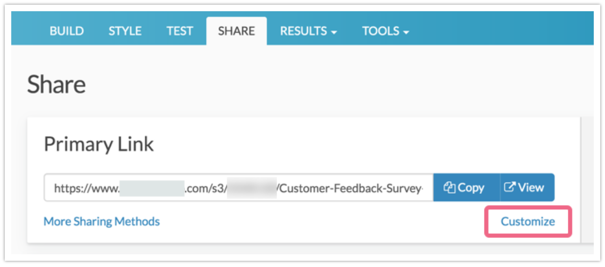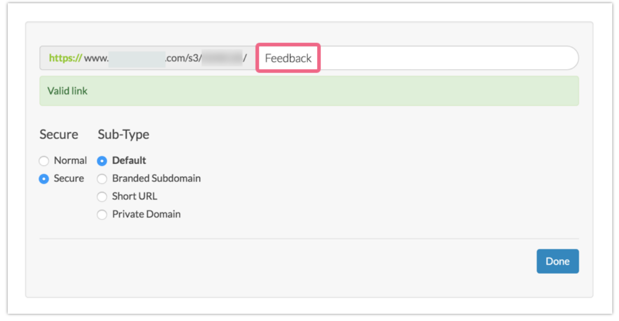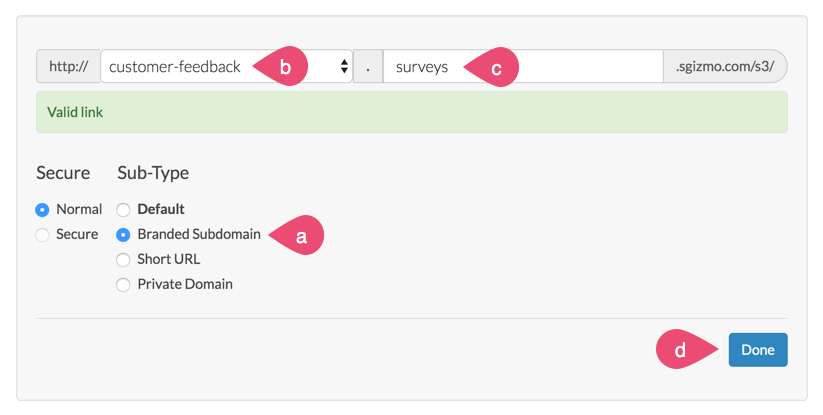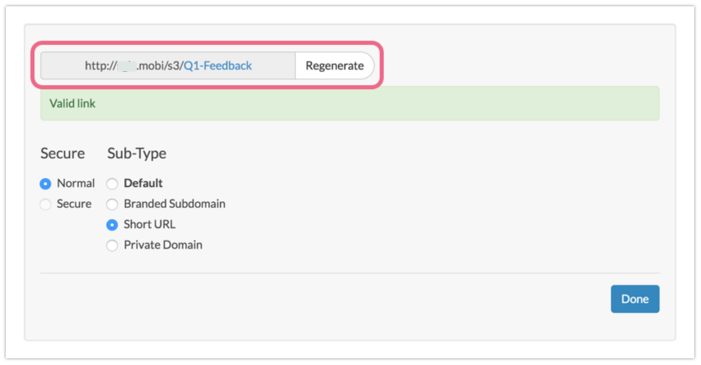If you would like to share the link to your survey on a flyer or bulletin board you will probably want to create a survey link URL that is easy to type. In this tutorial we will cover a couple of options to create shorter survey links.
Option 1: Shorten Your Link Slug
The slug, or last portion of your link, is created based on the survey title you entered when you created your survey. This can be easily shortened on the Share tab.
- Click Customize below your Primary Link.
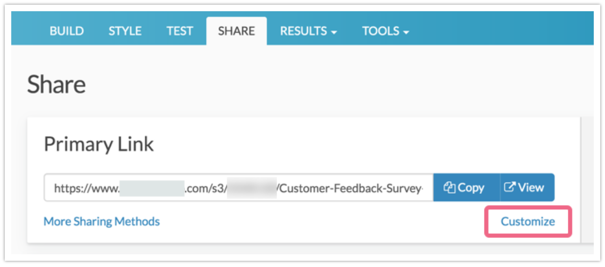
- In the panel that slides out you will see the final portion of the link is editable. You can start by shortening this. The minimum you will need for a slug is a single character. Click Done and Save Link when you are finished customizing.
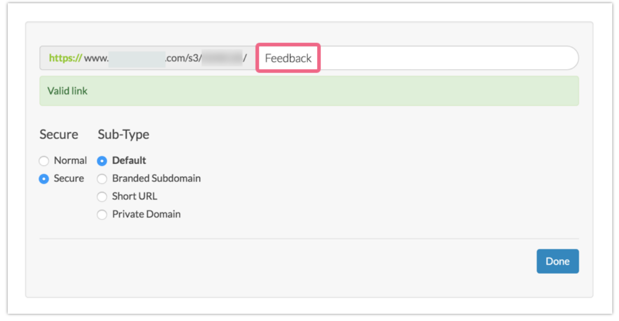
Option 2: Use a Branded Subdomain
Branded subdomains will swap out the www.surveygizmo.com portion of the link with whatever subdomain you wish to use. In place of the www.surveygizmo.com you will see .sgizmo.com/s3/ on the end of your link. This may or may not be easier to type. It is shorter by 4 characters but the forward slashes may be more difficult to type on a mobile device.
- To set up a branded subdomain go to Account > Integrations > Domains.
- Click New Domain and select the option to Create Branded Sub Domain. Click Next.
- Enter your domain name and Save.
- Return to the Share tab and click Customize below the Primary Link.
- Choose the Branded Subdomain option in the Sub-Type section.
- Select your subdomain from the first dropdown menu.
- Customize the survey title portion of the link, if you wish.
- Click Done and Save Link when you are finished.
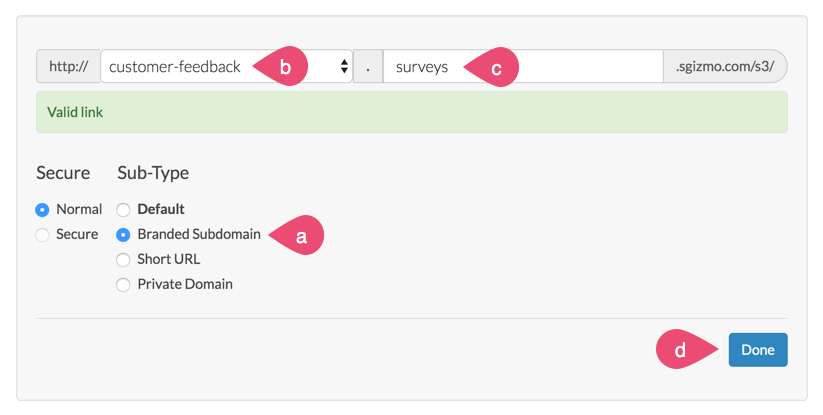
Option 3: Use a Short URL
Short URLs are just that, URLs that are short.
- To set up a short URL go to the Share tab and click to Customize below the Primary Link.
- Select Short URL under Sub-Type. All short URL survey links will start with http://sgiz.mobi/s3/. The slug of the short URL will default to the same slug as used in the default link.
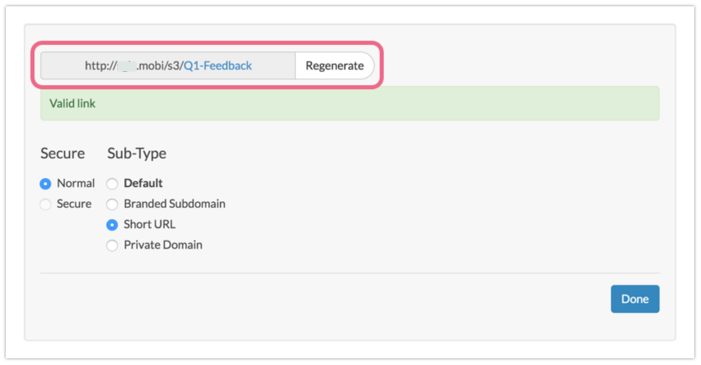
You can click Regenerate to create a new short URL however this will just be an alpha-numeric string. If you wish to change the slug, we recommend editing the slug as part of the default link and saving and re-editing and selecting Short URL.
Short URLs are not compatible with the secure protocol (https).
Option 4: Use a URL Shortener
If you don't like our short URLs you can also use a URL shortener like Bitly. Using one of these tools you can simply copy and paste your default survey link and click Shorten.
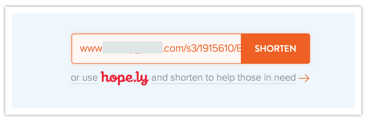
Then copy your new shortened URL to distribute to your survey respondents!
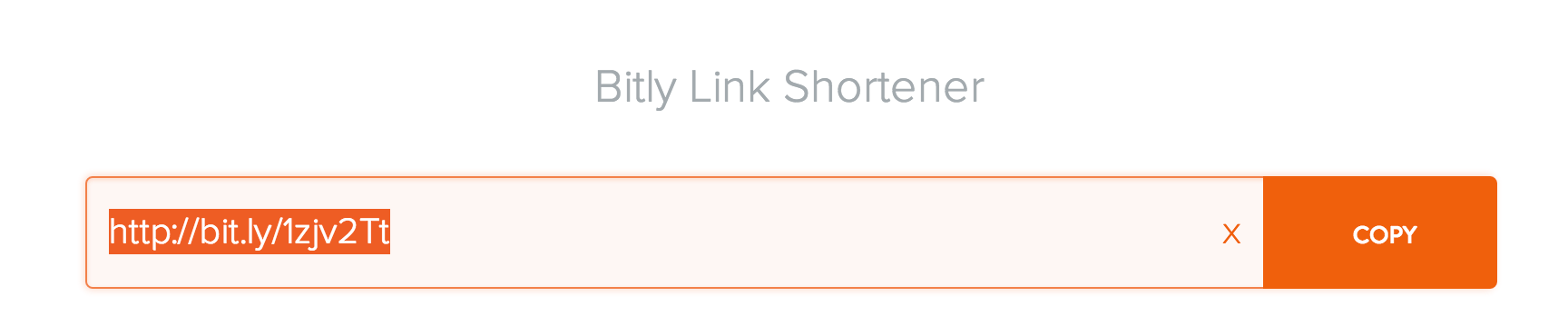
Option 5: Use a Private Domain
Similar to branded subdomains, private domains will swap out the www.surveygizmo.com portion of the link with whatever private domain you wish to use. Private domains however only require the /s3/ between the private domain and the slug to function as opposed to the .sgizmo.com/s3/ in subdomain links.
Check out our Private Domain Tutorial to learn how to set this up!
Option 6: Use a QR Code
Finally, as an alternative to a link that needs to be typed into a browser you can use a QR Code to share your survey. A QR Code (Quick Response Code) or 2D barcode can be utilized to distribute a survey, allowing respondents to scan a barcode with their smartphone or computer that will take them to your survey. QR codes are especially useful when distributing a link on printed materials or signage, as it is easier to scan a code than type a URL into a browser.
Check out our QR Code Tutorial to learn more!
Compatibility
Short URLs and Branded Subdomains are not compatible with the secure protocol (https).