Add Text/Instruction elements to your survey to provide a description or instructions. Text /Instruction elements do not collect data.
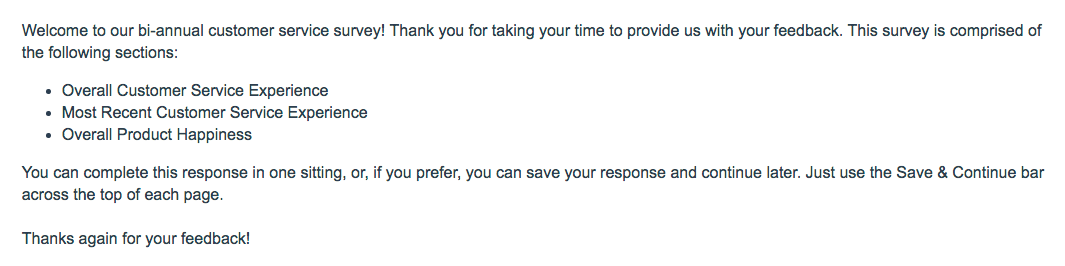
When To Use It
Use Text/ Instructions to add an introduction with instructions to the beginning of your survey or at the beginning of each section of your survey. Text within these elements can also be full formatted including bold, italics, bulleted lists, etc. You can also create a hyperlink to a document or image or link to an external website within a Text/Instruction element.
Setup
- To add a Text/Instruction element click to Add New: Text/Media on the bottom of a survey page.
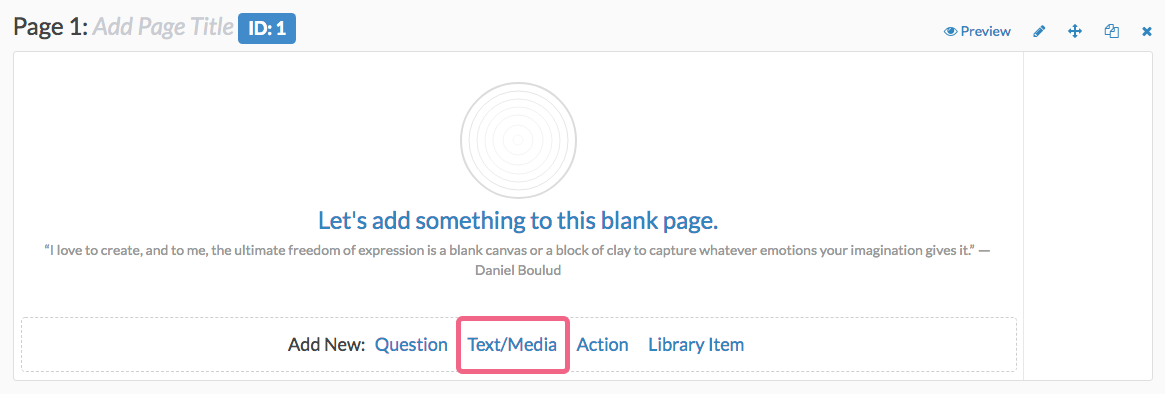
- Text/Instructions will be the default selected option. You can begin typing your text into the Text or Instructions field. You will notice that an editor toolbar will display.
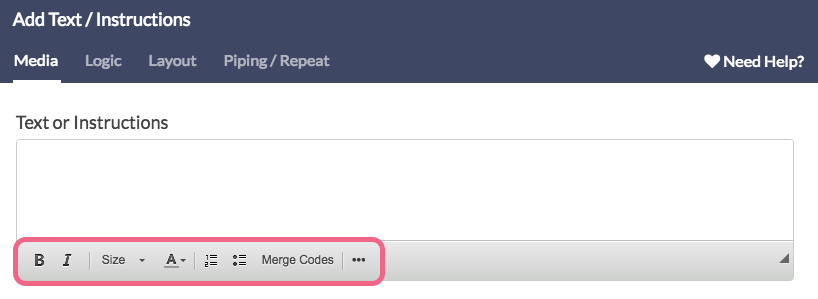
Text/Instruction Elements Versus Page Descriptions
Text/Instruction Elements and Page Descriptions are often interchangeable, however there are a couple important differences.
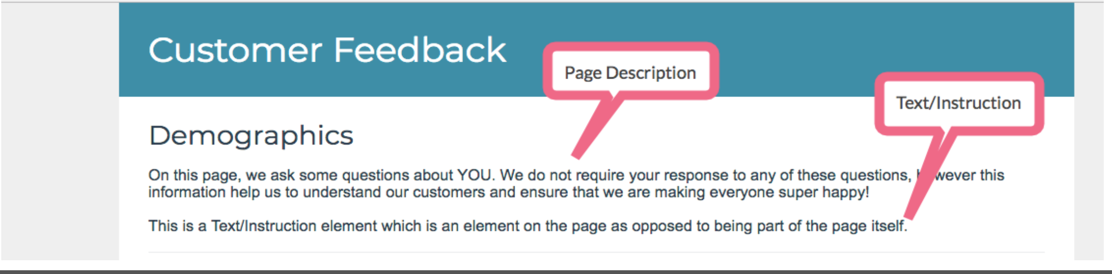
First, Text/Instruction elements are their own elements on the page, as opposed to being part of the page itself, as you can see by looking at both on the Build tab below. This means that you can move it about in the survey if you need to! Page Descriptions, in contrast, will always display at the top of the page.
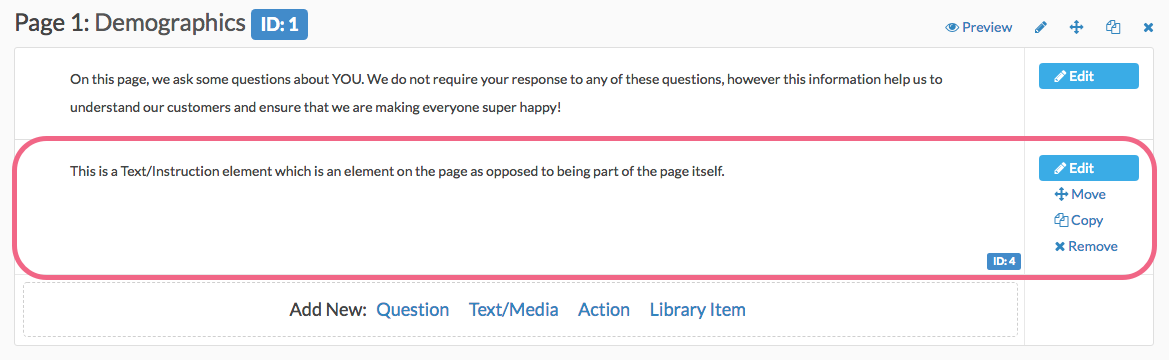
This also means, depending on the survey interaction you choose the Text/Instruction element might display by itself. For example, if you choose the one-at-a-time interaction, the Text/Instruction element displays by itself and the survey respondents must click the right arrow to proceed. This might be confusing to some respondents. If you are using Text/Instruction elements instead of Page Descriptions we recommend avoiding the one-at-a-time interaction or adding some instructions for how to proceed.
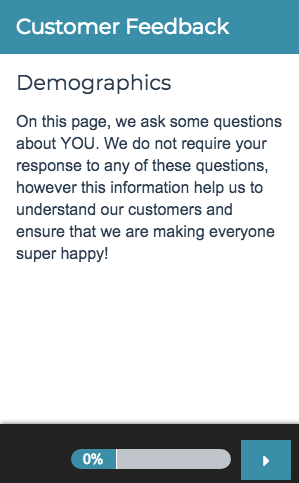
Finally, only Text/Instruction elements are available to display as part of PDF response downloads, including Individual Response PDFs, Review Actions, or Send Email Actions. If you wish to have text in your survey display as part of response PDFs you will want to use Text/Instruction elements instead of Page Descriptions.
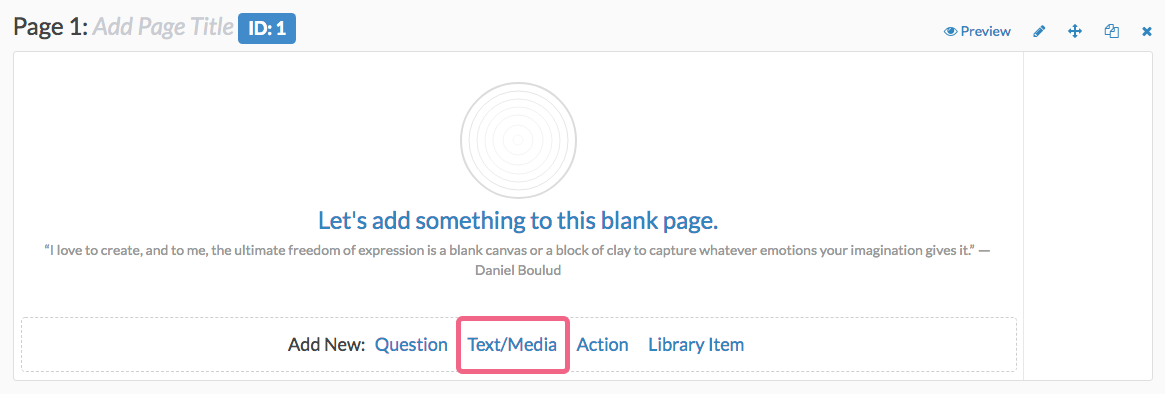
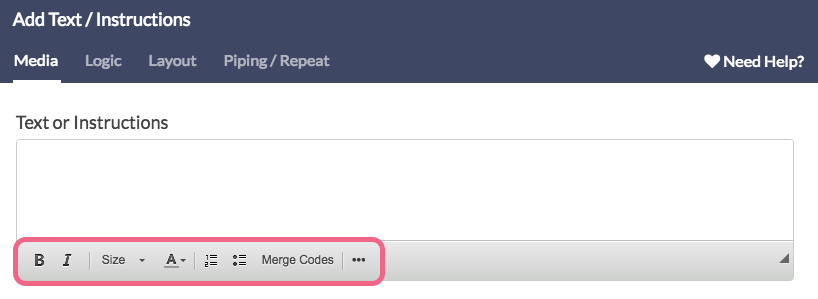
Admin
— Bri Hillmer on 10/05/2016
@Sandy: It sounds like perhaps you are looking to add Text/Instruction elements to the Standard Report. At this time text from Text/Instructions will need to be manually added using the Text option in the hover tool. Here is a tutorial with more info:
https://help.surveygizmo.com/help/reporting-element-display-options#text
If you were referring to including Text/Instructions in the PDF download of the survey this option reads as "Include instructional text and images."
I hope this helps!
Bri
Documentation Coordinator/Survey Sorceress
SurveyGizmo Customer Experience Team
— Sandy on 10/05/2016
not very helpful. when I print the PDF there is no option to include text/instructions
Admin
— Bri Hillmer on 12/12/2015
@Sara: I'm sorry for the confusion! I added a image of where the text option is located on the page.
I hope this helps; let me know if you are still stuck!
Bri
Documentation Coordinator/Survey Sorceress
SurveyGizmo Customer Support
— Sara on 12/11/2015
totally confusing. what i want to do is very simple. i just can't even figure out where the text instruction option is located on the page