Formatting text in SurveyGizmo is easy! When you click into a text field that has the option to format the text a little editor, much like you are familiar with using in word processing applications, will appear. To see the full list of formatting options click the 3-dot icon on the far right.
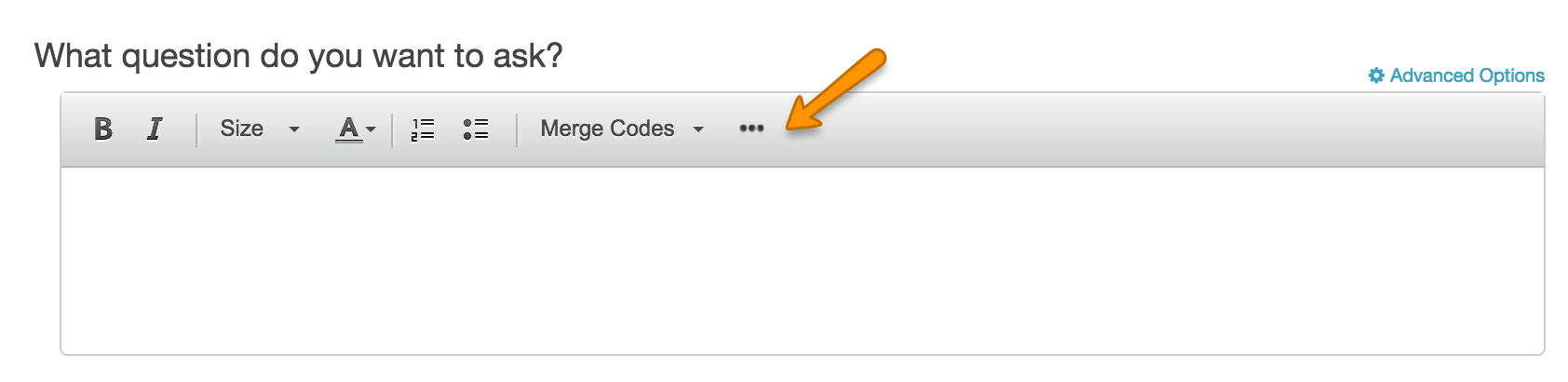
You will have a number of formatting options including (in order that they appear):
- Bold
- Italics
- Underline
- Font Size
- Text Color
- Background Color
- Links tool
- Bulleted and Numbered Lists
- Decrease Indent (available for Bulleted and Numbered Lists)
- Increase Indent (available for Bulleted and Numbered Lists)
- Alignment (Left, Right, Center or Justify)
- Insert Images
- HTML/Source code tool
- Tool for removing formatting
- Tool for pasting from Word
- Insert Merge Code Tool
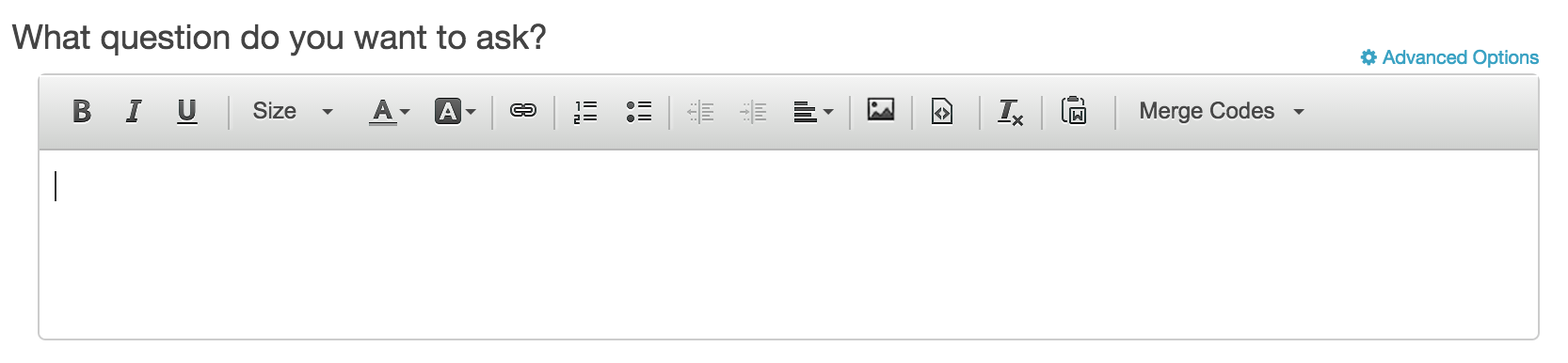
Not Seeing the Editor Toolbar?
You may have inadvertently turned it off. Learn how to turn the HTML Editor On/Off!
Admin
— Bri Hillmer on 11/16/2015
@Julie: If you click and hold the arrow in the lower-right corner you should be able to shrink up the window so that you can see the editor toolbar.
I hope this helps!
Bri
Documentation Coordinator/Survey Sorceress
SurveyGizmo Customer Support
— Barbara on 11/11/2015
My editor tool bar is on, but with longer questions or text/instructions, I can't see it at the bottom of the window. Is there a way to fix that?
Admin
— Dave Domagalski on 06/22/2015
@Jon: Thank you for exploring SurveyGizmo Documentation! I'm sorry for the trouble with your text formatting - I will be opening a ticket with you to take a closer look at this - you should see an email shortly!
David Domagalski
Survey Explorer
SurveyGizmo Customer Support
— Jon Guy on 06/22/2015
I have HTML editor emabled, but only bold only seems to work for some questions. On teh editor it is selected, but not bold in the actual survey. How do I fix this?
Admin
— Bri Hillmer on 04/20/2015
@Liliana: I just took a look at your account and it looks like the option to use the HTML editor has been turned off. You can turn it back on to gain access to these text formatting options. Here is the article that shows you how!
https://help.surveygizmo.com/help/article/link/turn-off-html-editor
I will be sure to update this tutorial with this information; thank you for leaving feedback!
Bri
Documentation Coordinator/Survey Sorceress
SurveyGizmo Customer Support
— Latam on 04/20/2015
I don't have this option to edit the text