The Review Response Action allows your respondents to review their response to the survey. Use this to give your respondents a chance to change their mind before submitting the survey. This is great for quizzes, tests, and job application forms.
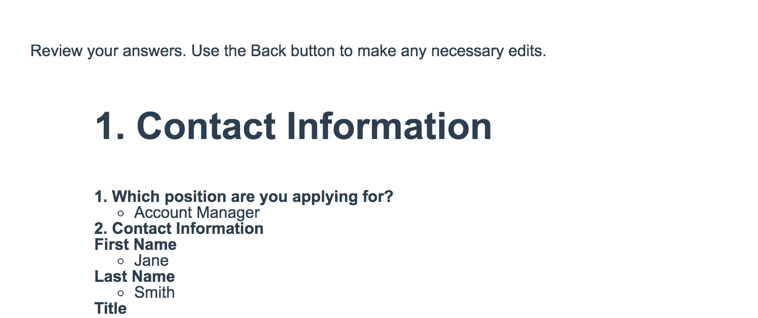
- If you are looking for a way for your respondents to review aggregate data from all responses, check out our Results Chart Tutorial.
- If you are looking for respondents to review their results evaluated against an answer key, check out our Quiz Score Tutorial.
Setup
This action must be added after the first page of your survey.
- Add a page before your Thank You page, where you will add the Review Action. Adding this action to the page before the Thank You page gives your respondent a chance to go back and change their answers before they submit the form.
- Click Add New Action and select Review.
- You can adjust Page, Question and Action Settings to customize the content of your Review Action. You can also choose whether to Allow respondents to download a PDF version of your review action. This is great for job applications so applicants can have a copy for their records.
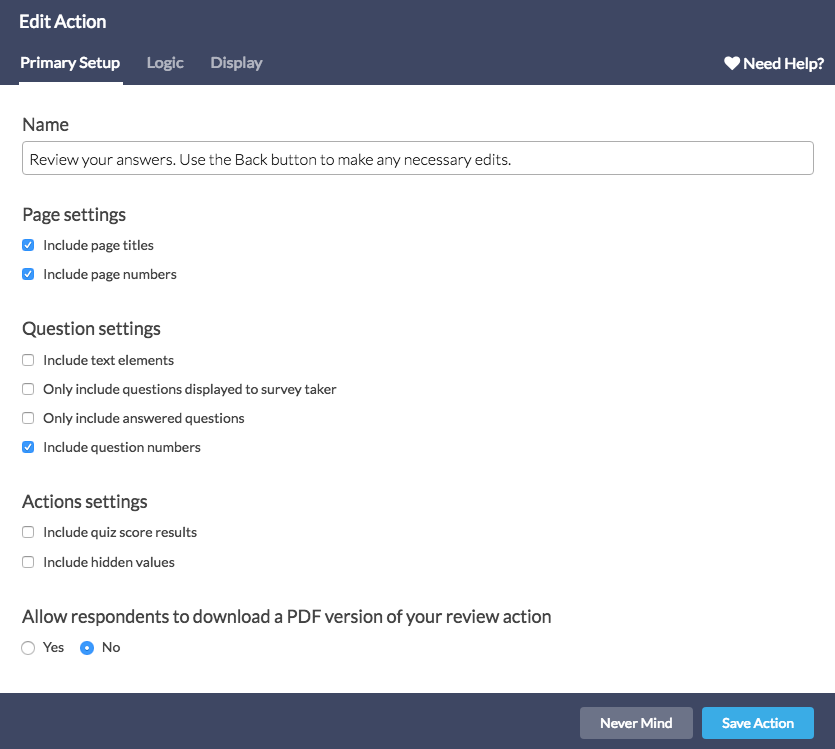
- (Optional) You can also set up rules for when you want this action to display on the Logic tab of your Review Action.
- Click Save Action once you're finished.
Include a Link to the PDF Only
While we do not have anything built into the application to only include the PDF, you can use custom CSS to remove the "review action text" and only include the link to download the PDF version of it.
- To do so, go to the Style tab and scroll to the bottom of the survey preview.
- Click the link to access the HTML/CSS Editor and paste the following on the Custom CSS tab:
.response-box{
display:none;
}
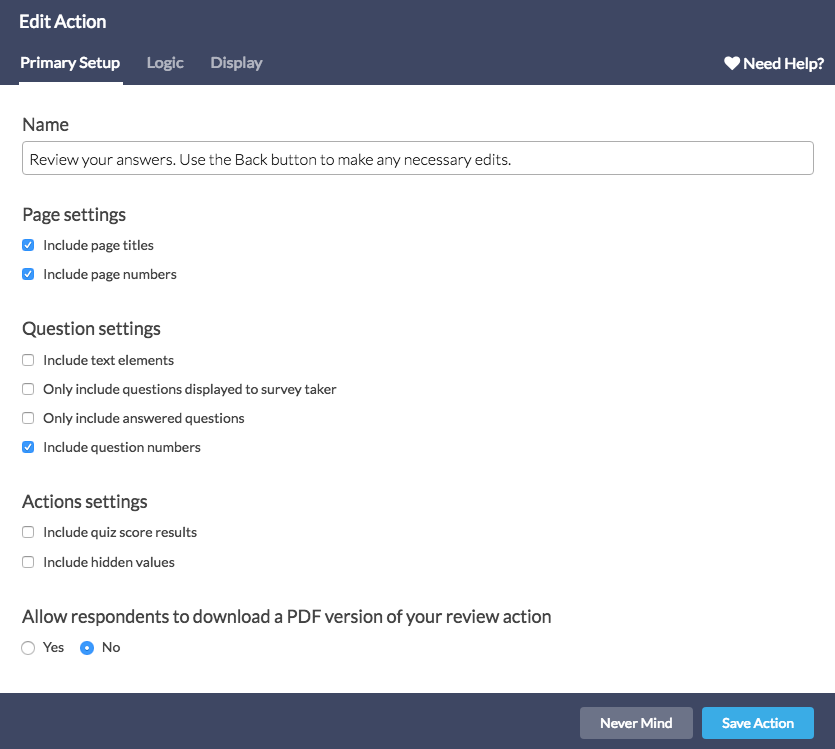
— Kcrossing on 04/25/2019
Thanks Dave! I submitted a ticket.
Admin
— Dave Domagalski on 04/25/2019
@Kcrossing: Thank you for your question!
I'm afraid that review action results are not available via the response data (Individual Responses, Reports, Exports).
Having said that, we may have some alternative suggestions for you based on your specific use-case.
Please don't hesitate to reach out to our Suppor team to discuss your needs:
https://help.surveygizmo.com/help/surveygizmo-support-hours
I hope this helps!
David
Technical Writer
SurveyGizmo Customer Experience
— Kcrossing on 04/25/2019
Can I get the review action results as part of the response data?
Admin
— Dave Domagalski on 03/28/2019
@Maayan: Thank you for your question!
There is not a direct option for this within the Review Action. Having said that, you could include the respondent's edit link on the same page as the Review Action.
An edit link allows a respondent to re-access their same survey session and make any necessary updates. More information can be found here:
https://help.surveygizmo.com/help/send-an-edit-link
I hope this helps!
David
Technical Writer
SurveyGizmo Customer Experience
— Maayan on 03/28/2019
Is it possible to allow the user quick access to the question he wants to edit from the review?