Option quotas allow you to set a limit for the number of times a given answer option can be selected. For example, if you have a sign-up form for a service, such as massages, physical training or a personal training session, you would want to use option quotas to prevent too many sign-ups for a single time slot.
As you can see in the answer below, time slots 10:00 - 11:00 and 1:00 - 2:00 have been removed. This is because the quota has been met for this time slot! Pretty fancy, eh?
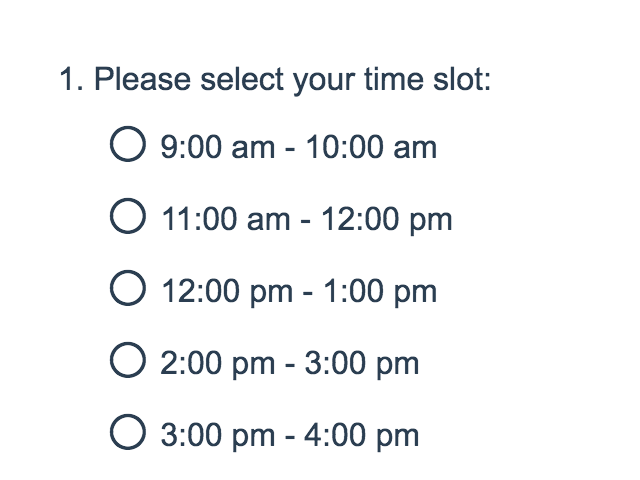
Setup Option Quotas
- Edit or create your question.
- Click the pencil icon to the right of the answer option.
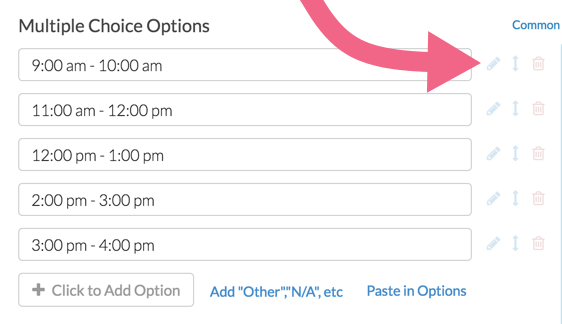
- Click on the Quotas tab and then enter the maximum number of responses that will be collected for this answer option.
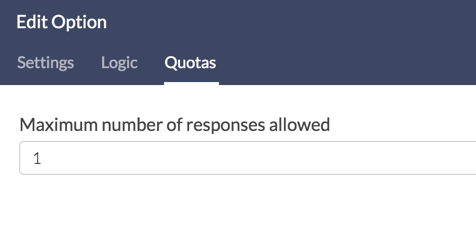
- Click Done and Save Question.
Compatibility
Answer option quotas are not compatible with piping.
Compatible Question Types
Option Quotas are not compatible with subquestions of either the Custom Group or the Custom Table.
Questions with option quotas work best on one-page (plus the Thank You page) surveys or on the last page (the page preceding the Thank You page) - Because partial responses count towards the quota, it is best to place questions with option quotas on the final data collection page of the survey to prevent incomplete responses from counting towards the quota.
FAQ
What happens if a respondent uses their back button and changes their response to the question with option quotas?
When respondents change their answer both quotas old and new will be updated!
Do responses have to be complete to count towards the quota?
Partial responses count towards the quota. As soon as the Next or Submit buttons on the page are clicked the respondent's selection will count towards the quota.
What happens if I edit responses using edit links or the edit response feature?
When responses are edited both quotas old and new will be updated!
What happens if I delete a response?
When a response is deleted the answer option quota will be updated. The slot will be freed up to be claimed by another respondent.
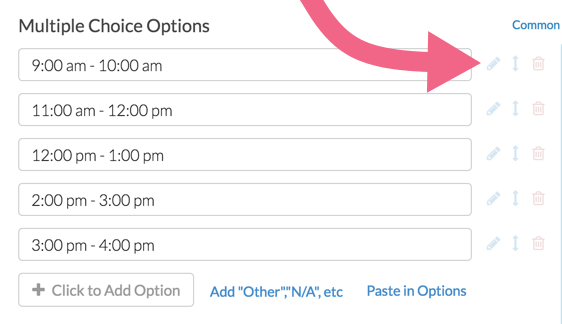
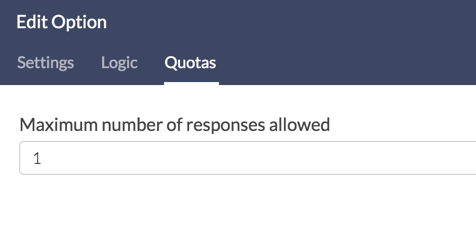
Admin
— Dave Domagalski on 05/29/2018
@Roxy: Thank you for your question!
The best option for viewing the number of times an answer option has been selected is via a Standard Report:
https://help.surveygizmo.com/help/standard-report
By default, the report will show aggregate data for each of your survey questions, displaying charts and graphs that show the number of times each answer option has been selected.
I hope this helps!
David
Documentation Specialist
SurveyGizmo Customer Experience
— Roxy on 05/29/2018
So is there a way to easily query the number of times each answer has been selected? Ie. If each answer is a class session, and I want to see where each class's registration is at (how full each class is as of "today"), how would I do that?
Admin
— Dave Domagalski on 05/22/2018
@Greg: Thank you for your question!
Unless I'm misunderstanding, It sounds like the Answer Options Quotas described in this article should get you close to, if not exactly, what you are looking for.
When Answer Option Quotas are implemented, answer options are removed from the survey question once the associated quota has been met - the survey does not end as a result of this.
While there is not a built-in mechanism to provide respondents with a note once an Answer Option Quota has been met, we recommend including a note as part of the question title.
I hope this answers your question!
David
Documentation Specialist
SurveyGizmo Customer Experience
— Scott on 05/22/2018
We have a survey we use as as sign-up form where there is only one time slot available for reach day. However, once the slots are filled it merely ends the survey instead of providing a note or option to select a different date. is it possible eliminate date options when the time slots (with answer quotas) are full? Or, can you add a note similar to how the "logic" or "overall" quota works?
Admin
— Bri Hillmer on 02/06/2018
@Erin: We don't have anything slated for bulk import of quotas. We do have an endpoint for the API if you have development resources you could automate quotas in this fashion if you wish. Here is the documentation on this:
https://apihelp.surveygizmo.com/help/quotas-sub-object-v5
Bri Hillmer
Documentation Coordinator
SurveyGizmo Customer Experience Team
— Lindsay on 02/06/2018
Any updates on whether a bulk import feature for quotas is in the works?
Admin
— Dave Domagalski on 11/27/2017
@Joel: Thank you for your question!
I'm afraid that at this time the functionality that you are looking for is not available.
The best advice that I can offer is to include this information as part of the question text and letting respondents know that if a slot is not seen in the list, it has been filled.
Having said that, I certainly understand the usefulness of such a notification option and will submit this with our Development Team for future consideration.
Thank you again!
David
Documentation Specialist
SurveyGizmo Customer Experience
— Joel on 11/23/2017
Is there a way to insert into the question how many places are left before the quota is full. I.E. If you have 10 places available between 9am and 10am, and set the quota for 10 - that you could merge a value into the question to say something like "9.00-10.00 (6 places left)"
Admin
— Dave Domagalski on 03/20/2017
@Erin: Thank you for your question!
I'm afraid the Answer Option Quota feature does not currently support importing of the limits/bulk updating the limits.
This is great feedback that I will be sure to share with our Development Team as I certainly see the need for this functionality when there are a large number of answer options that need these limits.
I'm sorry for this inconvenience!
David
Documentation Specialist/Survey Explorer
SurveyGizmo Customer Experience
— Lindsay on 03/20/2017
Is there a way to import answer option quotas? I have a list of about 70 answers, all of which have a quota. It would be great not to have to set them all individually.
Admin
— Bri Hillmer on 07/27/2016
@Meng: I just had a conversation with our development team yesterday about optimizing the answer option quotas. The technical improvements they suggested would definitely improve this delay. We don't have a timeline on when this would happen however. I'm sorry to say I don't have an immediate solution!
Bri
Documentation Coordinator/Survey Sorceress
SurveyGizmo Customer Support
— Meng on 07/26/2016
Hello, there is a 1 - 2 minute delay for this feature... In the above article, it states - "2. There is a possibility of going over limit - Because your survey is likely to have multiple respondents recording their responses at the same time, there is a possibility of going over limit." However, I tested my survey and took it one at a time and the quota restriction was not executed. Is there ANYWAY to get around this delay? I understand there is a delay because my responses don't show up until 30 seconds - 2 minutes after.... I know it sounds petty, but 30 seconds can be tremendous to a survey builder when they are deploying a survey to a very large group - it can really mess up things in event set ups where we need an exact count.
Admin
— Bri Hillmer on 02/29/2016
@Marta: The feature covered above is the only way to limit individual answers to questions at this time.
Bri
Documentation Coordinator/Survey Sorceress
SurveyGizmo Customer Support
— Marta on 02/28/2016
Is there a way to limit individual answers (by IP or another method)?
Admin
— Bri Hillmer on 10/15/2015
@SurveyGizmoAdmin: This is a great idea! I'm sorry to say I cannot think of a built-in way to achieve this. If you have someone on your team that is fluent with JavaScript they might be able to build this for you. Here is our scripting documentation if you want to try your hand at this:
http://script.surveygizmo.com/help
Another idea would be to check out one of the websites below. These websites have developers available that can build these features for you.
www.odesk.com
www.rentacoder.com
www.guru.com
Sorry I don't have a better answer!
Bri
Documentation Coordinator/Survey Sorceress
SurveyGizmo Customer Support
— Eric on 10/15/2015
I would like to use this for class dates. But if the classes are full there will be no answer shown for the question. I would like to have a " Class is full - Say tuned" answer that only shows when the classes are full. How can that be accomplished?
Admin
— Bri Hillmer on 08/26/2015
@Corey: Great question! I'm assuming you collected identifying information from each respondent? If so, you can check out either the Individual Responses one by one to see who chose each option:
http://help.surveygizmo.com/help/article/link/viewing-responses
You can also use an export of your raw data to determine this:
http://help.surveygizmo.com/help/article/link/excel-export
I hope this helps!
Bri
Documentation Coordinator/Survey Sorceress
SurveyGizmo Customer Support
— Corey on 08/26/2015
Once the quota is met, how do you pull a report to see who selected each answer? I did a max quota of 20 and the options were people. So I want to see the individuals names that selected each of the people from the drop down.
Admin
— Bri Hillmer on 03/11/2015
@Joshua: Thanks for taking a look at our documentation and leaving a comment. This feature should be available on all Professional and Premier accounts. Make sure you are looking at the Logic tab within the option itself and not the question Logic tab.
I hope this helps!
Bri
Documentation Coordinator/Survey Sorceress
SurveyGizmo Customer Support
— Joshua Decoster on 03/11/2015
Hi
This type of quota is not to find anymore?