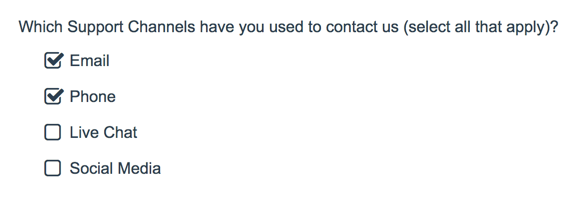
- Check it out in an example survey!
- Add a survey with this question to your account!
Are you looking to set up your question to allow respondents to select multiple answers?
The checkbox question type is the best option for this scenario. It will allow your survey respondents to select multiple answers from a list. Learn more about the checkbox question type!
If you are looking to allow multiple answers per row in a table, use the Checkbox Grid Question Type.
Allow Multiple Open-Text Answers
If you are looking to collect multiple open-ended answers there are several options available to meet your needs:
Textbox List
A Textbox List question is a list of short-answer, open-text fields with labels for each row.
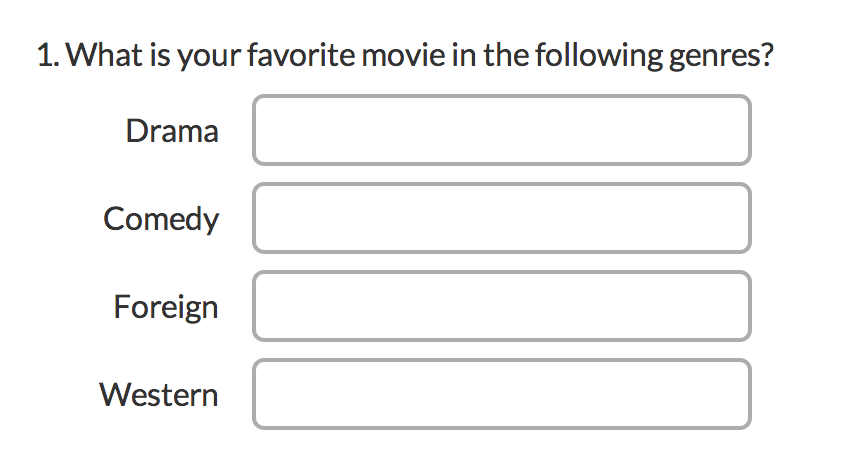
Textbox Grid
The Textbox Grid question allows respondents to enter short answers to multiple questions in a table format.
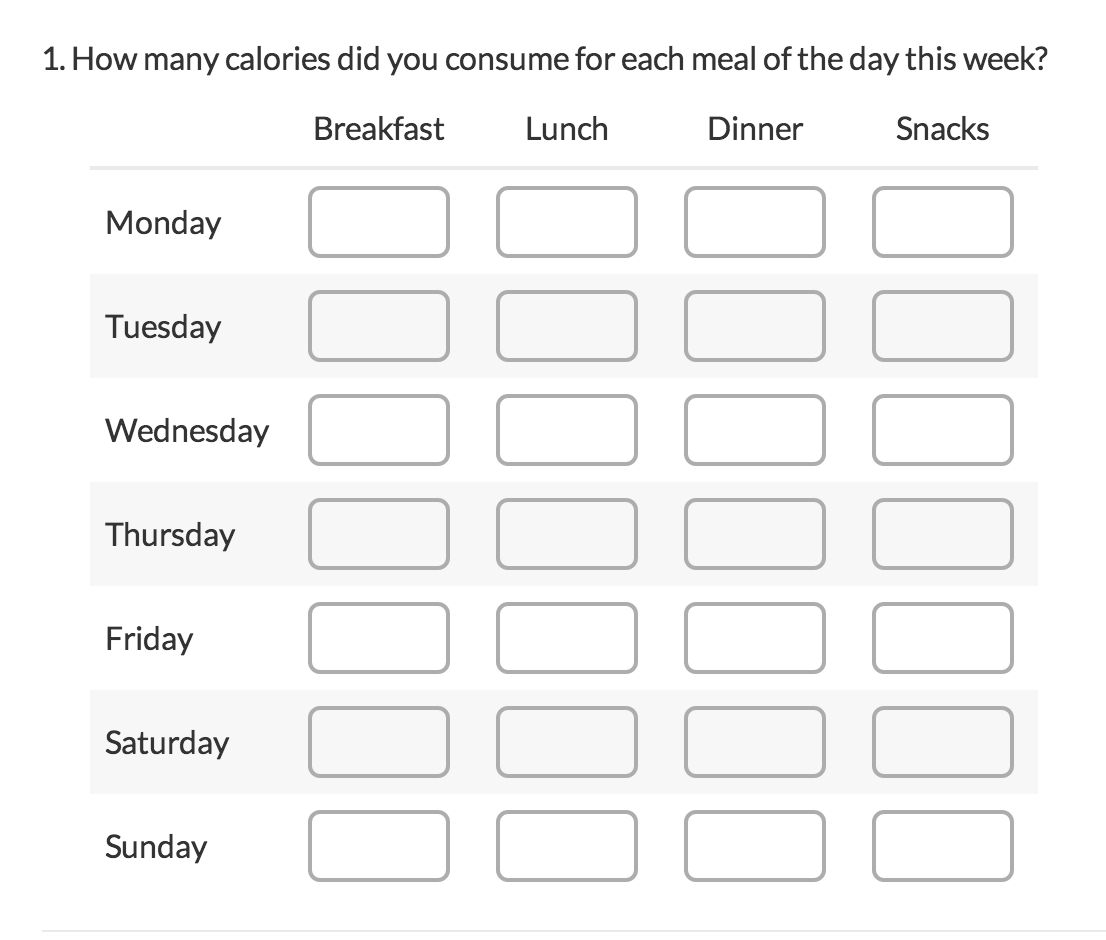
Custom Group
The Custom Group question type allows you to group questions of different types together under one parent question.
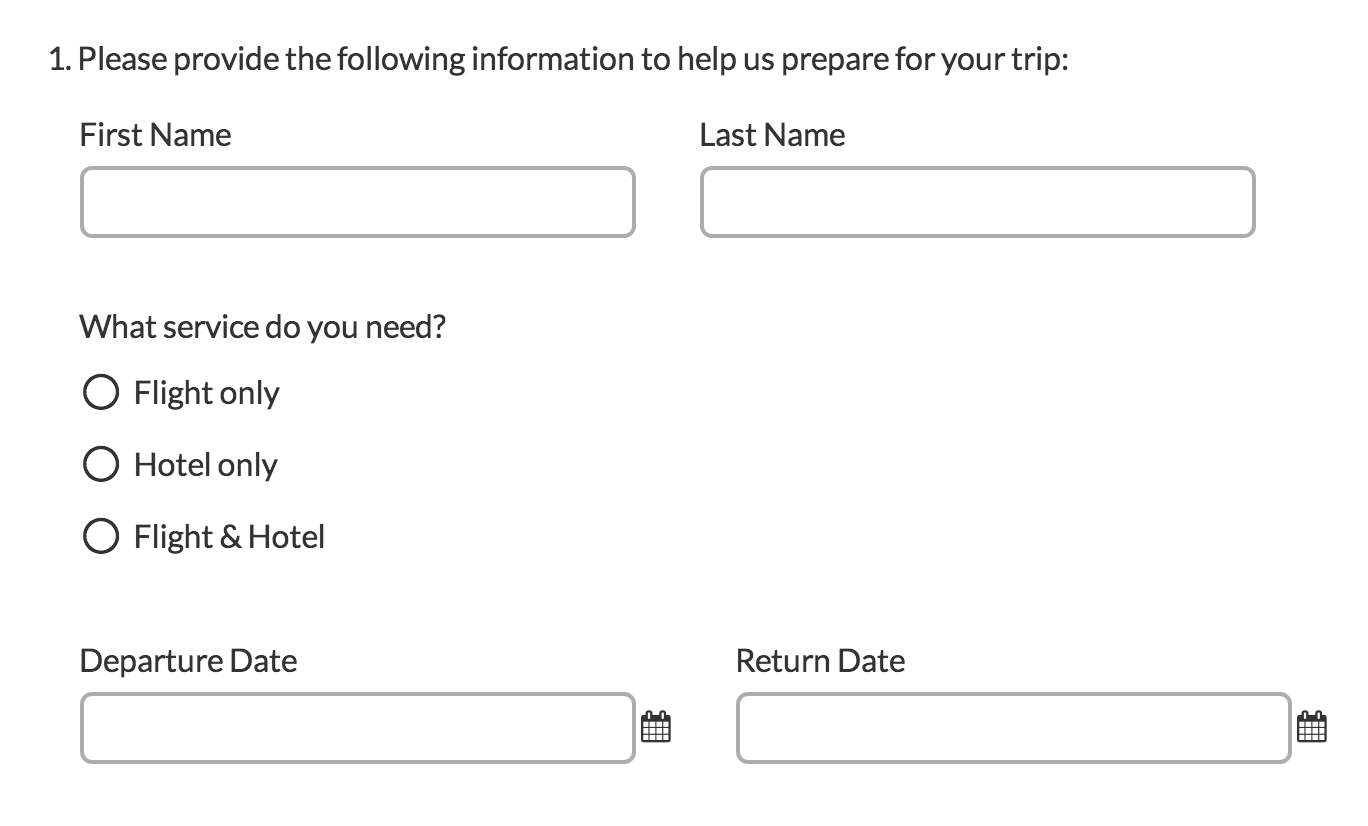
— Mike.cordeiro on 06/01/2020
@Roely: Thank you so much for reaching out to SurveyGizmo Help.
One can make answer options exclusive if you are using the Checkbox question type. Check out the documentation below for more information on using this setting:
https://help.surveygizmo.com/help/answer-option-special-settings#available-special-settings
I hope this helps clarify!
Mike
Technical Writer
SurveyGizmo Learning and Development
— Roely on 05/27/2020
How can i exclude the "non of the above" answer in the list of answers (multi). So you can not choose one of the above and the last answer "on of the above."
— Mike.cordeiro on 04/22/2020
@Surabhi: Thank you so much for your question!
The radio button question type is designed to allow one answer option per response. One would need to use the Check box question to accept responses with multiple answer options. I suggest looking into changing the icons via the documentation below:
https://help.surveygizmo.com/help/icons#change-checkbox-icons-to-use-circle-icons
We do have the ability to use custom scripting here, and specifically using the documentation above one can change the icons to be circles so they look like radio buttons! This is a simple process if you have access to a programmer or have scripting knowledge yourself!
I hope this helps!
Mike
Technical Writer
SurveyGizmo Learning and Development
— Surabhi on 04/21/2020
My quiz has radio buttons and for one of the quiz questions I want multiple answers. Do we have an option to allow multiple answers in radio button form ? I want my quiz to have same look and feel so do not want some questions with radio buttons and some has check box for multiple answers
Admin
— Dave Domagalski on 10/24/2019
@Alberta: Thank you for your question!
To add a yes/no question, follow the instructions in the following article:
https://help.surveygizmo.com/help/create-a-yes-no-question
Comments can be enabled for your yes/no question per the following instructions:
https://help.surveygizmo.com/help/comments
I hope this helps!
David
Technical Writer
SurveyGizmo Learning & Development
— Alberta on 10/23/2019
Where do I find how to allow for yes and no answers and then a place for comments?
Admin
— Bri Hillmer on 03/04/2019
@Maria: You can indeed! The below tutorial will walk you through this option:
https://help.surveygizmo.com/help/limit-minimum-maximum-selectable
I hope this helps!
Bri Hillmer
Documentation Coordinator
SurveyGizmo Customer Experience Team
— Maria on 03/04/2019
Hi, is it possible to set a maximum that can be chosen? (e.g. I have 10 options and I want people to select two options) is that possible as well?
Admin
— Bri Hillmer on 08/27/2018
@HR: The Checkbox question allows for multiple selections. You can learn more here:
https://help.surveygizmo.com/help/checkboxes
I hope this helps!
Bri Hillmer
Documentation Coordinator
SurveyGizmo Customer Experience Team
— HR on 08/26/2018
Hi there,
I was wondering if you are able to select more than one option in a multi - choice question?
Regards,
Kasia
Admin
— Bri Hillmer on 08/01/2018
@Paula: We do not have an option to see the order that checkboxes are selected. I don't know exactly what you are trying to achieve, but I wonder if maybe something like a ranking question would work for you? There are 2 ranking style questions:
https://help.surveygizmo.com/help/drag-drop-ranking
https://help.surveygizmo.com/help/ranking-grid
I hope this helps!
Bri Hillmer
Documentation Coordinator
SurveyGizmo Customer Experience Team
— Paula on 08/01/2018
Hi, its possible to see the order of the mutiple answer respond?
Admin
— Dave Domagalski on 12/08/2016
@Fenton: Yes, this is possible!
For compatible questions, this option will be available via the Validation tab under the setting titled, 'Limit answers to'. More information can be found here:
https://help.surveygizmo.com/help/limit-minimum-maximum-selectable
I hope this helps!
David
Documentation Specialist/Survey Explorer
SurveyGizmo Customer Experience
— Fenton on 12/07/2016
Hi, is it possible to have responders choose a maximum of say, 5 answers for a question?
Admin
— Bri Hillmer on 11/02/2016
@Australian: The data multiple questions cannot be easily combined to report as one word cloud I'm sorry to say.
You could export the data and combine it in one column and then use the data import tool to import to a single field to achieve this.
Here is our tutorial on the Data Import tool:
https://help.surveygizmo.com/help/data-import
I hope this helps!
Bri
Documentation Coordinator/Survey Sorceress
SurveyGizmo Customer Experience Team
— Australian on 11/01/2016
We have a question with five textboxes. Now we want to combine the textboxes to display one word cloud. Is this possible?