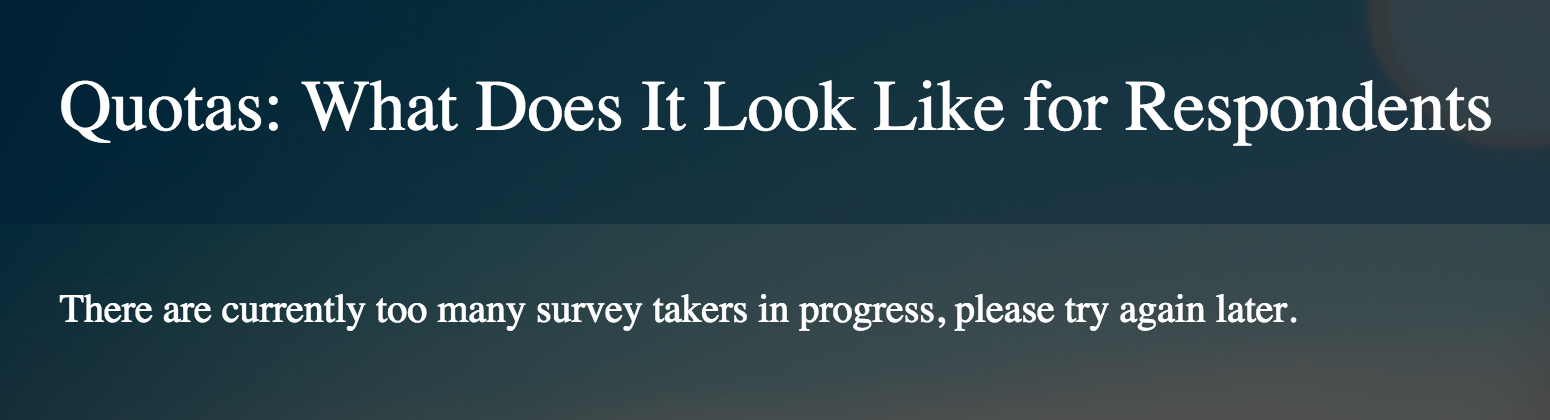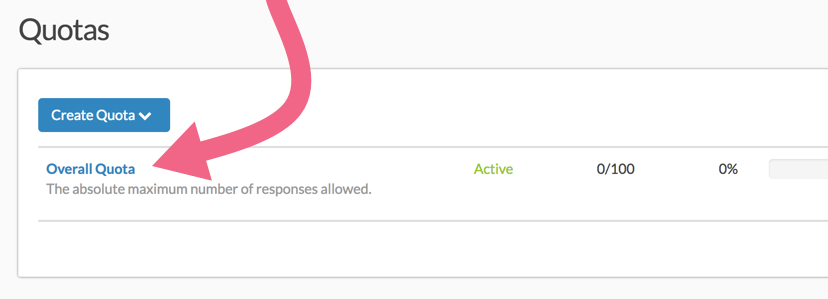If you have an Overall Quota configured on your survey, your respondents may receive a message informing them that there are too many survey takers in progress. The default text of the messages reads:
"There are currently too many responses in progress, please try again in a few minutes."
When Does the Too-Many-In-Progress Message Display?
The Too Many In Progress message displays when:
- The number of "active" survey respondents plus...
- The number of complete responses is equal to the quota; any new respondents attempting to access your survey will see the Too-Many-In-Progress message. This applies to overall quotas.
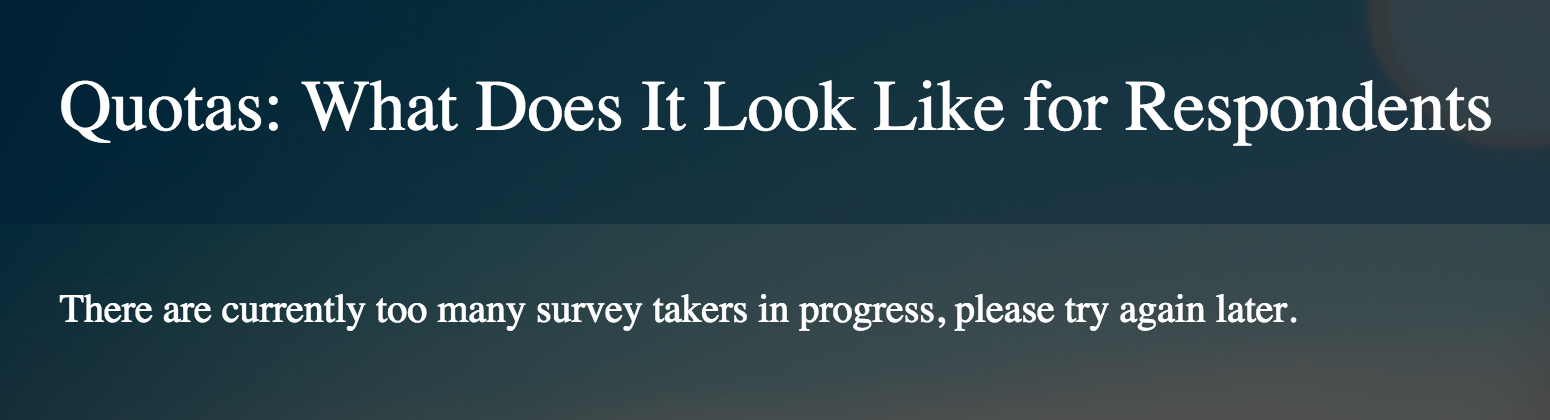
What is an "active" survey respondent?
A respondent is considered "active," with respect to quotas, if they have clicked either the Next or Back buttons in the past 20 minutes.
Best Practice Tips: How to Avoid Going Over Quota
- Even with the too-many-in-progress message, there is still a slim possibility of going over quota if one of your respondents leaves the survey link open in their browser for more than 20 minutes without clicking Next or Back and then returns to complete their response. For this reason, we recommend keeping your survey pages short, particularly the first page, as this is the page respondents are probably most likely to leave open.
Note: If the Thank You page is left open in the respondents browser you don't need to worry as this response has been recorded as complete and is already counted towards the quota. - We discourage editing quotas in a live survey.
- If you anticipate a large volume of responses all at once while using quotas, please contact us via email or phone us so we can discuss the best options to ensure you don't go over-quota (especially if you are paying a panel company for responses or giving away an incentive).
- We discourage the use of Email Campaign contact fields in your quota logic, particularly in combination with the is answered and is not answered operators. Instead we recommend storing this data in Hidden Value Actions using the Hidden Values in your logic conditions.
Customizing the Too-Many-In-Progress Message
- To customize this message, access your quotas via Tools > Quotas.
- Click Overall Quota to access your overall quota settings.
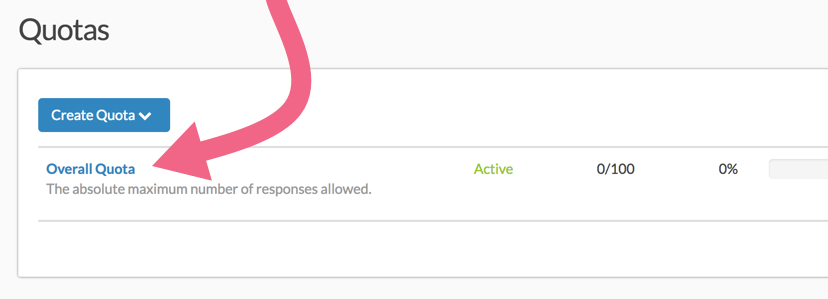
- Within the Quota Complete section, select Stop collection of responses & show a message. This setting will trigger your message fields, where you can proceed to update both the disqualify and too many in progress messages:
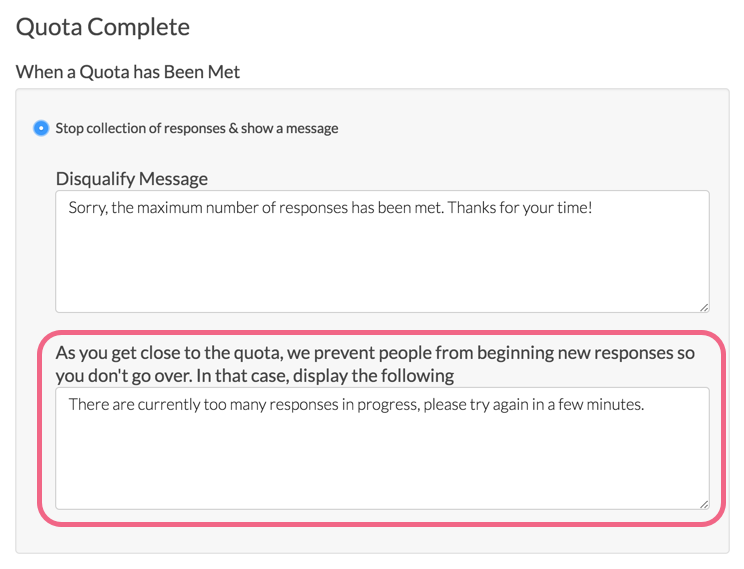
Additionally, you can customize this message via Tools > Text & Translations. Click on the language for which you wish to change the message. On the Messages tab find the Too Many In-Progress Message and click Edit to make changes.