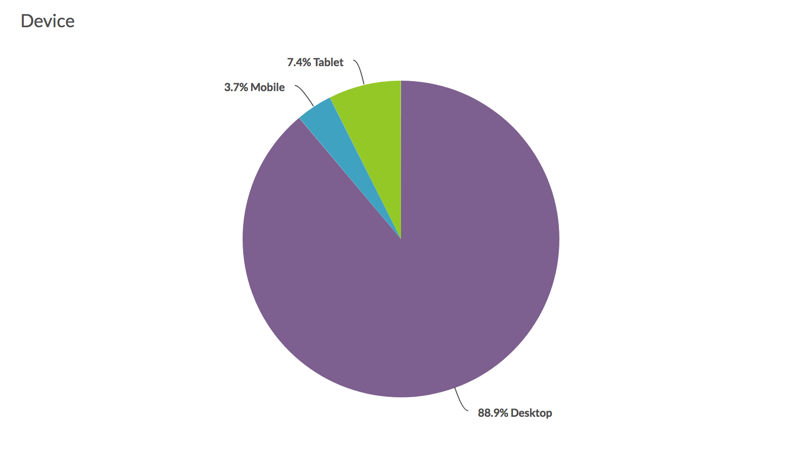
Standard Report: Device Chart
Would you like to include statistics on the number of respondents based on the type of device – desktop, tablet, or mobile – used to respond to your survey? You're in the right place!
- To do so, within a Standard Report simply click the Insert button between any two charts where you wish to add your device chart.
- Select the Device Chart option from the dropdown menu. A pie chart showing the device breakdown will be added to your report.
The added chart will be titled Device.
- Click the corresponding Chart Type link to customize the chart title.
- Click the corresponding Filter link to filter the data displayed within the Device Chart.
— Mike.cordeiro on 06/09/2020
@PLACE: It’s my pleasure! Happy my comment was helpful!
At this time there is not a way to filter on Tablet vs Mobile devices. I will certainly pass this along as a feature request to our engineering team. We will be in contact if this is implemented in the future with the platform.
Cheers!
Mike
Technical Writer
SurveyGizmo Learning and Development
— Marcus on 06/08/2020
Thanks, Mike. This was helpful. There doesn't appear to be a way to separate Tablet from Phone devices, though?
Admin
— Mike Cordeiro on 06/04/2020
@PLACE: Thank you for reaching out to SurveyGizmo Help!
The Device Chart displays the breakdown of respondents in terms of what device type was used for survey taking (Desktop, Mobile, etc.).
To view the percentage of mobile respondents who have completed the survey versus the partial completions, add a filter by selecting Filter to the right of the response counts reporting element in a standard report. Select IsMobile, click true, and save the filter. The chart will now only include Mobile respondents that are broken down into completed responses and partials.
I hope this helps clarify!
Mike
Technical Writer
SurveyGizmo Learning and Development
— Marcus on 06/03/2020
What exactly does the Device Chart show me? I want to compare the mobile device percentage of people who started the survey from those who completed the survey. How can I do this?
Admin
— Bri Hillmer on 01/14/2017
@Lisa: While the Device data is not available for in the export, the User Agent field that is included in the export is actually the data we use to categorize responses into the device categories. Here is a little more information about the data in this field:
https://help.surveygizmo.com/help/user-agent
I hope this helps!
Bri
Documentation Coordinator
SurveyGizmo Customer Experience Team
— Lisa on 01/13/2017
Is there any way to include the Device data in an exported report? I want to be able to see whether people responded differently from a mobile device. From this, I can see how many, but can't do anything with it. Thanks.