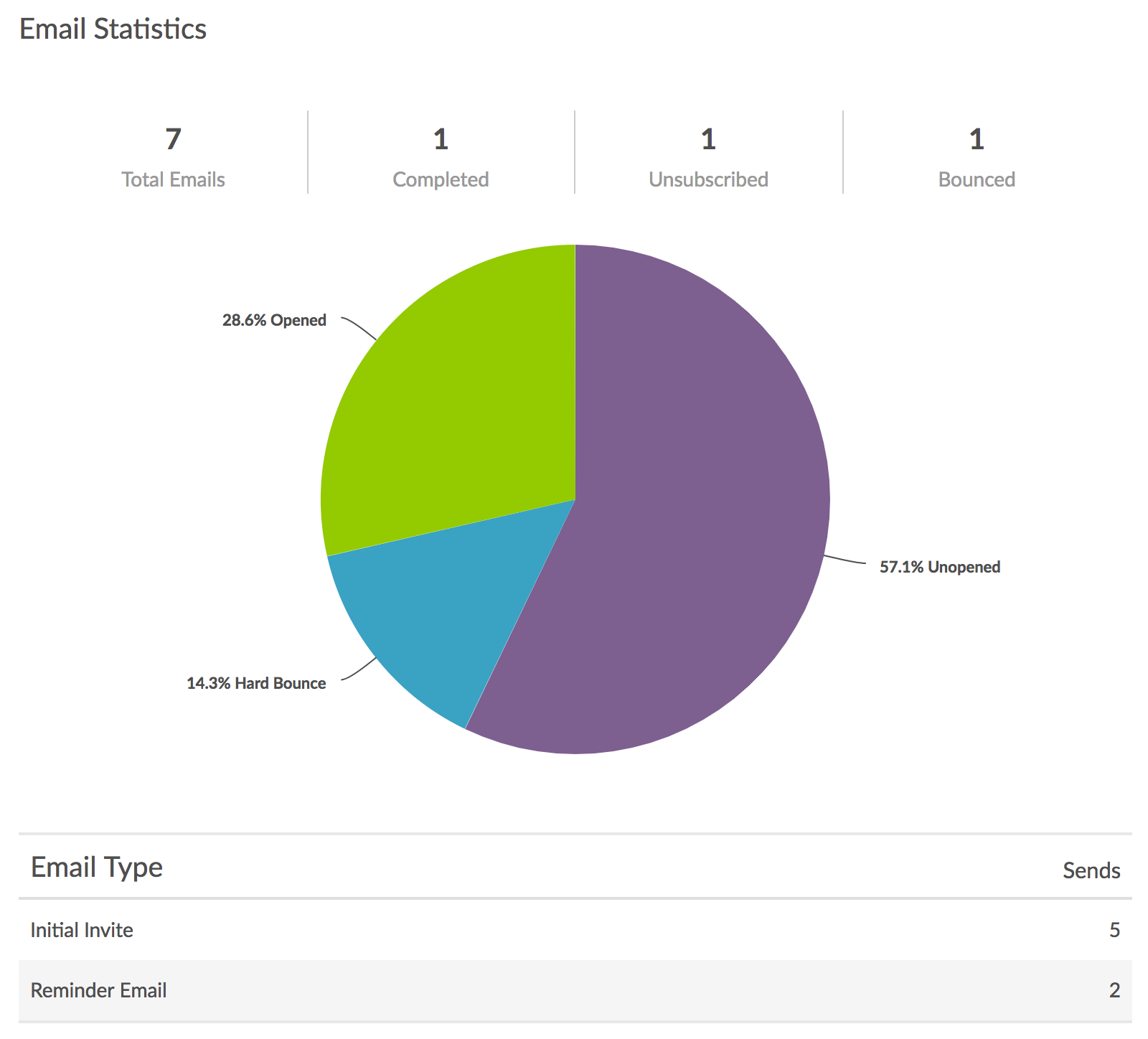
If you have used an Email Campaign to distribute your survey, you have the option to include Email Statistics in your report using the Insert Tool.
The Email Statistics report element is composed of two items: Statistics Table and Email Status Pie Chart.
The Statistics Table element includes the following items:
- Total Emails - number of total emails sent from campaigns associated with the survey. This includes Initial Invites, Reminders, and Thank-You messages; you can see the break down of the message types below the pie chart.
- Completed - number of Completed responses submitted via email campaigns associated with the survey. Learn more about response status.
- Unsubscribed - number of contacts that have unsubscribed from email campaigns associated with the survey.
- Bounced - number of bounced emails associated with email campaigns sent from the survey.
The Email Status Pie Chart includes the following items:
- Opened - total number of completes and partials in email campaign.
- Unopened - percentage of responses that have yet to be opened by recipients.
- Soft Bounce - percentage of emails with a status of soft bounce.
- Hard Bounce - percentage of emails with a status of hard bounce - returned by the recipient's mail server as permanently undeliverable.
Below the pie chart, you will see a further breakdown of sends for each individual message in your campaign: Initial Invite, Reminder Email, and Thank You message.
Should you want to see progress for individual email campaign contacts, we recommend accessing the link to Export Contacts with Send Status available within your Email Campaign on either the Contacts step or the Delivery Statistics step.