If you have encountered bounced emails in your SurveyGizmo Email Campaigns, you may be wondering what effects this has on that campaign and future email campaigns. Below, you will find some information that should help!
Soft Bounce v Hard Bounce
A hard bounce is an email that has been returned by the recipient's mail server as permanently undeliverable. This can be caused by invalid addresses (domain name doesn't exist, typos, changed address, etc.).
A soft bounce is an email that gets as far as the recipient's mail server (it recognizes the address) but is bounced back undelivered before it gets to the recipient. A soft bounce might occur because the recipient's mailbox is full, the server is down or swamped with messages, or the message is too large. Soft bounces can also include things like auto-replies to your email. Soft bounces should eventually change to Bounce (which is a hard bounce) or Sent.
Servers can sometimes interpret bounces differently, meaning a soft bounce on one server may be classified as a hard bounce on another.
How do I know if an email is bounced?
Bounces will display on the Delivery Statistics section of your email campaigns and will populate in the message status fields of the status log (downloadable via Export Contacts with Send Status on the Delivery Statistics page). Because our system retries soft bounces this status is temporary so you won't encounter it very often.
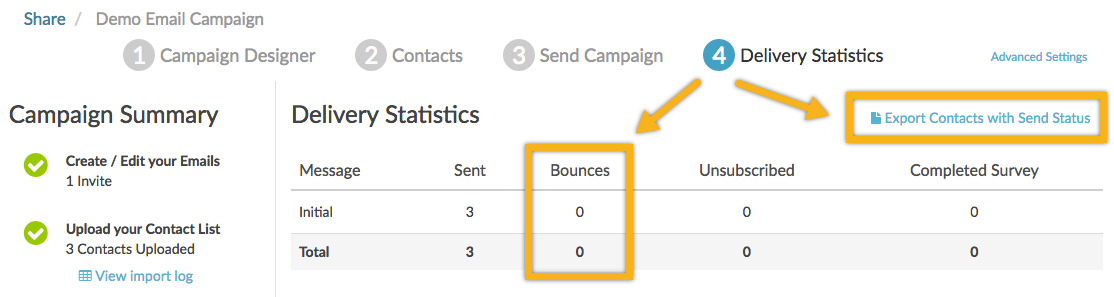
To identify which email addresses bounced in a campaign, go to the Delivery Statistics step of your email campaign and click the option to Export Contacts with Send Status. For each email message, you will have a Send Status column. Simply sort by this column to quickly see a list of all bounced emails.
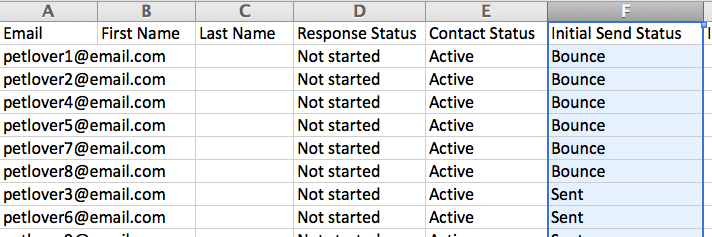
Email addresses that are listed as Bounced for any given message's Send Status will not be eligible for further sends of subsequent Reminders or Thank You messages.
You can actually take advantage of this to clean your contact list for your next email campaign! Simply delete these contacts from your spreadsheet when you're ready to send your next campaign.
Check out the Email Deliverability Best Practices Tutorial for more information about maintaining good lists.
Correcting Bounced Email Addresses
If you determine that the reason your email message bounced for a given contact is the result of an incorrect email address you'll need to re-add this contact and re-send your invite messages. Unfortunately, correcting the typo in the existing contact will not correct the issue.
How do bounces affect my email campaigns?
Bounced emails can affect your campaigns in a couple of ways:
- We run a health check on all campaigns by first sending to a random 5% sample of the list. If the bounce rate of this sample is higher than 10%, we will cancel the send and alert the user who created the campaign via email. If the bounce rate is below 10%, up to 5,000 messages will send every 30 minutes until all messages are sent. Learn about best practices for avoiding campaign cancellation. Has your campaign been canceled? Learn what you can do next!
- If an email address has bounced, you will not be able to add that email address to a SurveyGizmo email campaign for a period of 30 days.
Admin
— Dave Domagalski on 05/24/2019
@Julian: Thank you for your question!
I'm sorry for the trouble!
It's a bit difficult to determine what caused the bounces at the various stages of your campaign without some additional information.
It's possible that sending x amount of emails from SurveyGizmo to the receiving email server triggered a threshold that resulted in the emails bouncing (assuming all emails were sent to the same destination/domain).
Our Support team has access to email deliverability logs that should help us provide some details. Please don't hesitate to reach out:
https://help.surveygizmo.com/help/surveygizmo-support-hours
David
Technical Writer
SurveyGizmo Customer Experience
— Julian on 05/24/2019
My initial email campaign had 27 bounces, reminder 1 email 0 bounces, reminder 2 92 bounces. Why didn't they all bounce first time?
Admin
— Dave Domagalski on 08/22/2018
@Cliff: Thank you for exploring SurveyGizmo documentation content!
This Undeliverable status will appear only for aol.com email addresses. This is effectively a bounce.
We have more information on this topic here:
https://help.surveygizmo.com/help/monitor-contacts#status-log-definitions
I hope this helps to clarify!
David
Documentation Specialist
SurveyGizmo Customer Experience
— Cliff on 08/22/2018
What is "Undeliverable"?
Admin
— Bri Hillmer on 11/14/2016
@Ryanceot: Soft bounces would be available in your Export of contacts with send status. It is important to note that soft bounces almost always resolve to either a hard bounce or a send so they will rarely be seen.
I hope this helps!
Bri
Documentation Coordinator
SurveyGizmo Customer Experience Team
— Ryan on 11/11/2016
How do I know if a soft bounce or hard bounce has occurred?