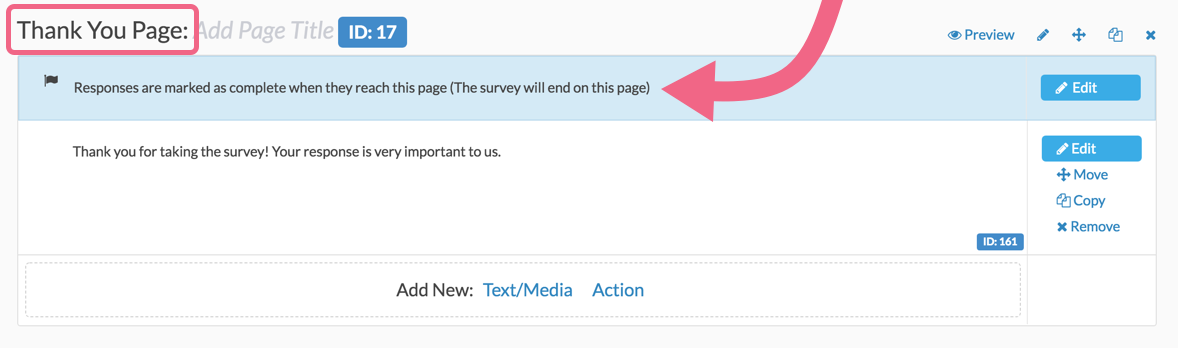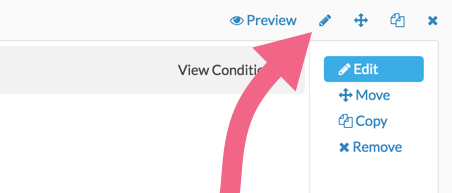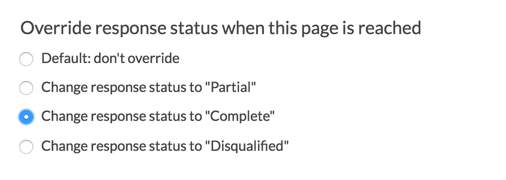A survey response in SurveyGizmo is marked as completed when the respondent reaches the Thank You page (or another Terminal Page). All other responses will be marked as partial. Sometimes for the sake of organization or reporting, you may want to change the status of Partial responses to Complete.
Manually Mark Responses as Complete
If you have already collected data and wish to mark your Partial responses as Complete you can do so on the Data tab of an individual response.
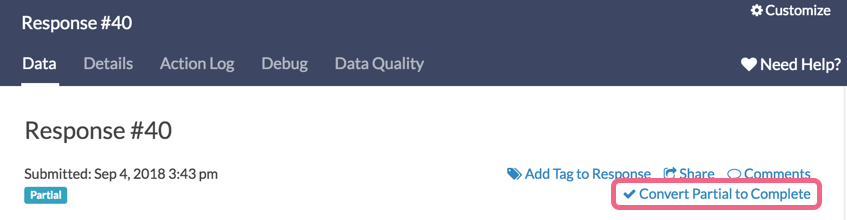
To convert multiple Partial or Disqualified responses at once, select the responses on the Responses tab and use the bulk action toolbar to covert the responses.
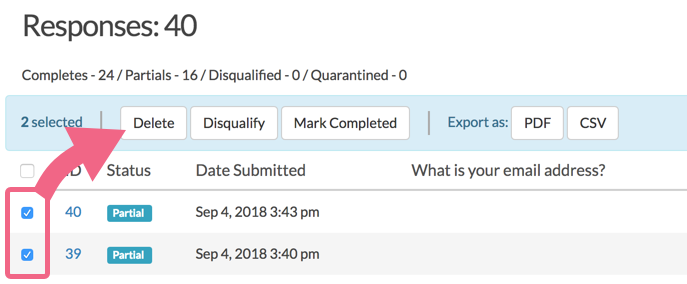
Automatically Mark Responses as Complete
There are several options to set up your survey so that responses that would be otherwise marked as Partial are marked as Complete.
Override Response Status
If you want to change the status of a response while a respondent is taking your survey, you can override their response status when they reach a specific page on your survey.
For example, you might want to override response status if your respondents give you a 'complete' response prior to the Thank You page of your survey and then you ask a series of optional demographic questions (where they might abandon the survey).
- To set this up, click the pencil icon over the right hand corner of the page.
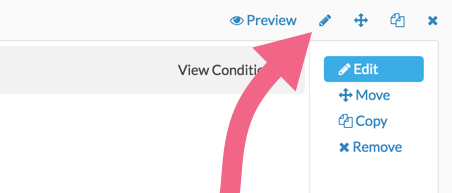
- At the bottom of the panel that slides out is the option to Override Response Status. Make your selection and be sure to Save Page.
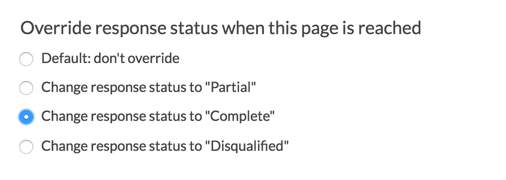
Jump Respondents to the Thank You Page
As you build logic into your survey, you can use Skip logic to jump respondents to the Thank You page, when questions and pages do not apply to them. This will mark the responses as complete.
Adding Additional Terminal Pages
There is also the option to add additional terminal pages.
- You can mark any page in your survey as a terminal page by clicking the pencil icon for the page to edit the page.
- Next, on the Logic tab, change the Terminal Page option to Yes. Using this option respondents can be selectively sent to intermediate thank you pages in your survey as a method for terminating them early and simultaneously marking their response as complete. This allows for super flexible surveys!
On the Build tab, terminal pages will be labeled as a Thank You page and will have a blue header that reads Responses are marked as complete when they reach this page.