Note: This alternative method is not compatible with SurveyGizmo Email Campaigns.
We created the Language Bar feature to allow survey respondents to easily select their preferred survey language for translated surveys, and have made this feature compatible with the unique links generated when using Email Campaigns.
If you are not using an Email Campaign and would prefer not to use the Language Bar, we have another option that you may want to consider. It involves a little more up-front setup but gets you the same end-result!
This alternative solution involves creating a second survey that will act as a "funnel" to direct your respondents to the appropriate language version of your translated survey.
Check it out in an example survey!
You will follow all of the normal steps for translating a survey but instead of enabling the Language Bar, you will want to do the following.
Step 1: Create Language Specific Links
Our example survey contains two language versions: English and Spanish. On the Share Tab we will create two links using the "Create New Tracking Link" button (one link for the English version and one link for the Spanish version).
You will need to create a separate link for each language version of your survey.
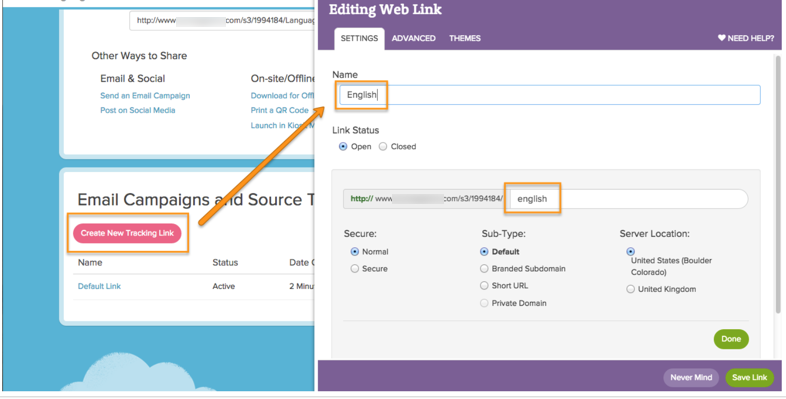
Next, you will use the link settings to apply a specific language to your link. This will force the link to display the specified language version of your survey. Do this for each language in your survey.

Step 2: Create a Second Survey
Next, you will need to create a second survey where you will ask your survey respondents to select their preferred survey language. Based on their selection, you will use the URL Redirect Action in conjunction with Logic to direct them to the appropriate language-specific link you created earlier:

Step 3: Redirect
Now you are ready to create the URL Redirect Actions (one per language version of your survey) on the Thank You page of the second survey that you created.
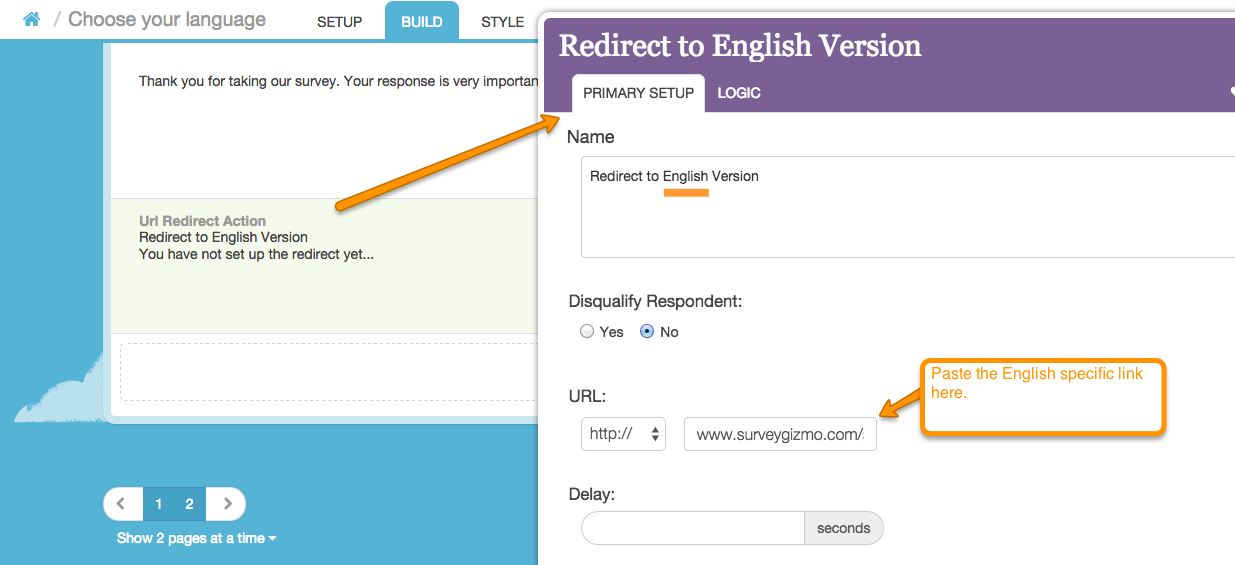
The end goal here is to direct those respondents who click on a specific language in your question to the appropriate language version of your survey. The final step toward accomplishing this is to apply a logic condition to your URL Redirect Action so that you only redirect to a specific language link when that option has been selected.

The finished version should look something like this.

Note that we have two URL Redirect Actions (since we have two language versions in our example) each directing to a different link of our translated survey. The URL Redirect actions will be triggered based on the answers to "Choose your survey language" question and the Logic conditions that have been set.