Once you have your private domain configured you'll want to use it in your survey share links. Learn how to ensure that all newly created surveys use your private domain by default (requires Account Administrator configuration). Otherwise, to apply a private domain to a specific share link, follow these steps:
1. Go to the Share tab of a project.
2. Click the Customize link below the Primary Share Link.
3. Select Private Domain under Sub-Type and select your private domain in the dropdown portion of the link that is provided.
4. Click Done and Save Link.
5. Test the link! Once you've created a link that uses your private domain, test it! The link will not work if it is not set up properly.
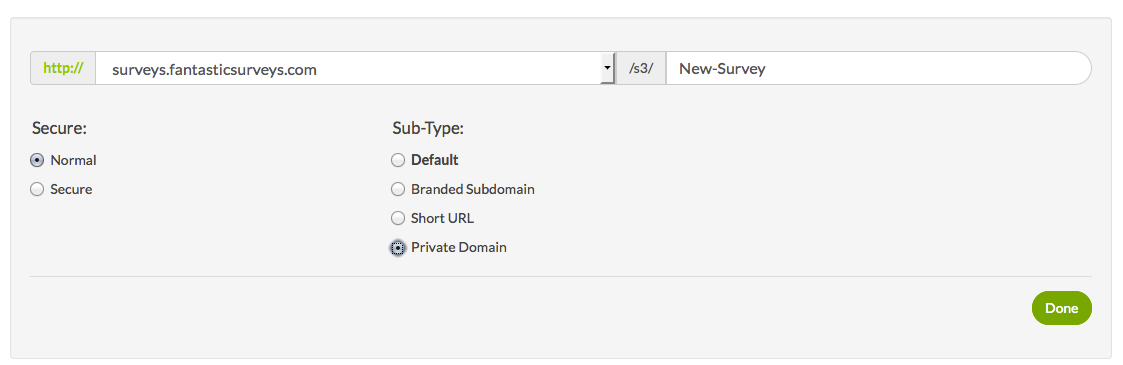
Troubleshooting
Have you followed the above steps and your private domain is still not working?
Check to make sure that you pointed to the correct domain
- EU accounts should point to privatedomain.surveygizmo.eu
- US accounts should point to privatedomain.sgizmo.com
- Canada Accounts should point to privatedomain.sgizmoca.com
Not sure if your account is US, EU, or Canada?
Check the URL when you are logged in to the application. If you see app.surveygizmo.com your account is a US account.
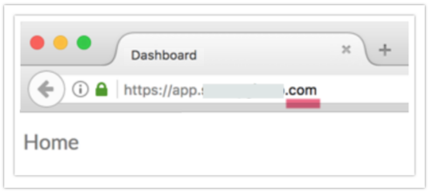
If you see app.surveygizmo.eu your account is an EU account.
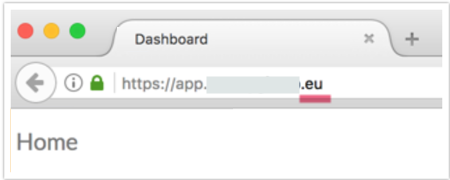
If you see appca.surveygizmo.com, your account is a Canada account.
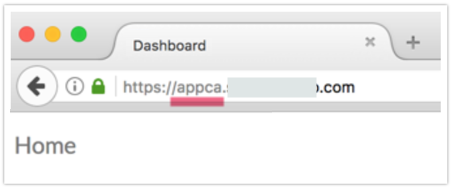
If the link doesn't work immediately, please be patient.
When changing CNAME records, there is a value called TTL (time to live), which dictates how long information like a CNAME could be cached before being refreshed. A TTL of 86400 (seconds) would mean that, if a DNS record was changed on the primary nameserver, DNS servers around the world could still be showing the link from their cache for up to 24 hours after the change.
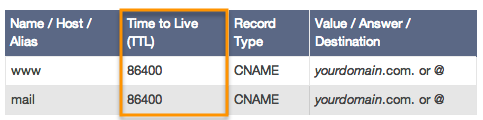
Is your link unique?
When customizing your link to use a private domain it is possible to create a survey link that is identical to another survey link. This will throw an error when you save the link because your survey link is a address or path to a survey it must be unique.
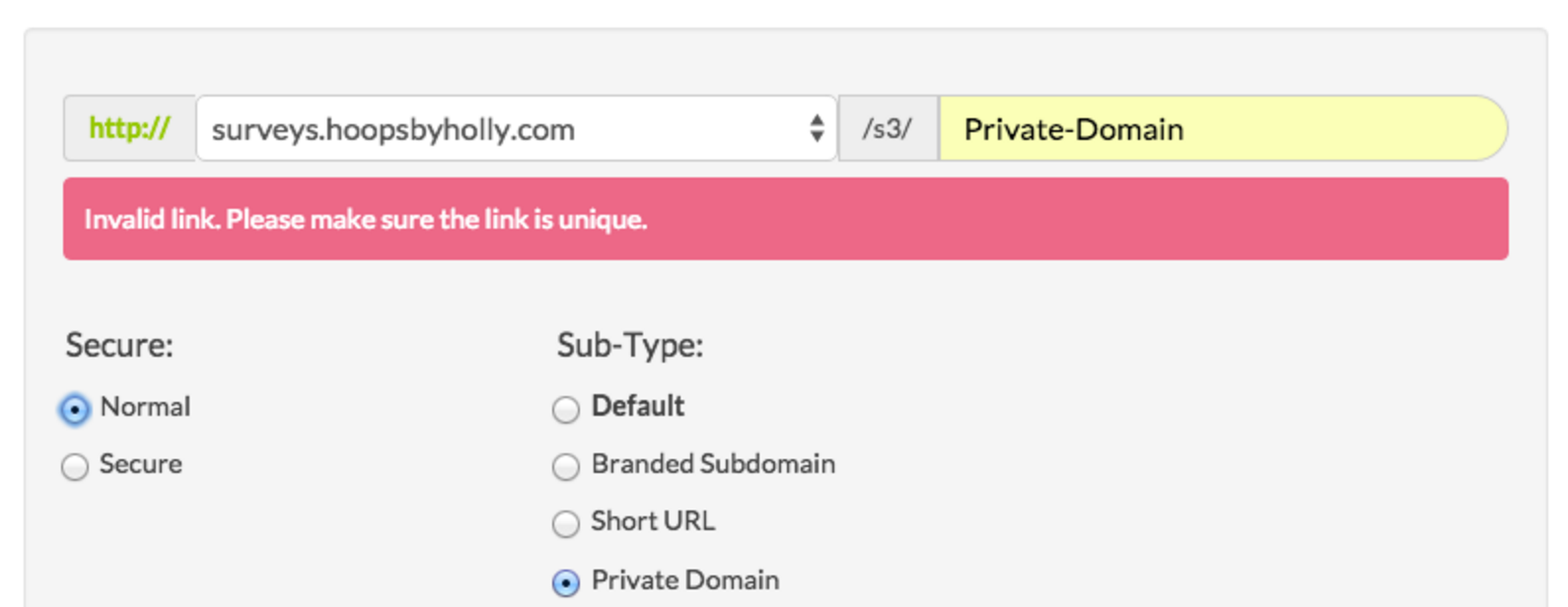
What if the duplicate URL is from a closed or deleted survey?
If the survey is closed the survey link URLs are still considered used and will throw the unique link error if an identical link is created in a new survey.
Survey link URLs in deleted surveys are free to use again.