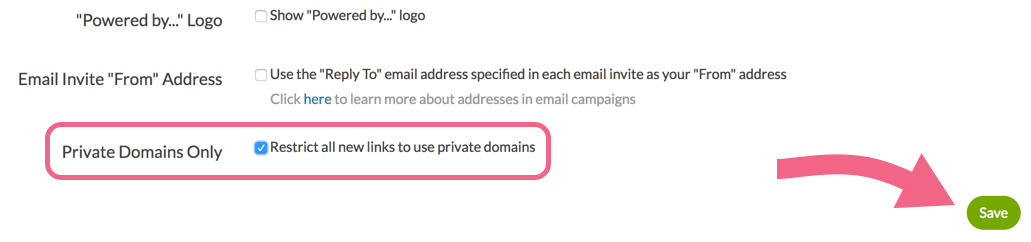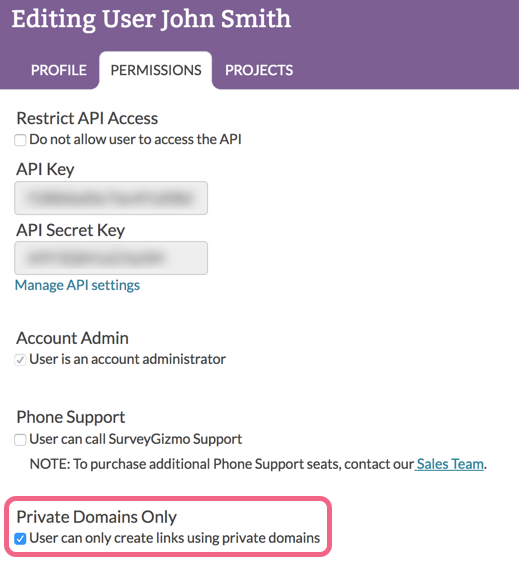If you set up a private domain for your SurveyGizmo account, you may want to ensure that only that domain is used in all survey links. This is particularly useful in large accounts where many different users will be creating surveys.
Account Administrators have the ability to restrict all new survey links for their account to use a private domain. Admins can also apply these restrictions on a per-user basis.
Important! When you enable this setting:
- Existing survey links - will be forced to use your private domaine only if the survey has collected 0 responses. Any survey that has collected responses will keep its original link. Any survey created after the setting is applied will use your private domain.
- Existing report/export links - only reports/exports that are created after the setting is applied will use the private domain link. Any reports/exports created before the setting is applied, will keep their original links.
Restrict All New Survey Share Links to Use Private Domains
- To make sure that all newly created surveys within your account use your private domain, go to Account > Summary > Account Defaults.
- Scroll to the bottom of the General Settings page to locate the Private Domains Only field. Check the box to Restrict all new links to use private domains. Make sure to Save your newly-applied settings.
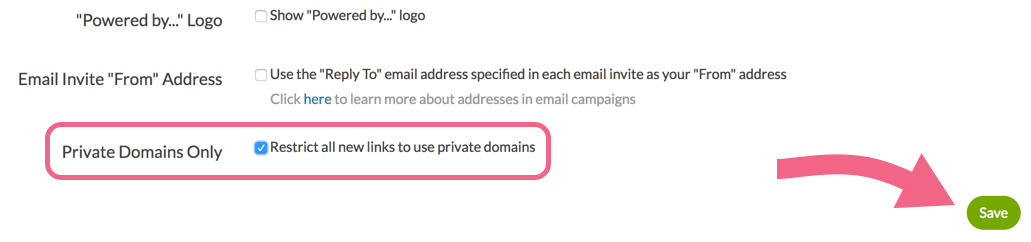
Now, all new surveys created by any user on your SurveyGizmo account will automatically utilize your private domain, and restrict the use of other link sub-types. If you wish to exclude specific users from this account-wide setting follow the steps for Restricting Specific Users and simply uncheck the checked option.
If you have more than one private domain links will default to use the first private domain listed under Account > Integrations > Domains.
You will need to switch to the second and later private domains if you wish to use them. To do so, go Share and click the Customize link below the Primary Share Link.
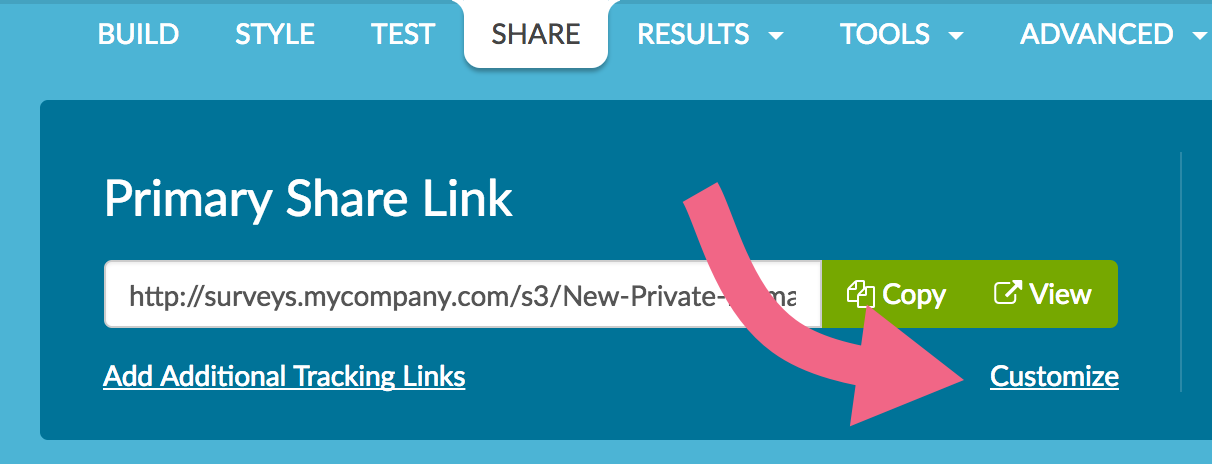
From here you can select another private domain. Click Done and Save Link when you are finished selecting a new domain.
Restrict Specific Users to Use Private Domains
For multi-user accounts, there are numerous users creating various types of surveys. Depending on the type of survey that is created, or the intended audience, you may have different requirements for how the survey is shared (i.e. certain users may need to create surveys using your private domain each time, whereas others may not need the same restriction).
Note: The user-specific setting should not be used in conjunction with the above described account setting. The Private Domains Only account setting should be un-checked if using the below-described user permission.
- If you want to make sure that certain users can only create surveys that utilize your private domain, navigate to Account > User Management > Users.
- Click on any user for whom you need to implement this restriction and navigate to the user's Permissions tab. Next, scroll to the bottom and locate the Private Domains Only field. Check the box next to User can only create links using private domains and Save User to finish.
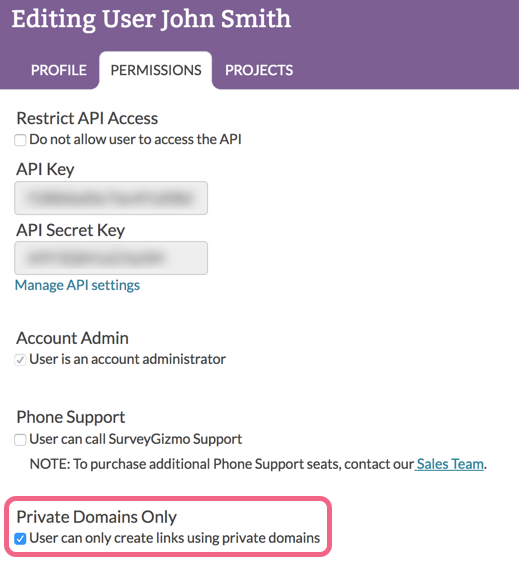
Repeat this process for any other users that require this restriction.