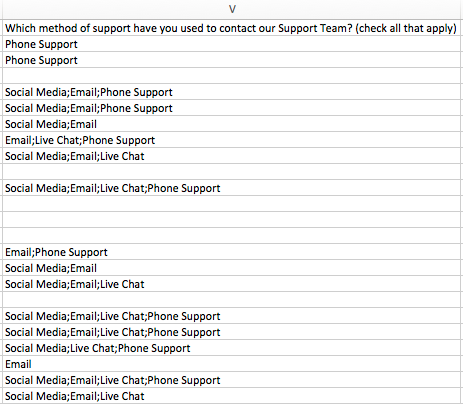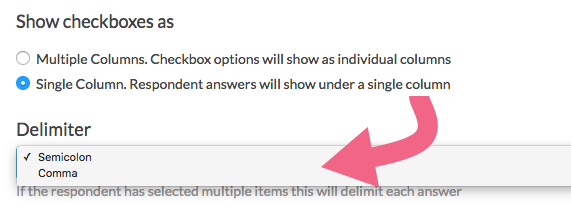By default, Checkbox and Image Select (multi select) questions export with multiple columns; one column for each answer option of the question.
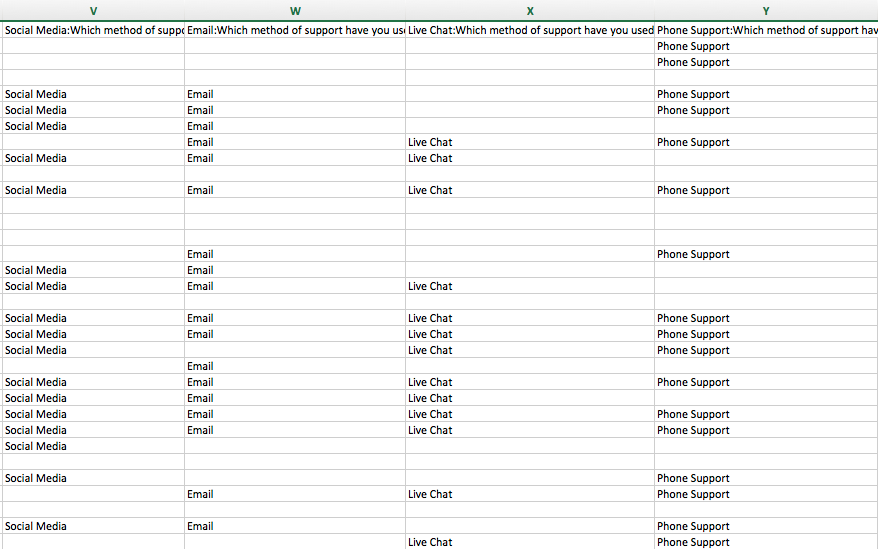
If you prefer to export this data to a single column, you can do so.
- Within your CSV/Excel Export click Customize Report > Settings.
- Scroll to the Show checkboxes as section.
- Select the Single Column option.
- Choose a Delimiter - Semicolon or Comma.
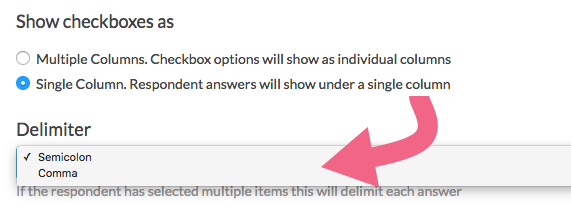
- Save your export settings.
The Single Column setting will result in the following format. Note that if multiple answers were selected by any one respondent, these answers will be separated by your chosen delimiter.