The easiest way to get info on what devices were used to take your survey is to use the Device Chart reporting option available in Standard Reports. If you're looking for a little more detail however, we have it!
SurveyGizmo collects what is called a User Agent string for every survey response (except anonymous surveys). This string contains information about the browser, operating system, and device of the respondent. This User Agent info can be found either in the individual response on the Details tab or in a CSV/Excel export of the data.
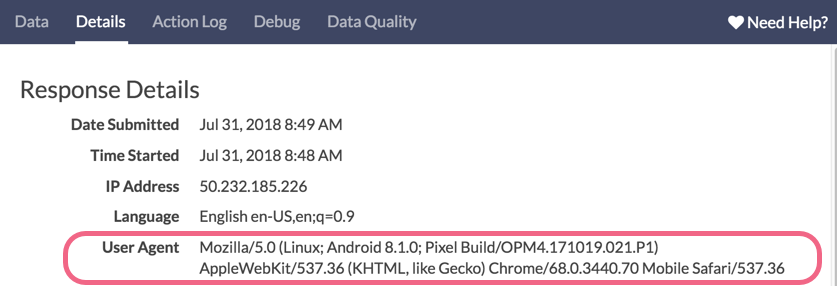
However, if you don't know how the parts of the string come together, it can be a little overwhelming to try and determine who was using what device.
A typical string will look something like this:
Mozilla/5.0 (Macintosh; Intel Mac OS X 10_9_5) AppleWebKit/537.36 (KHTML, like Gecko) Chrome/38.0.2125.111 Safari/537.36
In this case, it's pretty easy to tell that this response was made on a Macintosh computer, running 10.9.5 and using Google Chrome. However, it's still a little confusing since it says Mozilla (the makers of Firefox) at the beginning and ends with a reference to Safari (the default Mac web browser).
Here's one that gets a little more complicated:
Mozilla/5.0 (Linux; U; Android 4.2; en-us; Nexus 10 Build/JVP15I) AppleWebKit/534.30 (KHTML, like Gecko) Version/4.0 Safari/534.30
This is the user string of a Nexus 10 tablet, running Android 4.2 Jelly Bean and the default Android Browser 4.0. But how on earth were we able to divine all of that? We cheated and used the internet!
One great resource is www.useragentstring.com which will automatically detect your user string when you visit and allows you to paste a user string for analysis. Unfortunately, none of the tools we could find will analyze user strings in bulk. So, if you really want to know what type of device a respondent is using, we recommend asking as a part of your survey to save you the headache of running through hundreds or thousands of user strings.
Note: If a respondent replies to your survey using multiple different devices, the device that was used to first access the survey will be the one recorded in the User Agent section.
Admin
— Dave Domagalski on 08/01/2018
@Antonio: Thank you for following up with me!
One potential option to see the device in which the respondent finished is to use the [system("browser")] merge code in your survey (https://help.surveygizmo.com/help/merge-codes).
You could place this merge code on the survey page right before the Thank You page. This merge code will display the browser type/user agent string of the respondent in the current survey response, if available.
I suggest capturing this merge code in a Hidden Value Action:
https://help.surveygizmo.com/help/hidden-values
I hope this helps!
David
Documentation Specialist
SurveyGizmo Customer Experience
— Antonio on 08/01/2018
@Dave: Thank you so much for your quickly answer
Is there any way to know the device in which they finished? For some surveys, we recomended to our panelists to answered on PC or tablet
Admin
— Dave Domagalski on 07/31/2018
@Antonio: Thank you for your question!
If a respondent begins a survey in one device and finishes in another, only the first device will be recorded via the User-Agent field.
I hope this helps clarify!
David
Documentation Specialist
SurveyGizmo Customer Experience
— Antonio on 07/31/2018
I have a doubt about this. If a respondent begins in a device and finished in another. Which both of them is saved by surveygizmo?