For many research projects, the ability to ensure survey respondents that their answers are anonymous is essential to the project's success. Anonymous surveys in SurveyGizmo do not store IP or geo-location data.
Benefits of anonymous surveys
There are a variety of reasons why people need to conduct surveys anonymously. A few examples include running private employee feedback surveys so employees feel comfortable giving feedback without the worry of being reprimanded for telling the truth or conducting educational or medical research where privacy is of the utmost importance.
Set up a survey to collect anonymous responses
Creating an anonymous survey is simple. Once you select Anonymous Responses, all incoming responses will stop the storage of any type of identifying information like Geodata, IP address, and email invite data. Additionally, the email invite Status Log will not include Response ID's.
The Anonymous Responses setting is locked once you save your response settings.
To set up your survey to anonymous responses:
- Go to Tools > Response Settings.
- Check the Anonymous Responses option.
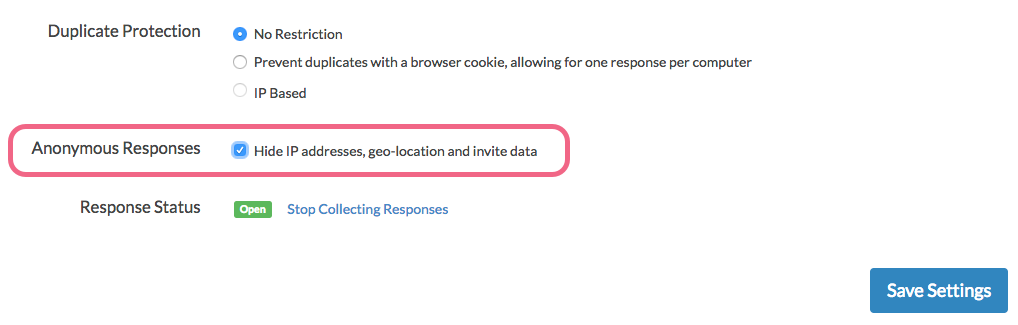
Force all surveys in your account to anonymous
Account Administrators can force all surveys in the account to collect data anonymously. To set this up go to Account > Summary > Security & Compliance. Select the checkbox next to Force Anonymous Surveys.
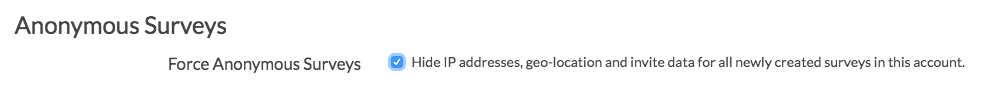
You can turn off the Force Anonymous Surveys setting. If you do so, all existing surveys that were set to anonymous as a result of this setting will remain anonymous. Newly created surveys will no longer be set to anonymous.
Anonymous Surveys and Email Campaigns
The Anonymous Responses setting is compatible with SurveyGizmo Email Campaigns. If using these two features together, we will track which contacts have not yet completed the survey and send any reminders that you have set up to these contacts. You will not have visibility to this process and will not be able to tie survey responses to the email addresses.
Best Practice Tip
If you are using anonymous surveys, this is probably because you want to foster trust with your survey respondents. We recommend adding a Greeting Page with informational text at the beginning of your survey to let them know their data is secure and that their response is anonymous!
Check out our Create a Greeting Page in Your Survey Tutorial.
Copy an Anonymous Survey
If you need to copy an anonymous survey, you will have the option to copy the anonymous setting as well*. When copying an anonymous survey, the Make Survey Anonymous setting will be selected by default. Depending on what you want to do with the copy, check/un-check this setting and click Start Building when you're ready.
*If your account has been configured to force all surveys to be anonymous, this option will not be available on an individual survey basis.
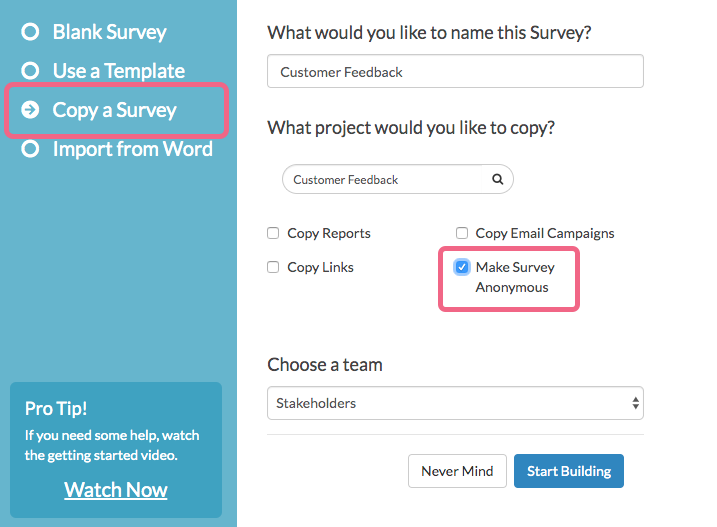
Once the copied survey is created with the Make Survey Anonymous setting, the anonymous survey setting cannot be changed.
Admin
— Dave Domagalski on 02/25/2019
@Beth: Thank you for your question!
I'm afraid that an anonymous survey does still collect timestamps. Depending on how you are sending people to the second survey, there may be some suggestions for working around this.
Please don't hesitate to reach out to our Support team to discuss this further:
https://help.surveygizmo.com/help/surveygizmo-support-hours
Best regards,
David
Technical Writer
SurveyGizmo Customer Experience
— Beth on 02/24/2019
Does an anonymous survey still collect timestamps (start/end times)? We're sending people into a second survey at the end of our first via a link on the thank you page so people can enter contact info for a reward raffle. The first survey is anonymous and we don't want our IRB to question our ability to link up timestamps as a way to match contact info in the second survey to anonymous data in the first.
Admin
— Dave Domagalski on 01/11/2019
@Kas: Thank you for your question!
It looks like you are using SurveyGizmo's Free Plan which does not have access to these settings. The Anonymous Responses setting is available to CE Plans starting at the Adventurer level.
Surveys are not anonymous by default in that they collect Geodata:
https://help.surveygizmo.com/help/geodata-explained
I hope this helps clarify!
David
Technical Writer
SurveyGizmo Customer Experience
— Kas on 01/11/2019
I don't see those options under the CE Plan. Will the survey be anonymous by default?
Admin
— Dave Domagalski on 11/30/2017
@Emily: Thank you for taking a look at SurveyGizmo documentation content!
I'm afraid that the anonymous responses settings cannot be turned off once response data has been collected via a survey.
One potential workaround is to copy the survey. The copied survey would not have any responses and thus the anonymous setting could be disabled prior to launching.
I hope this helps! My apologies for the trouble!
David
Documentation Specialist
SurveyGizmo Customer Experience
— Emily on 11/29/2017
I have accidentally clicked the 'anonymous survey' option, but how do I turn this off again?
Admin
— Bri Hillmer on 03/01/2017
@Jan: Indeed! This tutorial has more information on how to set this up:
https://help.surveygizmo.com/help/identifying-information-in-anonymous-survey
I hope this helps!
Bri
Documentation Coordinator
SurveyGizmo Customer Experience Team
— Jan on 03/01/2017
Hi
I would like to give respondents the option of providing their first name, email address and mobile phone number to go in the draw for a random prize as an incentive to participate in the survey. Is there any way of automatically separating this information from their survey responses to guarantee respondent anonymity?
Thanks!
Admin
— Dave Domagalski on 12/07/2016
@Lisa: Thank you for your question!
I think the best workaround for this situation is to capture the ID number on the survey via a Hidden Value Action. The Hidden Value Action could be populated with the ID contained within the custom field via the merge code associated with that field.
If for example, the ID field is stored in the Custom 1 field in the campaign, the Hidden Value Action would need to be populated with [invite("custom 1")]. The following article should help in configuring a Hidden Value:
https://help.surveygizmo.com/help/hidden-values
I hope this helps!
David
Documentation Specialist/Survey Explorer
SurveyGizmo Customer Experience
— Julien on 12/07/2016
Hello,
I usually send the same survey twice or more to see change in responses over time. Each time I set up a new email campaign. I've assigned unique ID numbers for each email address so I know which response at Time 1 should be paired with which at Time 2. However, if I make the surveys anonymous, the ID numbers that I upload with the contact list (mapped on to a "custom field") are also excluded from the data when I download the survey responses. Is there a workaround for this issue? To sum, I just need to download the unique ID numbers and the survey responses; I would not want to download email addresses and geo location data, etc.
Thanks!
Admin
— Bri Hillmer on 11/17/2016
@Angel: If your survey is set up as anonymous neither the IP Address nor the Geo Location data will be collected. The invite data from email campaigns is a little different. This information will be collected as we need it in order to track who has responded for the email campaign features.
I hope this helps!
Bri
Documentation Coordinator
SurveyGizmo Customer Experience Team
— Default on 11/16/2016
Hello,
I am configuring a survey intended to be anonymous and the collection of location data is posing a potential security concern. I have applied the setting under Response Settings to hide IP addresses, geo-location data and invite data but I need to know if SurveyGizmo is still collecting that data and just not displaying it to authenticated users. Seeking clarification on whether location data is still collected and stored within SurveyGizmo regardless of the Anonymous Responses setting. Thanks.
Admin
— Bri Hillmer on 07/28/2016
@Kirsten: Thanks for your feedback! I'm happy to hear that the feature and the documentation were helpful!
Bri
Documentation Coordinator/Survey Sorceress
SurveyGizmo Customer Support
— Kirsten on 07/27/2016
Perfect, thank you - this will be a useful feature for us.
Admin
— Bri Hillmer on 07/27/2016
@Kirsten: Indeed this is where you would set up an email campaign as anonymous!
Bri
Documentation Coordinator/Survey Sorceress
SurveyGizmo Customer Support
— Kirsten on 07/27/2016
Hi Bri,
Below you mention the option that "You can set up an Email Campaign and set it to anonymous under the Advanced Settings of the campaign itself. "
Is Advanced -->> Response Settings the correct place to do this?
I tried to find such a setting in the "Share" section where you set up the email campaign, but did not see the option there.
Thank you,
Kirsten
Admin
— Bri Hillmer on 03/31/2016
@Ekostic: We don't have the functionality that you describe but I think it is a great idea! I will make note of it for future improvements.
You could definitely do what you describe and have the analyst scrub personal info.
My other thought is that you could have 2 surveys, one anonymous and one not and start everyone out in that is not set to anonymous and ask a question about anonymity. If respondents answer that they wish to have their data recorded as anonymous you could then redirect them to the anonymous survey. If they indicate that they do not, they could just proceed in the original survey. Of course your data would be in 2 different surveys so this might be a deal breaker.
Here is a tutorial that describes a similar use case for redirecting:
http://help.surveygizmo.com/help/article/link/redirect-an-old-survey-to-a-new-survey
I hope this helps!
Bri
Documentation Coordinator/Survey Sorceress
SurveyGizmo Customer Support
— Ekostic on 03/31/2016
Is there a way to have a 'make my survey anonymous' check-box included? We would like to have a survey be not anonymous by default, but give people the option to submit anonymously if they so choose... kind of a best-of-both-worlds approach. Is that possible? Or would it make more sense to basically just make an item like that in the survey and have our data analyst scrub personal info from the survey after we pull the data?
Admin
— Bri Hillmer on 07/06/2015
@Hillary: Thanks for taking a look at our documentation! You can set up an Email Campaign and set it to anonymous under the Advanced Settings of the campaign itself. This will do exactly what you describe. On the backend we will track which contacts have not yet completed the survey and send any reminders that you set up but this process will be obfuscated from you within the application. I'll be sure to add some additional notes in this tutorial regarding anonymous email campaigns.
Thanks for the great question!
Bri
Documentation Coordinator/Survey Sorceress
SurveyGizmo Customer Support
— Hilary on 07/04/2015
Hi,
I'm still not clear on a couple points with the Anonymous feature. I want respondents to have a Save and Continue option, as well as a duplicate check. I'd also like to track responses, so I can send automatic reminders and thank you emails. However, I still need participant anonymity. I don't want to be able to connect people's email addresses with their response/non-response status. (It's fine if SurveyGizmo can connect that data on the backend somewhere in order to send reminder emails, but I don't want to see it in my display options anywhere). Is that possible? I saw the workaround for collecting identifying information anonymously, (http://help.surveygizmo.com/help/article/link/identifying-information-in-anonymous-survey), but that doesn't quite answer my question. Thanks!