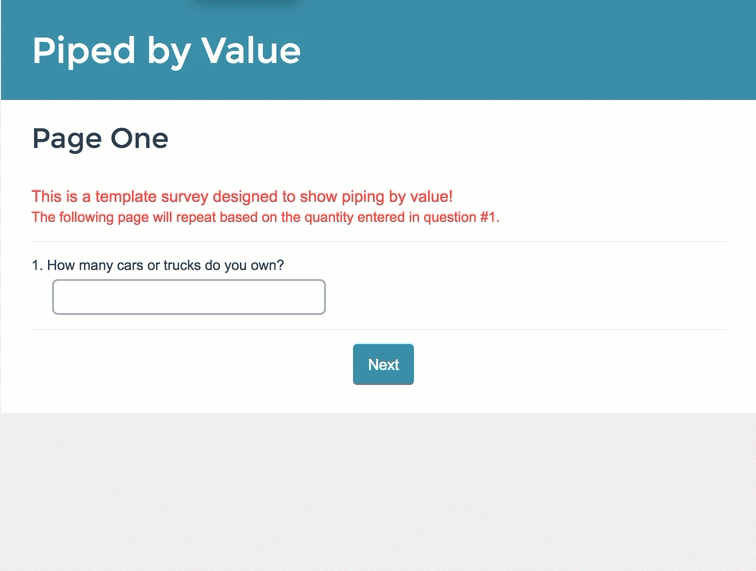
Are you looking to repeat questions or pages based on a respondent-entered value?
Say, for example, you want to collect the make, model and year of all cars a respondent owns. You start by asking how many cars the respondent owns and then repeat the make, model, and year questions based on the number of cars the respondent said he or she owned.
We call this piping by value. It is compatible with Number questions as well as Radio Button or Dropdown Menu questions with numeric reporting values. There is a maximum of 150 for the piped value!
Setup
To set this up:
- Create the question to collect the value to pipe from. This can be a number question or a radio button or dropdown menu question with numeric reporting values.
- On a subsequent page, set up the question/s you would like to repeat.
- Once the question/s are set up, edit the page settings of the page you wish to repeat.
- On the Repeat tab, select the number question you are piping from.
- Below the piped question selection, check the option to Repeat this page based on the value instead of the number of selected answers.
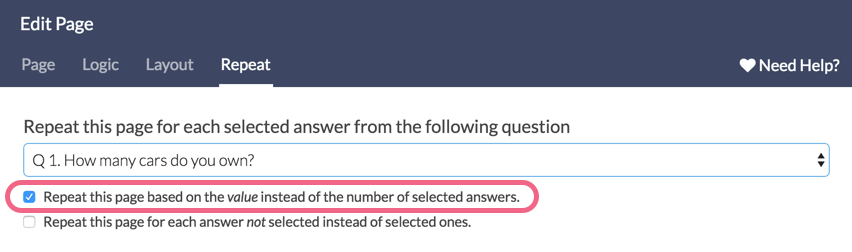
Display Piped Value in Question Text or Page Title
Using the [page("piped value")] merge code you can display the instance of the value in the question titles of each of your questions and/or in the page title. This will help your respondent to understand which instance of the piped value they are responding to.
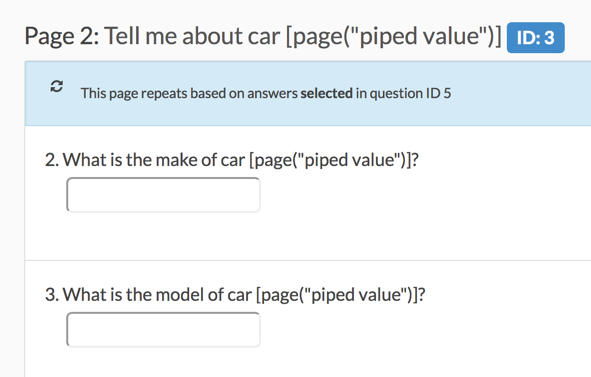
The merge code can be copied and pasted from the Repeat tab in the page editor, from this tutorial, or the merge code tutorial!
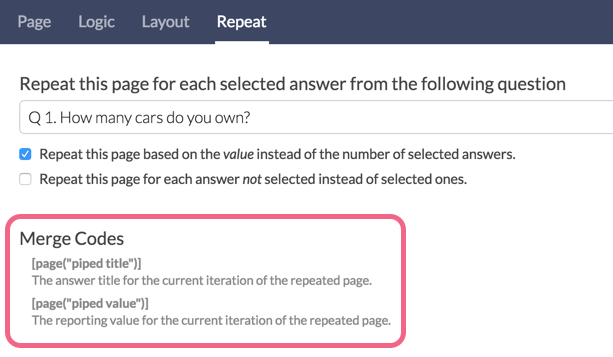
Limitations
There is a maximum of 150 for the piped value. If your respondents enter a number larger than 150 the following error will be returned:
Error: Maximum piped responses exceeded (150).
If a very large number is entered respondents may receive a Server Error. We recommend setting validation on your Textbox question to cap entries at 150 or less, because that's a lot of data!
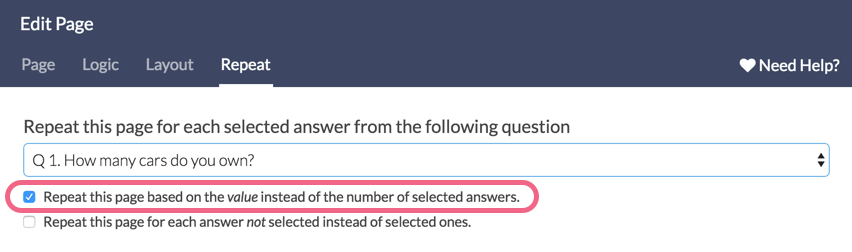
Admin
— Bri Hillmer on 09/23/2016
@Michelle: It sounds like you might be looking for this option within a question. This option is only available for page piping. So you will need to click the edit pencil above the page that you wish to repeat and go to the Repeat tab.
I hope this helps!
Bri
Documentation Coordinator/Survey Sorceress
SurveyGizmo Customer Experience Team
— Michelle on 09/23/2016
The option shown here does not appear. Instead there's a Piping/Repeat tab that does not include the option to use the value of the previous item. Is there a solution to this problem that works with the current interface?