You can take the following steps to remove the title from your survey.
- Go to the Style tab.
- Access the Text menu via the style sidebar.
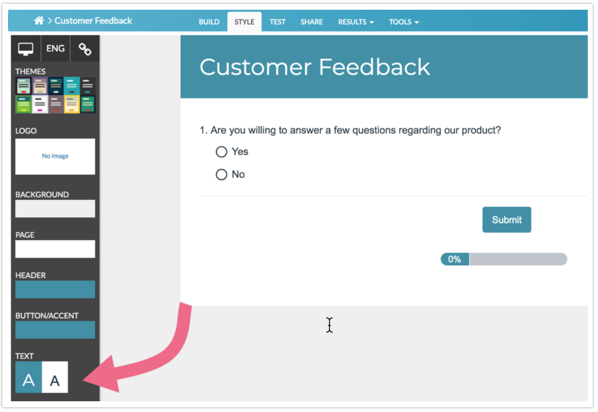
- Next, expand the Text Options dropdown menu.
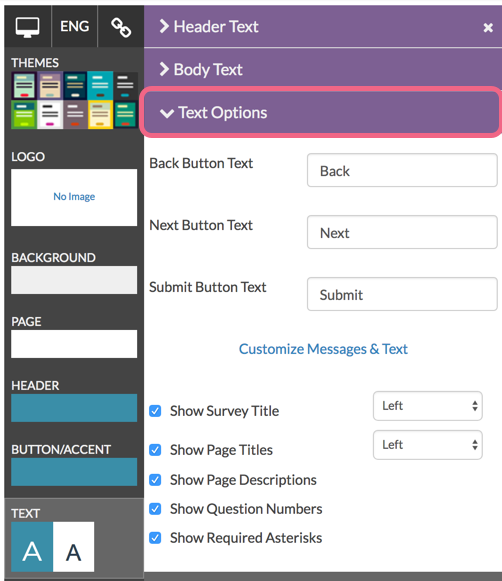
- Uncheck the Show Survey Title checkbox and click Apply Changes.
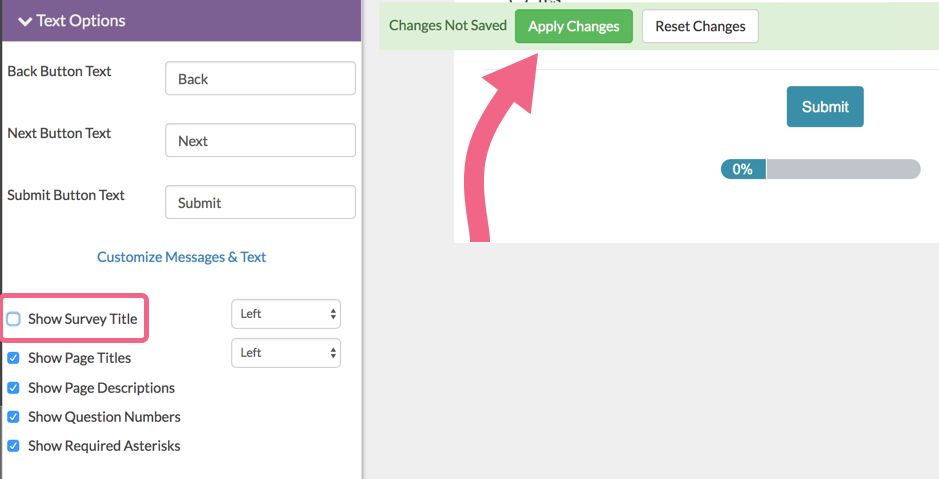
You are all set! The survey title will no longer be showing.
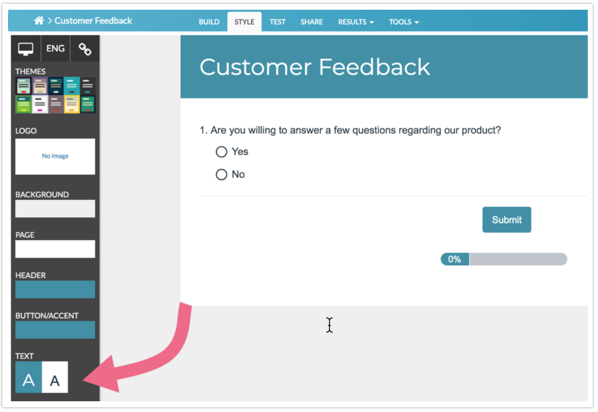
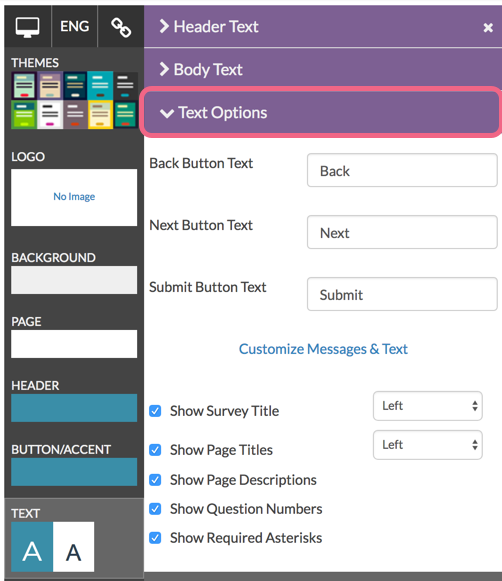
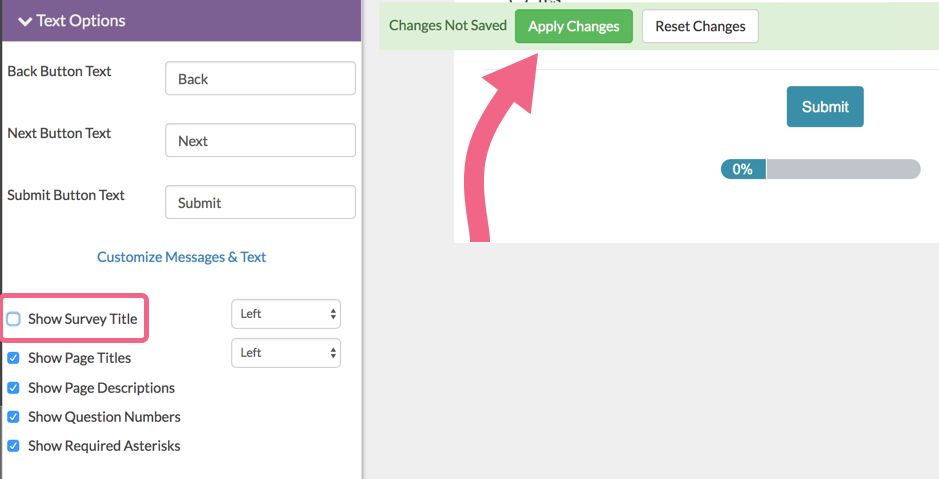
Admin
— Bri Hillmer on 02/08/2018
@Jmiyasaka: We actually have an Internal Title field that you can use. You can learn more here:
https://help.surveygizmo.com/help/change-survey-title#using-an-internal-title
I hope this helps!
Bri Hillmer
Documentation Coordinator
SurveyGizmo Customer Experience Team
— Jmiyasaka on 02/08/2018
Is there any way to hide part of our survey title? I'd like to have an internal identifying phrase as part of the title but not have that visible to respondents.