Looking to hide the progress bar in your survey? Here's how:
Go to Style > Layout > Layout Options. Uncheck the option to Show Progress Bar and click Apply Changes. That's it!
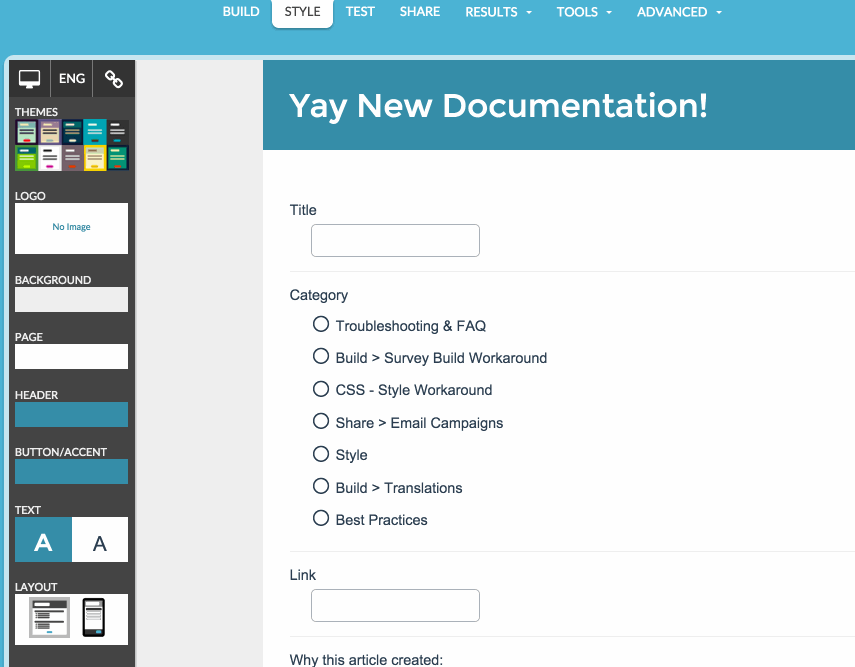
Looking to hide the progress bar in your survey? Here's how:
Go to Style > Layout > Layout Options. Uncheck the option to Show Progress Bar and click Apply Changes. That's it!
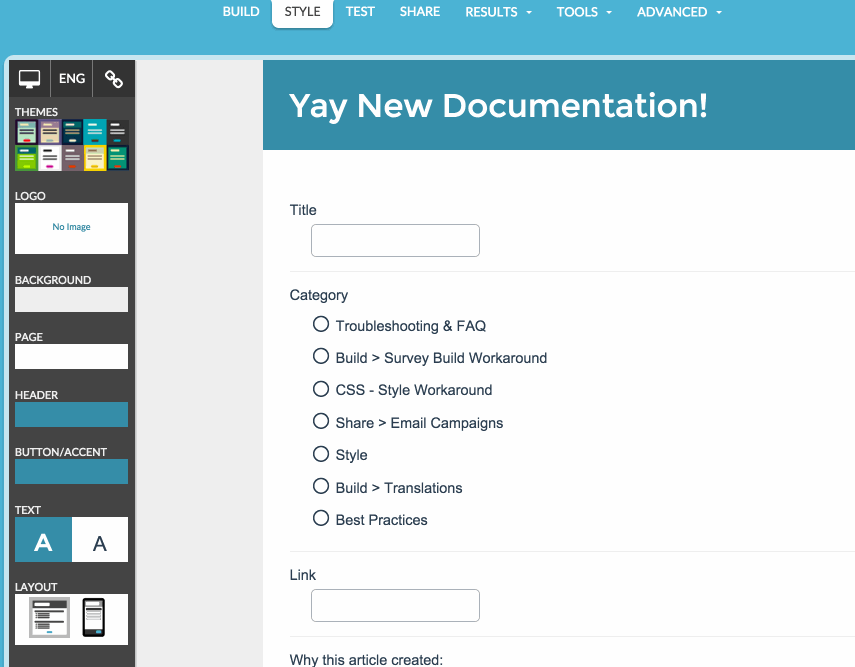
Admin
— Dave Domagalski on 07/24/2018
@Mandylee: Thank you for your question!
I'm afraid that the progress bar does not support page numbering. At this time, only the percentage progress is available.
One potential workaround is to include the page numbers in the body of the survey via a Text Element:
https://help.surveygizmo.com/help/text-instruction
This would not be a dynamic solution, though. Page numbers would need to be manually included on each survey page.
I'm sorry for the trouble and hope this helps clarify!
David
Documentation Specialist
SurveyGizmo Customer Experience
— Mandylee on 07/24/2018
How do I show page number in survey? i.e. when open the survey at the progress bar it show which page they currently are. Let say we have 10 page in the survey, when respondent at the 3rd page the progress bar will show 3/10 instead of their survey progress
Admin
— Bri Hillmer on 06/06/2016
@Anggun.aprinasari: I had to do a fair amount of fiddling to come up with a solution that looks OK. If you paste the below CSS code in your survey theme this should do. To do so go to the Style tab of your survey and scroll to the bottom of the survey preview and click the link to access to HTML/CSS editor and paste the below code on the Custom CSS tab.
.sg-progress-bar-text {
display: none;
}
.sg-progress-bar-background {
border-radius: 0;
}
.sg-progress-bar-full .sg-progress-bar-inner {
border-radius: 0;
}
.sg-progress-bar {
padding-left: 22px;
}
I hope this helps!
Bri
Documentation Coordinator/Survey Sorceress
SurveyGizmo Customer Support
— Anggun.aprinasari on 06/05/2016
How to remove the percentage of progress bar? I just wanna show the visual scale without page numbers or percent complete. please need help
Admin
— Bri Hillmer on 03/31/2016
@Jeff: I took a quick peek at your account and you should definitely have this option. The Layout button is at the very bottom of the left-hand panel. Did you scroll all they way down in the panel? Also, to be clear you are looking for Layout THEN Layout Options.
Let us know if you continue to have trouble!
Bri
Documentation Coordinator/Survey Sorceress
SurveyGizmo Customer Support
— Jeff on 03/31/2016
I click STYLE but also don't see the Layout Options layer shown above.
Admin
— Bri Hillmer on 02/29/2016
@Nefesh: This can be a little tricky to find. I updated the document with a quick video of where this is located.
I hope this helps!
Bri
Documentation Coordinator/Survey Sorceress
SurveyGizmo Customer Support
— Nefesh on 02/29/2016
cant find it... i don't have Layout Options