In order to continue to ensure good email deliverability, there is a limit of 10,000 email sends per month. If you wish to send a higher volume of emails, please reach out to your Account Manager (if you are on an Account Managed account), or contact our Sales team.
If you have set up a SMTP server for sending emails from SurveyGizmo, you will not be subject to these limits when sending via SMTP. Learn about configuring SMTP settings by visiting our Custom Email Settings tutorial.
Over Limit
If you have uploaded more contacts to a campaign than are available at your plan level, you will see the following messages on the Send Campaign step of your email campaign.
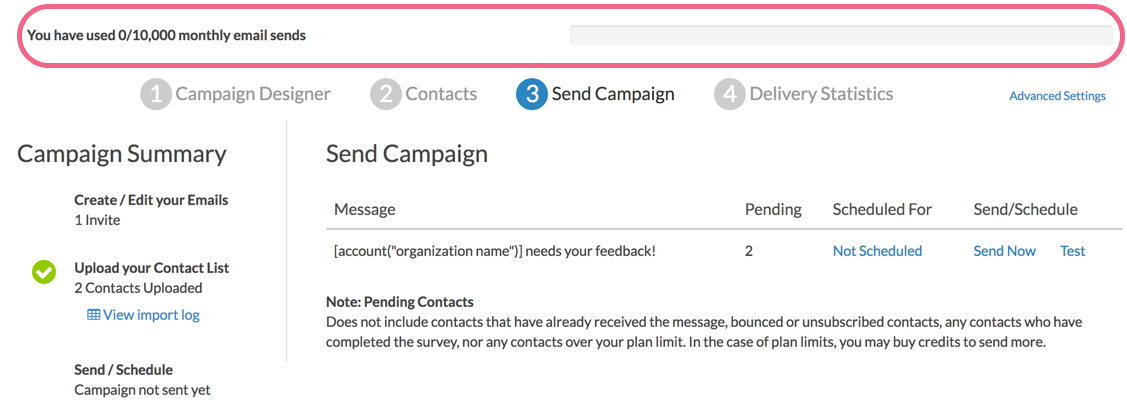
FAQ
Which emails does the limit apply to?
The contacts-per-month limit applies to initial sends only; reminder and thank you messages (and send email action messages) do not count against your limits. For example, if you have a limit of 10,000 contacts per month and you send your initial invite to 10,000 contacts. 8,000 respondents take your survey. You now want to send a reminder to the 2,000 who have not responded you will be able to do so.
Do monthly limits rollover if unused?
The available contacts-per-month limit resets on the first of the month. There is no rollover of unused email credits.
How will I know if I'm close to or have gone over my limit?
An email notification will be sent to your account administrator and the email address listed in the Contact Information section (under Account > Summary > Account Overview) of your account once you reach 90% of your email sends for the month.
How do I increase the email volume limit for my account?
For users who wish to send a higher volume of emails contact our sales team.
Can I increase my email limit for a month or two?
Email limits can be increased, however this is done on an annual basis. Please contact our sales team to discuss your options.
What if I am just using SurveyGizmo to generate unique links to send via a third party?
If you are using the Email Campaign system to generate unique links and are not sending the campaign via SurveyGizmo; the limits will not affect you. Email limits do not put a cap on the amount of contacts that can be uploaded to a campaign, but rather the amount of contacts that can be sent to. See our Create Unique Links to Invite by Other System Tutorial to learn more.
Admin
— Dave Domagalski on 01/25/2018
@Ed: Thank you for your feedback! We are happy to hear that you found the information that you were looking for.
Best,
David
Documentation Specialist
SurveyGizmo Customer Experience
— Ed on 01/25/2018
Very clear. Thanks.