Whether you use Contact Lists to manage contacts within your email/sms campaigns or add contacts directly to your Email Campaigns or SMS Campaigns, you have access to a Contact History for each contact.
The Contact History allows you to do the following:
- Within Email/SMS Campaigns, see all of the emails/text messages that have been sent to a specific contact from that campaign.
- Within Contact Lists, see all of the emails/text messages that have been sent to a specific contact across surveys that they have been added to.
- Use the Contact History to Resend specific messages that have already been sent to them.
Access Contact History in Email/SMS Campaigns
- Within a Campaign (Email or SMS), click Contacts.
- Next, click on a specific contact's email address or phone number to access the contact details.
- Click on Contact History tab to view the details.
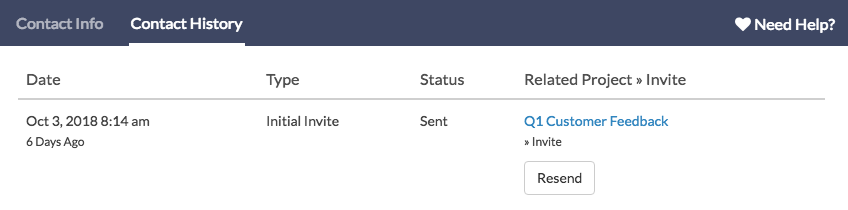
Access Contact History in Contact Lists
- Access your Contact Lists via Account > Libraries > Contact Lists.
- Select the Contact List that contains the contact whose Contact History you would like to check.
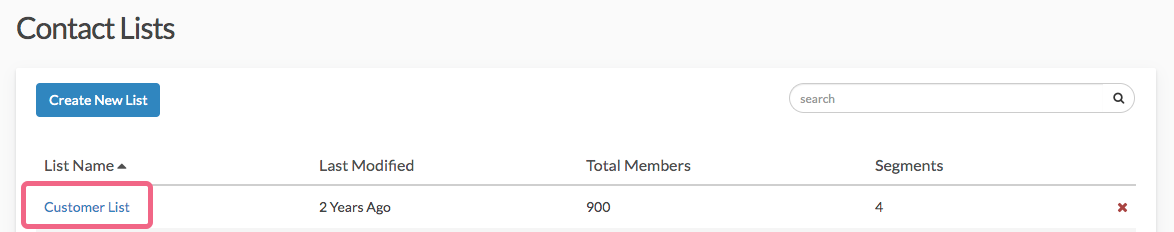
- Next, click on a specific contact's email address or phone number to access the contact details.
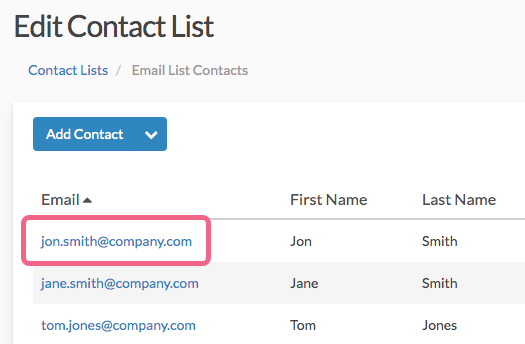
- Click on Contact History to view the details.
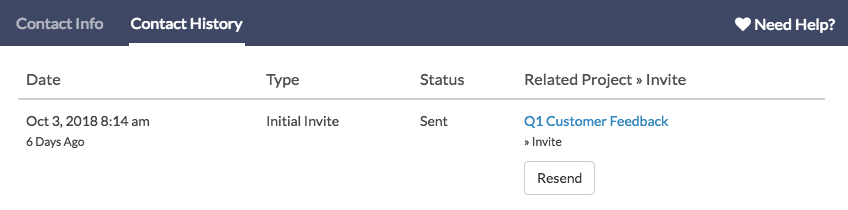
Contact History Definitions
The Contact History view will contain the following information.
- Date and time the message was sent to the specific contact (according to the Date/Time specified in your Account Settings).
- Type of message that was sent. This will read either Initial Invite, Reminder, or Thank You.
- Status of the message. This will display whether the message was Sent or Bounced.
- Related Project > Invite will display the name of the survey (in blue) that the send was associated with.
Resend Message
Sometimes people accidentally delete messages or have a hard time finding a specific email/sms if they have a cluttered inbox. The Contact History view allows you to Resend a specific message to a contact if for any reason they lost track of your original email.
Click here to learn more about the Resend feature.
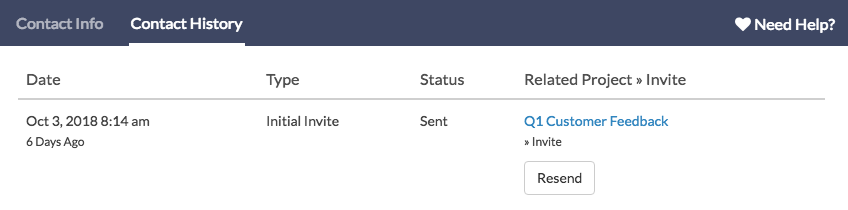
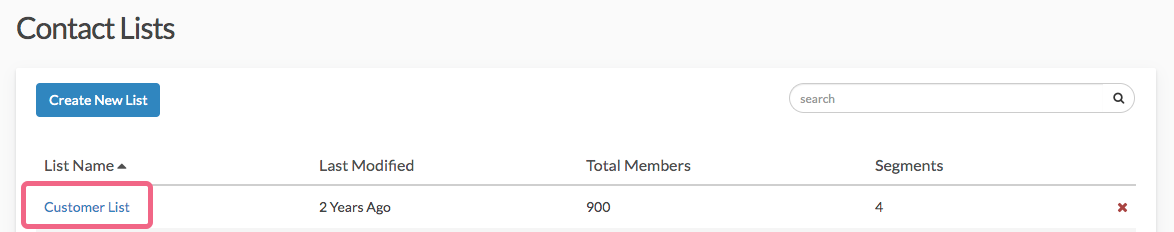
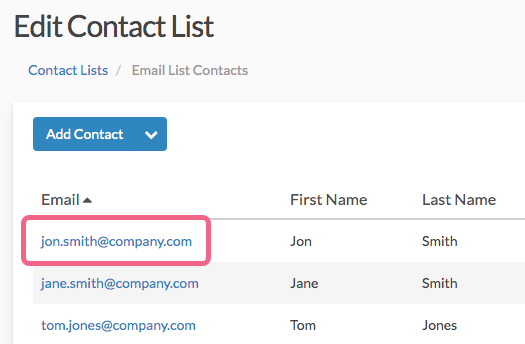
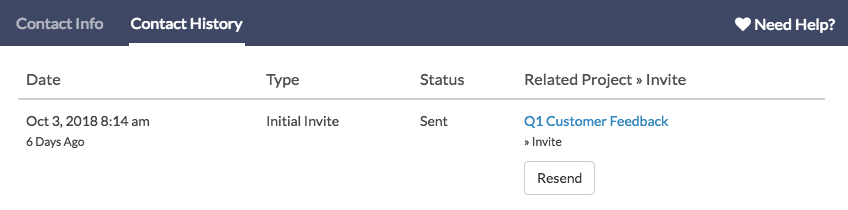
Admin
— Dave Domagalski on 10/09/2018
@Bill: Thank you for your question!
An Excel version of your contact history is available via the campaign Status Log.
This status log can be downloaded via the 'Export Contacts with Send Status' link found on your campaign's Contacts page.
More information is available here:
https://help.surveygizmo.com/help/monitor-contacts
I hope this helps!
David
Documentation Specialist
SurveyGizmo Customer Experience
— Stephen on 10/09/2018
I wanted to know if there was a report or way to download contact history so I could see it in excel.