Like Administrative Questions, Admin-Only Pages are not visible to the respondent but are, instead, available within the response for survey administrators.
- You can include Admin-Only pages throughout your survey.
- You can add them at any point in the survey cycle, even after data has been collected!
Admin-Only Pages are particularly useful when using SurveyGizmo for evaluations, job applications, lead generation, etc. For example, you could add an Admin-Only Page to a job application that would give you the ability to give the applicant an overall rank, or rank them in certain areas of the application or even track their progress in the interview process.
Set Up a Page as Admin-Only
- Click the pencil icon above the top-right corner of the page to access the page settings.
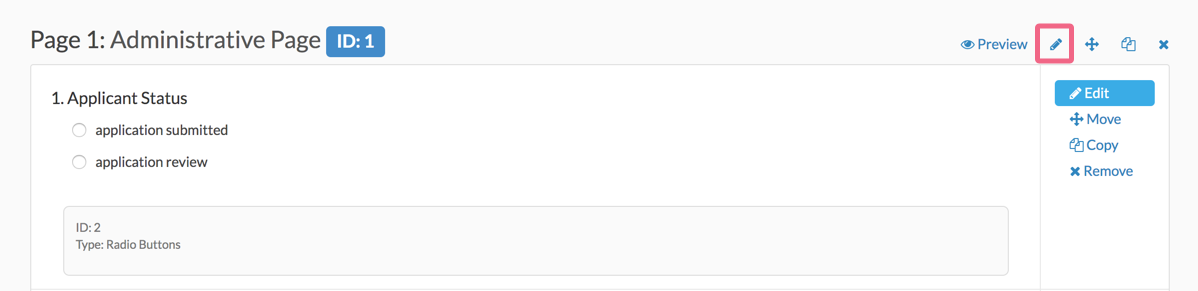
- Scroll to the Admin-Only Page section and toggle it to Yes.
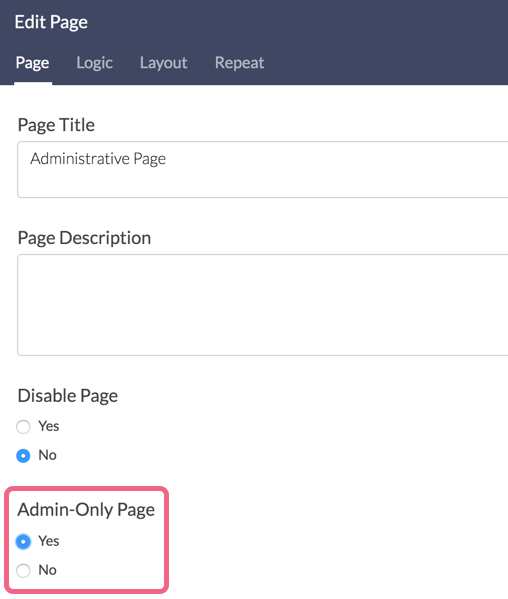
- Once a page has been set as an Admin-Only Page, it will be indicated on the Build tab.
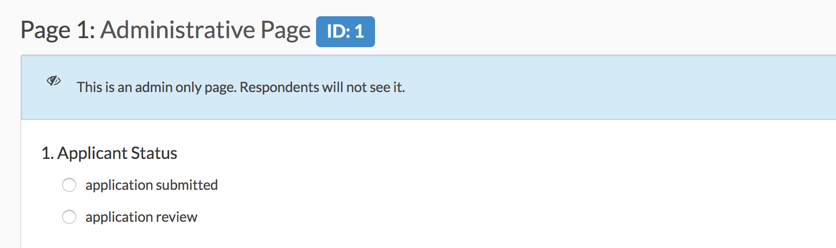
Using/Answering Admin-Only Pages
The process for answering questions that are located on Admin-Only pages is the same the process for single admin questions.
Considerations
Because Admin-Only Pages are skipped during survey taking, if there are actions on these pages they may not fire, depending on the action.
Please review the below lists for action compatibility on Admin-Only Pages.
Actions that run on Admin-Only Pages during survey taking:
- Quiz Score
- Send Email
- Custom Scripts
- Google Spreadsheet action set to Run when page is displayed
- Webhook set to Run when page is displayed
- Salesforce actions
- URL Redirect actions
Actions that run ONLY when editing the Admin-Only pages in an Individual Response:
Actions that DO NOT run:
- Google Spreadsheet action set to Run when page is submitted
- Webhook set to Run when page is submitted
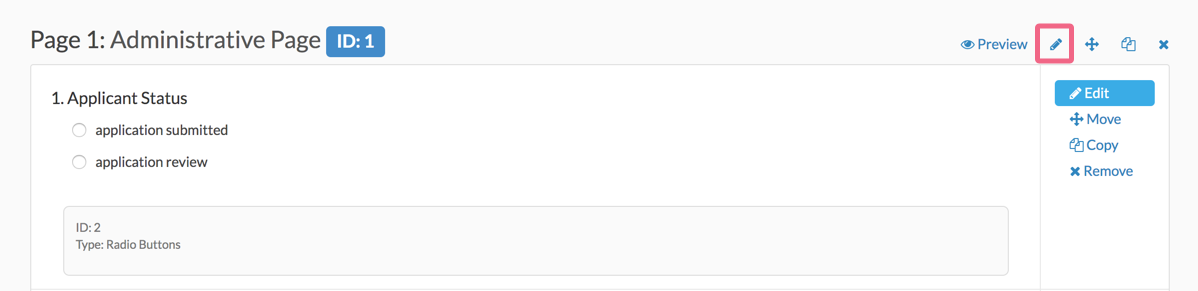
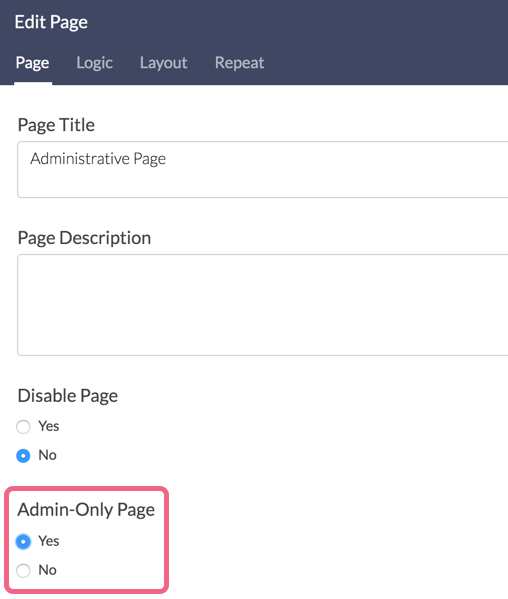
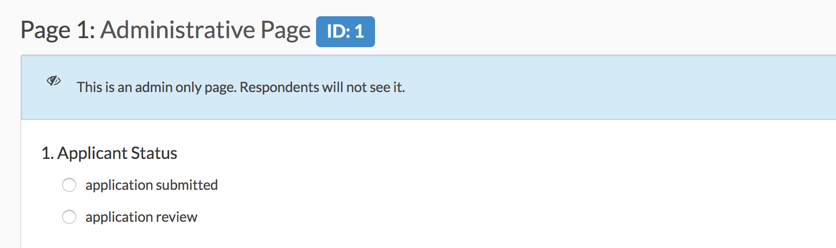
Admin
— Bri Hillmer on 09/07/2016
@Michelle: You can absolutely use hidden values that are on admin pages in logic conditions!
Bri
Documentation Coordinator/Survey Sorceress
SurveyGizmo Customer Experience Team
— Michelle on 09/06/2016
Are hidden values set on admin-only pages accessible within the survey, for instance to use in logic statements?