The "Is Mobile" is a powerful logic rule that allows you to determine if respondents are accessing your survey via a mobile device and then show a question or run an action off of that determination. A mobile device includes both tablets and phones.
While SurveyGizmo surveys are optimized for mobile devices, some surveys, particularly lengthier ones, may be quite fatiguing on mobile devices. Using the ismobile logic rule you can ensure that all of your respondents are using a desktop device to respond to your survey.
- Start by adding a text element on the first page of the survey that will only display to mobile users, instructing them to return to the survey on a desktop or laptop.
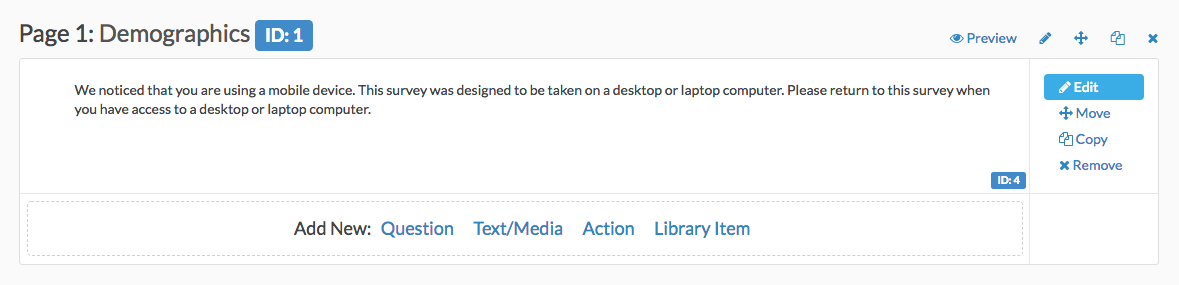
- To configure the logic condition, edit the text element and click on its Logic tab.
- Check the option to Only show this element... and select Is Mobile (true/false) as the condition. You will notice that the logic operator defaults to is true. Leave this as is since we want to display this text element when mobile=true.
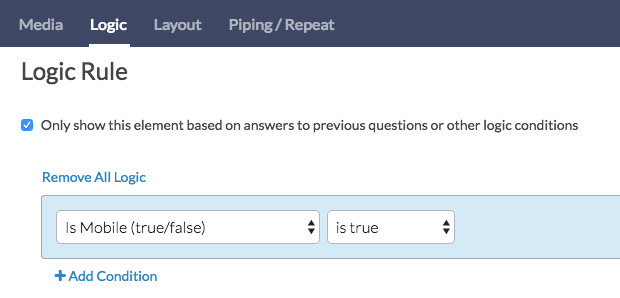
- Make sure to Save the text element when you are finished.
- Next, set up the opposite logic (IsMobile is false) on the rest of the survey pages to prevent them from displaying for respondents using mobile devices.
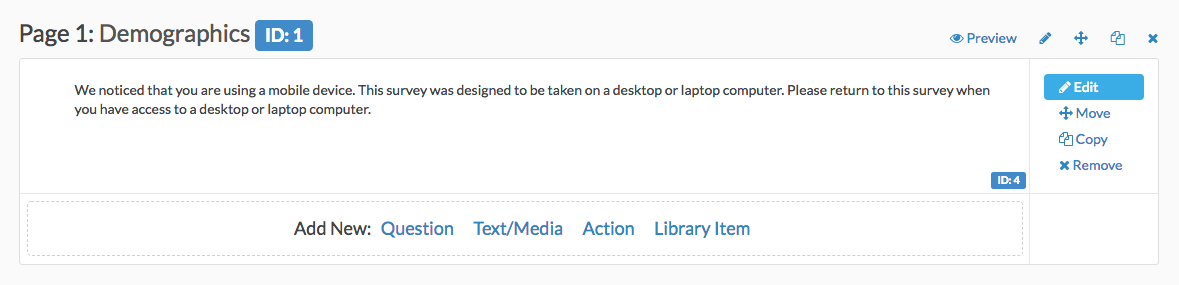
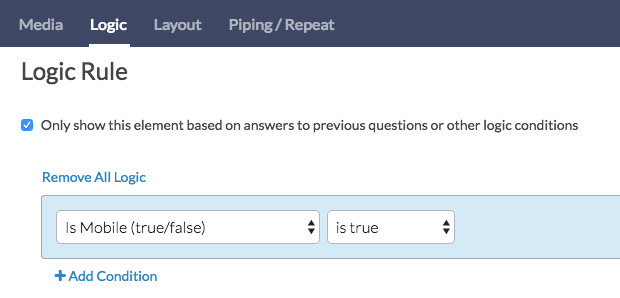
Admin
— Dave Domagalski on 01/27/2017
@Surveys: Thank you very much for taking the time to share this feedback.
As currently configured, the true/false operators used with the IsMobile rule determine when that rule triggers.
If you have configured a survey page and added logic to the page as IsMobile > is false - this page would only show to respondents on a desktop. Similarly, the same logic set as IsMobile > is true - would only show to respondents on mobile devices.
I apologize for the confusion and hope this helps clarify!
David
Documentation Specialist/Survey Explorer
SurveyGizmo Customer Experience
— Danielle on 01/27/2017
Hello,
I found the IsMobile rule very counterintuitive.
I have the logic hide a specific page when the survey is accessed via mobile/desktop.
However, that page is only hidden when "IsMobile" is false. I would have imagined "IsMobile" being true would mean that I accessed via my phone.
Is that intentional?
Thanks,
Cory
Admin
— Bri Hillmer on 07/27/2016
@Amy: That solution was really troubling to get right so we built a feature that allows you to report on the devices that were used:
https://help.surveygizmo.com/help/article/link/report-on-respondents-devices
I hope this helps!
Bri
Documentation Coordinator/Survey Sorceress
SurveyGizmo Customer Support
— Amy on 07/27/2016
Is there a new link for this? https://help.surveygizmo.com/help/article/link/record-whether-a-mobile-device-was-used-to-take-the-survey? I tried to get there but it says it doesn't exist anymore. Would like to know how to capture this info in my surveys.
Admin
— Bri Hillmer on 07/09/2015
@Nefresh: We have a tutorial for just this! https://help.surveygizmo.com/help/article/link/record-whether-a-mobile-device-was-used-to-take-the-survey
I hope this helps!
Bri
Documentation Coordinator/Survey Sorceress
SurveyGizmo Customer Support
— Nefesh on 07/09/2015
hi, great idea! but what if it's important to me to know if they're using mobile to fill out the survey, but i don't need to do anything about it? i just want to know how many my users are using mobile without having to ask them. is there a way of know that information? thank you.