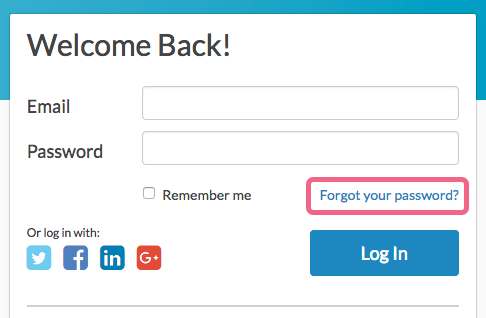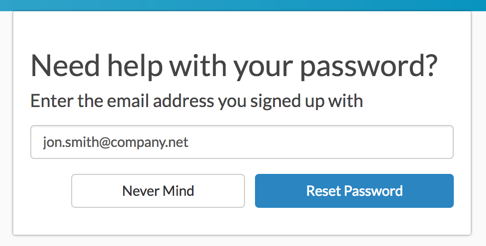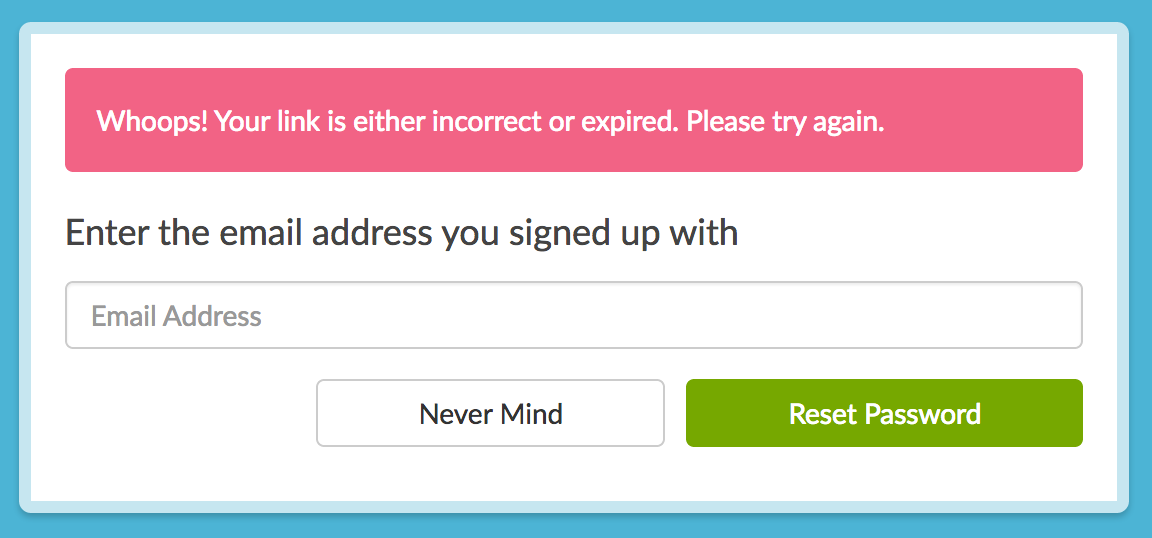Are you having trouble logging in? There are a couple of scenarios that might cause log in trouble.
You forgot your password
If you have forgotten your SurveyGizmo login password, you can reset your password via the login screen at:
https://app.surveygizmo.com/login/v1
- Click the Forgot your password? link found just above the Log In button.
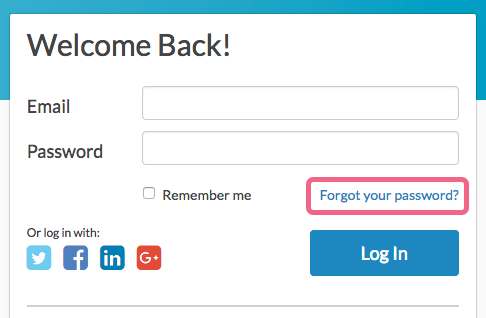
- Enter the email address associated with your SurveyGizmo user account. If you need to go back to the login screen, click Never Mind. Otherwise, click Reset Password to proceed.
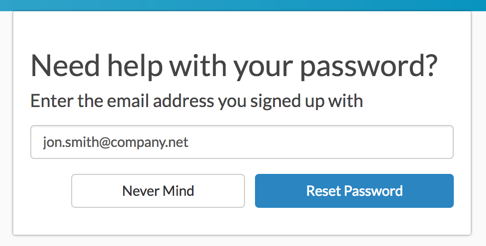
- For security purposes, you will need to complete a reCAPTCHA form to proceed. Follow the on-screen prompts and click Verify to finish. Once complete, an email with reset instructions will be sent.

- Click on the password reset link within the email to create a new password. The link is valid until Midnight (EST). Once you click it, you will be taken to a page where you can set up a new password.
You can attempt to reset your password a maximum of three times, at which point you will be locked out of the system for 20 minutes before you can attempt again.
You're a new user added to an existing account
When you are added as a user on an existing account you will receive an invite email with a link to login.
- If you click this link straightaway, you will be taken to a reset password screen where you will set up your permanent password; after which, you will be logged in.
- If, however, you wait more than 24 hours to click the link, it will have expired. You will see a message that states Your link is either incorrect or expired. Please try again.
- To proceed, enter your email address and click Reset Password. Check your email and click the link to reset your password and log in!
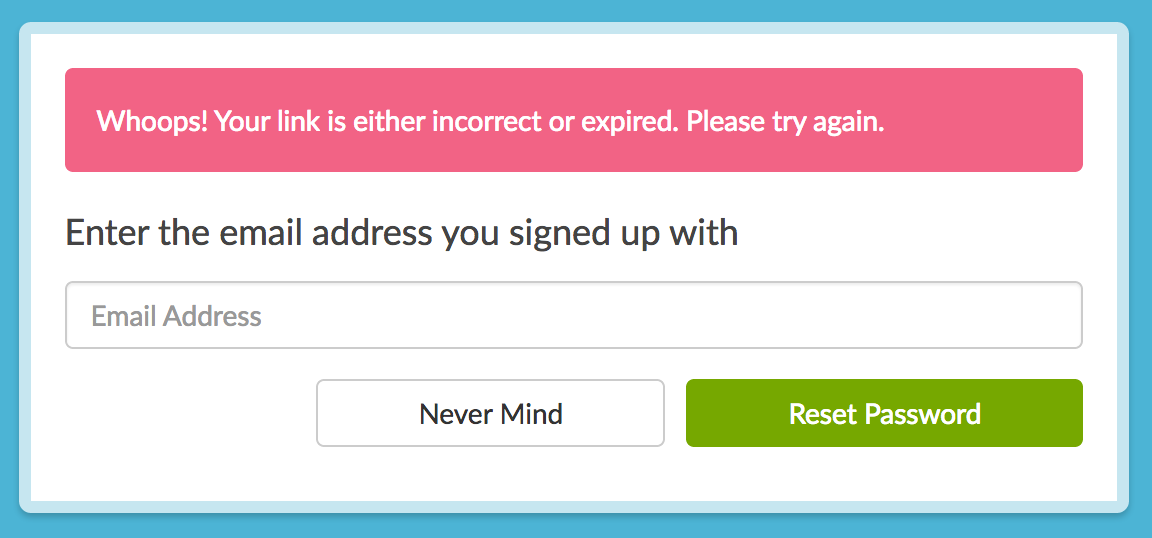
- To proceed, enter your email address and click Reset Password. Check your email and click the link to reset your password and log in!
You have multiple accounts with the same email address
- Perhaps you signed up for a trial a while ago and are now a user on your company's account.
- Perhaps you are a consultant and have users with the same email address on multiple clients' accounts, or have multiple sub-accounts with the same email address.
- Perhaps you have accounts across multiple data centers (US, EU, CA) that share the same email address.
If you are using the same email on multiple accounts, our system will ask you which account (including which data center) you wish to log in to.
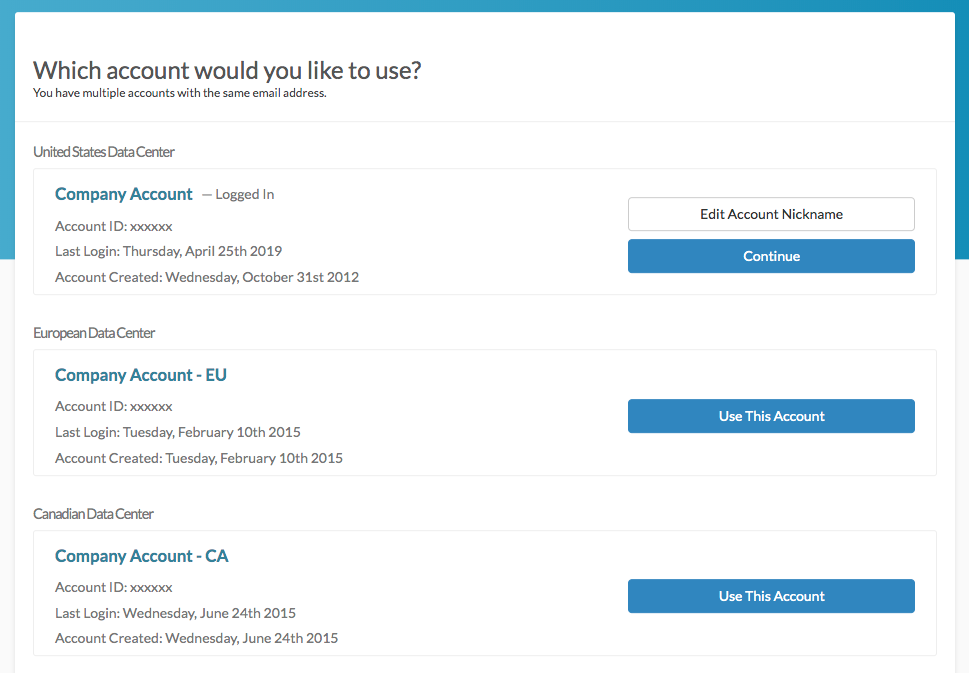
You will initially be logged in to one account. Click the Continue button to proceed with this account. You also have the option of updating the Account Nickname at this point. If you want to change the nickname, click the Edit Account Nickname button and customize the nickname in the provided field.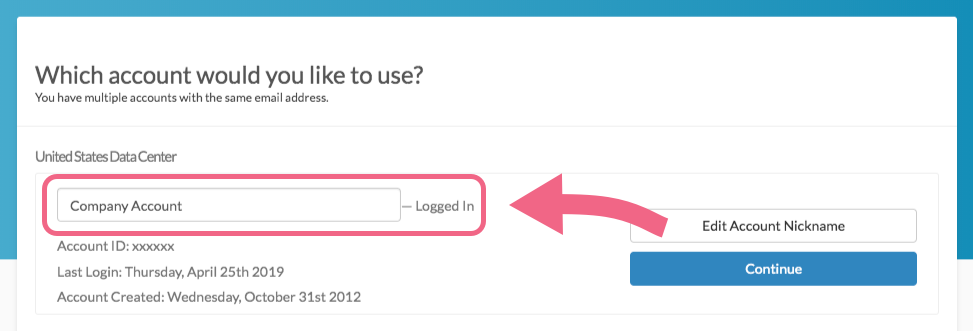
If you prefer to log in via one of the other available accounts, click the Use This Account button associated with that account. Input the password associated with that account and click Access Account to proceed.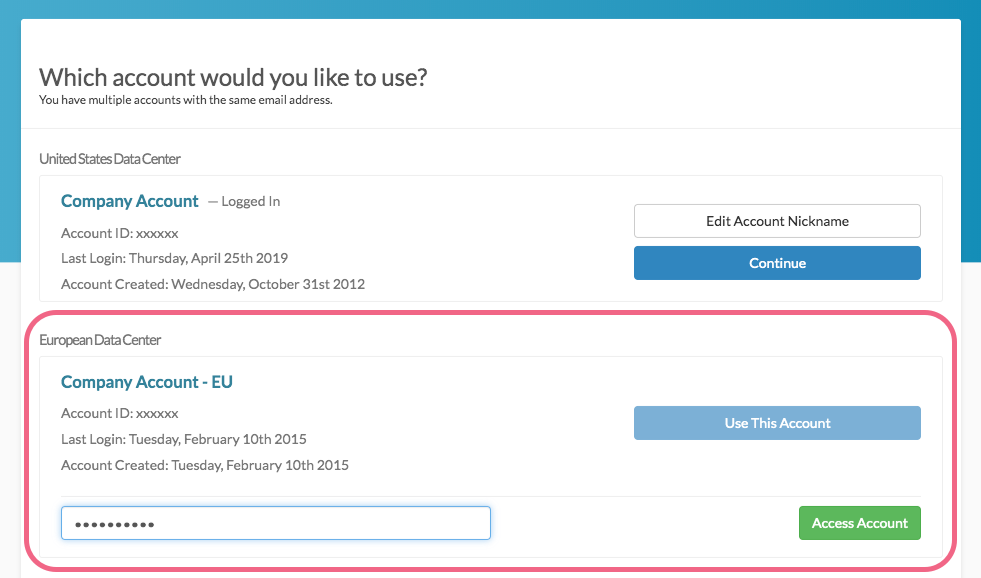
If you have multiple accounts with the same email address and request a password reset, you will receive one email for each data center where you have these accounts. For example, if you have accounts in the US and EU data centers that both use the email jane.smith@company.net, you will receive two password reset emails (one for US and one for EU).
Each email will have a separate reset password link for each account with that email address in a given data center. Click on the password reset link associated with the specific account which you wish to update.
Your user has been disabled
In multiple user accounts your SurveyGizmo account administrator controls who has active logins. If you are an infrequent user or were away on leave, it might be the case that your administrator disabled your user so that someone else can take advantage of your user seat.
If you are having trouble logging in, you may want to contact your SurveyGizmo Account Administrator and make sure that your login is still good. If you're not sure who that is, feel free to contact our Support Team!
Password Reset Considerations
- You can attempt to reset your password a maximum of three times, at which point you will be locked out of the system for 20 minutes before you can attempt again.
- The password reset link that is emailed to you is valid until Midnight (EST) on the same day that the email was received.