We have all learned the hard way to habitually save our work when working on a computer. One benefit of web-based applications like SurveyGizmo is that you are making small saves along the way, often without pressing a button that says "Save."
For example, to create a new survey in SurveyGizmo you click Create a Survey from the dashboard, give your survey a name and click Start Building. At this point, your survey is saved even though you never clicked a Save button!
Where do I find my saved surveys?
If you are the only user on your account you probably won't have too much trouble finding your saved surveys (HINT: it's in the All Surveys view located just below the Create a Survey button).
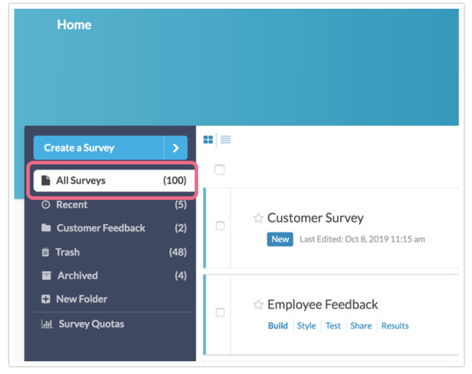
Multi-User Accounts
For users on multi-user accounts, it might be pretty tricky to locate your newly created survey. This is because multi-user accounts often have folders set up for project organization as well as teams to add to the confusion.
If you are a new user recently added to a multi-user account the most important thing to know is that your surveys will be saved to the All Projects view by default. Once you have moved the survey to another folder, the project will remain in that view even if it is edited.
— Mike.cordeiro on 06/30/2020
@Tracy: Thank you so much for reaching out to our Help Page!
One can share your quiz by navigating to the Share Tab when in the builder view of your project and copying the link to distribute to your respondents! Alternatively, I suggest looking into email campaigns as well for distributing your project. Below is the documentation on how complete this:
https://help.surveygizmo.com/help/share-survey-via-email
I hope this helps!
Mike
Technical Writer
SurveyGizmo Learning and Development
— Tracy on 06/26/2020
How do I share the quiz
Admin
— Dave Domagalski on 09/18/2019
@Exh: Thank you for your note!
The Survey Transfer tool should do the trick. The below article should be a good place to start:
https://help.surveygizmo.com/help/transfer-surveys-across-accounts
I hope this helps!
David
Technical Writer
SurveyGizmo Learning & Development
— Exh on 09/17/2019
I have 2 accounts and how can I move a survey template from my first account to the second one?
Admin
— Dave Domagalski on 07/19/2019
@Fumiko: Thank you for your question!
There are a couple of options for changing the name of your survey. The following article should be a good place to start:
https://help.surveygizmo.com/help/change-survey-title
I hope this helps!
David
Technical Writer
SurveyGizmo Customer Experience
— Fumiko.okura@ingka.ikea.com on 07/19/2019
I want to change survey name. How can I do it?
Admin
— Bri Hillmer on 09/24/2018
@Mukesha: Happy to hear you found this content helpful!
Bri Hillmer
Documentation Coordinator
SurveyGizmo Customer Experience Team
— Mukesha on 09/21/2018
Very helpful