If you're promoting your SurveyGizmo survey via Facebook ads of course you'll want to track the success of this ad. You can do so using the Facebook Pixel.
To do so you'll need to add a JavaScript action to the Thank You page of your survey. We're using the Thank You page as this is what SurveyGizmo uses to determine whether a survey response is complete; you can choose to place the pixel on another page of your survey if you wish.
- To add a JavaScript action to your survey, click the Action button at the bottom of any page in your survey.
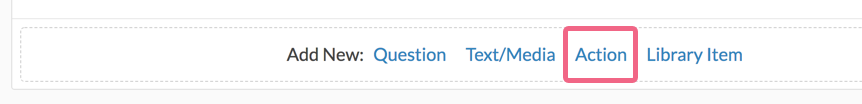
- You will see an Add Actions page. Locate the JavaScript Action via the Custom Code section at the bottom of the list.
- Next paste the pixel code in your JavaScript action. There are a couple of portions of the code that will need to be removed. See the highlighted portions of the code below; these must be removed in order for the code to work properly within a survey.
<!-- Facebook Pixel Code --> <script> !function(f,b,e,v,n,t,s){if(f.fbq)return;n=f.fbq=function(){n.callMethod? n.callMethod.apply(n,arguments):n.queue.push(arguments)};if(!f._fbq)f._fbq=n; n.push=n;n.loaded=!0;n.version='2.0';n.queue=[];t=b.createElement(e);t.async=!0; t.src=v;s=b.getElementsByTagName(e)[0];s.parentNode.insertBefore(t,s)}(window, document,'script','//connect.facebook.net/en_US/fbevents.js'); fbq('init', '1234567890XXXXXX'); fbq('track', "PageView"); </script> <noscript><img height="1" width="1" style="display:none" src="https://www.facebook.com/tr?id=1234567890XXXXXX&ev=PageView&noscript=1"></noscript> <!-- End Facebook Pixel Code -->
The performance metrics of your Facebook pixel will be available via Facebook's Events Manager page.
Want the script to run on every page? Paste the script in the Custom Head section found on the Style Tab and selecting HTML/CSS Editor in the bottom right of the style page.
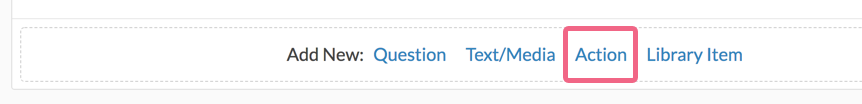
Admin
— Dave Domagalski on 08/10/2018
@Tristan: Certainly not a stupid question!
The performance metrics of your Facebook pixel will be available via Facebook's Events Manager page.
The best way to confirm that your pixel has been added correctly is to submit a response to your survey and make sure to view the survey page that the pixel has been installed on.
If the pixel has been installed correctly, you will see a page view within the Events Manager. Keep in mind that the event may not appear in the Events Manager immediately (Facebook says that it can take up to 20 minutes).
I hope this helps clarify!
David
Documentation Specialist
SurveyGizmo Customer Experience
— Tristan on 08/09/2018
Sorry if this is a stupid question but when the pixel is added, where/how do we see the performance metrics of the Facebook Ad? Will they appear in Google Analytics or Facebook Business? Also is there a way to confirm if the pixel has been added correctly?
Admin
— Dave Domagalski on 12/14/2017
@Events: Great question!
Whether you leave the space or not will not make a difference in terms of the functionality.
I hope this helps clarify!
David
Documentation Specialist
SurveyGizmo Customer Experience
— Events on 12/14/2017
When removing the highlighted parts, do you leave a space in-between the lines where the highlighted text once was? Or does this not make a difference?
Thanks!
Admin
— Dave Domagalski on 12/19/2016
@Yuvaleyal1: Thank you for your question!
Using the Facebook tracking pixel requires injecting JavaScript code into the survey. The ability to utilize JavaScript Actions for such customizations is available at Pro and Team Edition Plans.
I hope this helps clarify!
David
Documentation Specialist/Survey Explorer
SurveyGizmo Customer Experience
— Yuvaleyal1 on 12/19/2016
How come this works only for Pro?
Admin
— Dave Domagalski on 08/26/2016
@Joost: The script will fire when the page loads.
I hope this helps clarify!
Cheers,
David
Documentation Specialist/Survey Explorer
SurveyGizmo Customer Experience
— Joost on 08/26/2016
Hi, if I put the script at the bottom of a survey page. When will it 'fire' eg be registered? When that page loads? Or when someone reaches the of the page and selects 'Next' or 'Submit'?
Admin
— Bri Hillmer on 07/29/2016
@Jzk721: My apologies. I add the steps to add an action to your survey.
Sorry for the confusion!
Bri
Documentation Coordinator/Survey Sorceress
SurveyGizmo Customer Support
— Jzk721 on 07/29/2016
And how exactly do you add a action to your thank you page :s