Our Standard Reports will include Complete, Partial, Disqualified, and Test data by default. To override this:
- Click on the Filter option in the left-hand panel
- Click Add Filter and select the By Response Status option.
- Last, uncheck the response status/es you wish to exclude. Click Save Filter when you are finished.
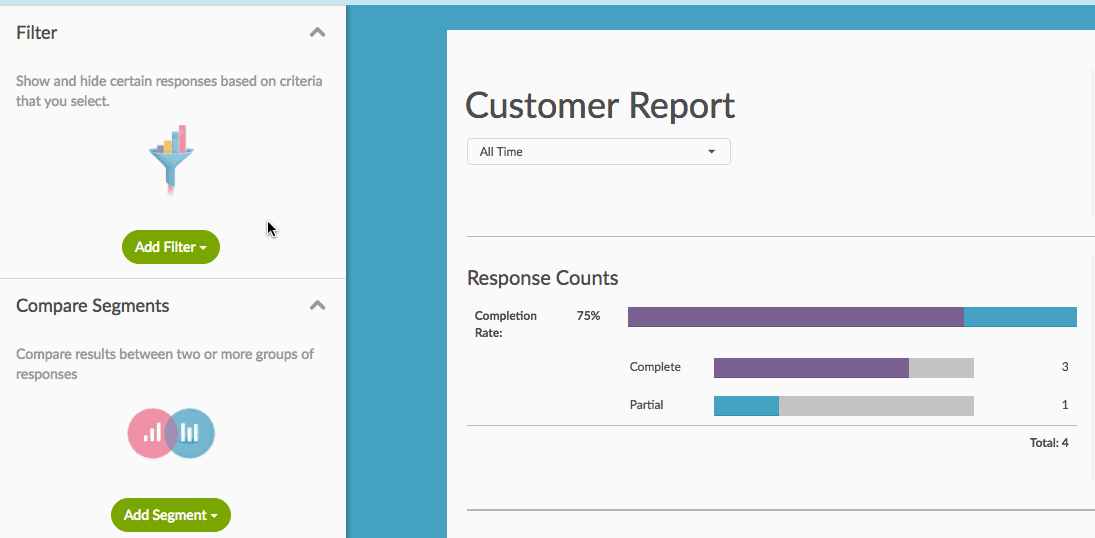
When accessing your report, you may also notice the following notification (if your report contains Test Data). Click the add filter to exclude test data link to quickly create a filter including Complete, Partial, and Disqualified responses.
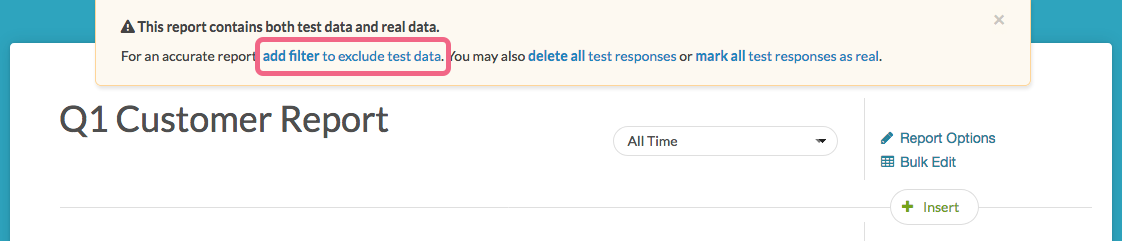
All of our other reports and exports will include Complete and Test responses by default. If you are looking to include partial responses in addition to completes, here's how!
- Go to the Report/Export tab and edit your report or export.
- Click to Customize Report.
- On the Filter tab, check the Partial checkbox under Response Status. Save and Run/Refresh your report or export.
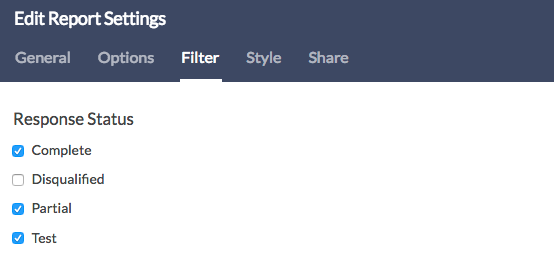
If you need to exclude Partial responses from your reports/exports, the same process applies. Simply make sure that Partial is not checked in the Response Status Filter section.
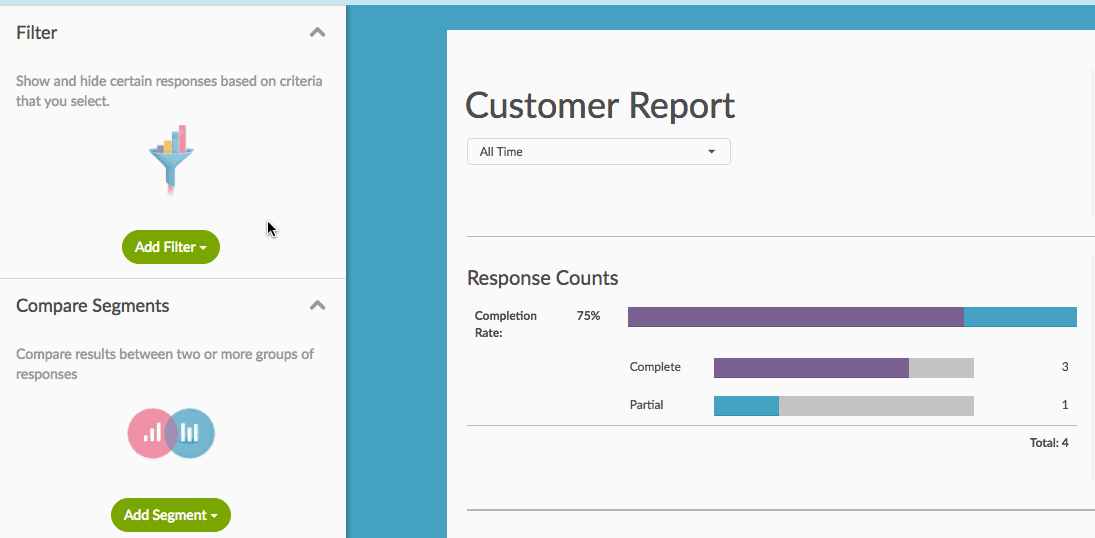
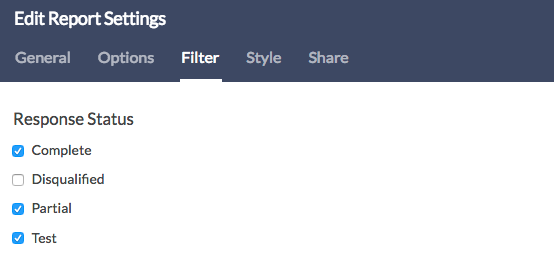
Admin
— Dave Domagalski on 03/08/2019
@Brian: Thank you for your question!
I’m afraid that at this time there is not a method for changing the default responses included in reports (on an account level). This is something that I will share with our Product team as a potential future enhancement opportunity.
I’m sorry for the limitation!
David
Technical Writer
SurveyGizmo Customer Experience
— Brian on 03/08/2019
Is there a method of changing the default responses included by account? I'd like my default to be Completed and Partial for all reports and exports.
Admin
— Bri Hillmer on 09/17/2018
@Duncan: The easiest way to achieve what you describe would be to convert the almost complete partials to complete responses and then simply filter our partial responses.
Alternatively, you can create "is answered" filter conditions to filter out responses you do not want.
Here are a couple of tutorials to help you with the above suggestions:
https://help.surveygizmo.com/help/viewing-responses#convert-responses
https://help.surveygizmo.com/help/understanding-logic-operators
I hope this helps!
Bri Hillmer
Documentation Coordinator
SurveyGizmo Customer Experience Team
— Duncan on 09/17/2018
Hi there. Is there any way to include only some of the partial responses and exclude others? I have some responses that are almost complete apart from the last screen and would like to include it in my crosstab report. Others dropped out early on in the survey and I want to exclude those.