Are you looking to customize the text/title of your Comment fields?
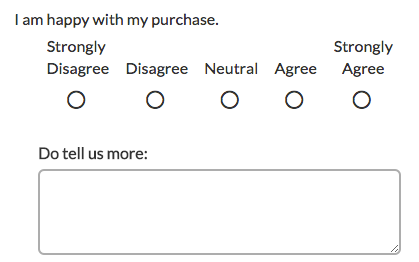
- To do so, go to Tools > Text & Translations.
- Select your language (if you have not translated into another language, click English). You will land on the General tab.
- Scroll to the question(s) that have a comment attached and click edit to access the question fields.
- Customize the text in the Comment Title field listed under the question. You can customize this text question by question.
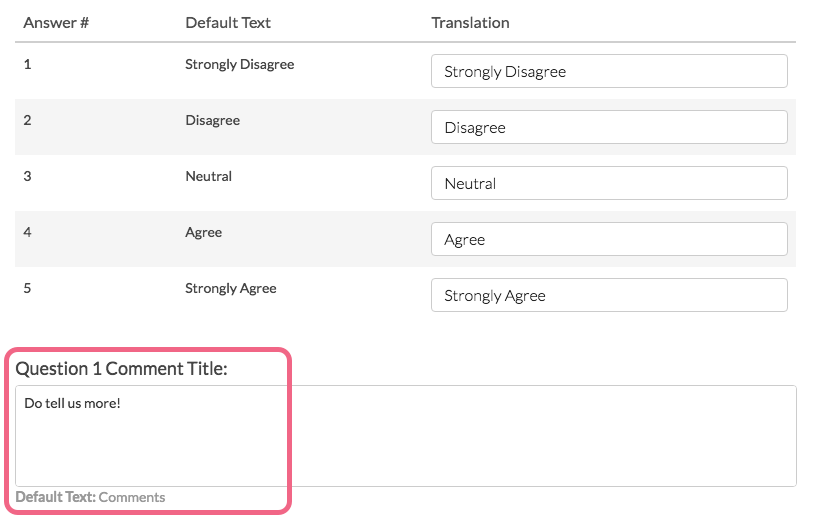
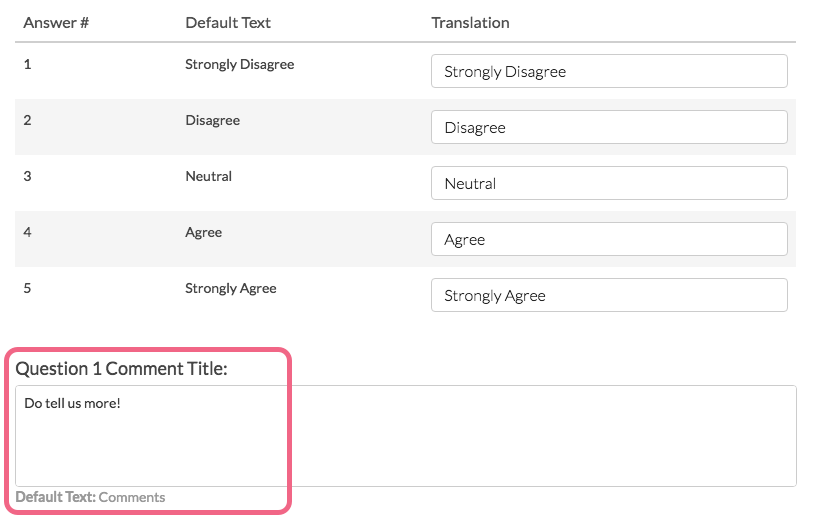
Admin
— Dave Domagalski on 09/27/2019
@Data: Thank you for your question!
The Comment Field width settings can be adjusted via your survey's Style tab.
The following article shares the steps to do so:
https://help.surveygizmo.com/help/comments#layout-text
I hope this helps!
David
Technical Writer
SurveyGizmo Learning & Development
— Veronika on 09/27/2019
How I can change width of field of comments?